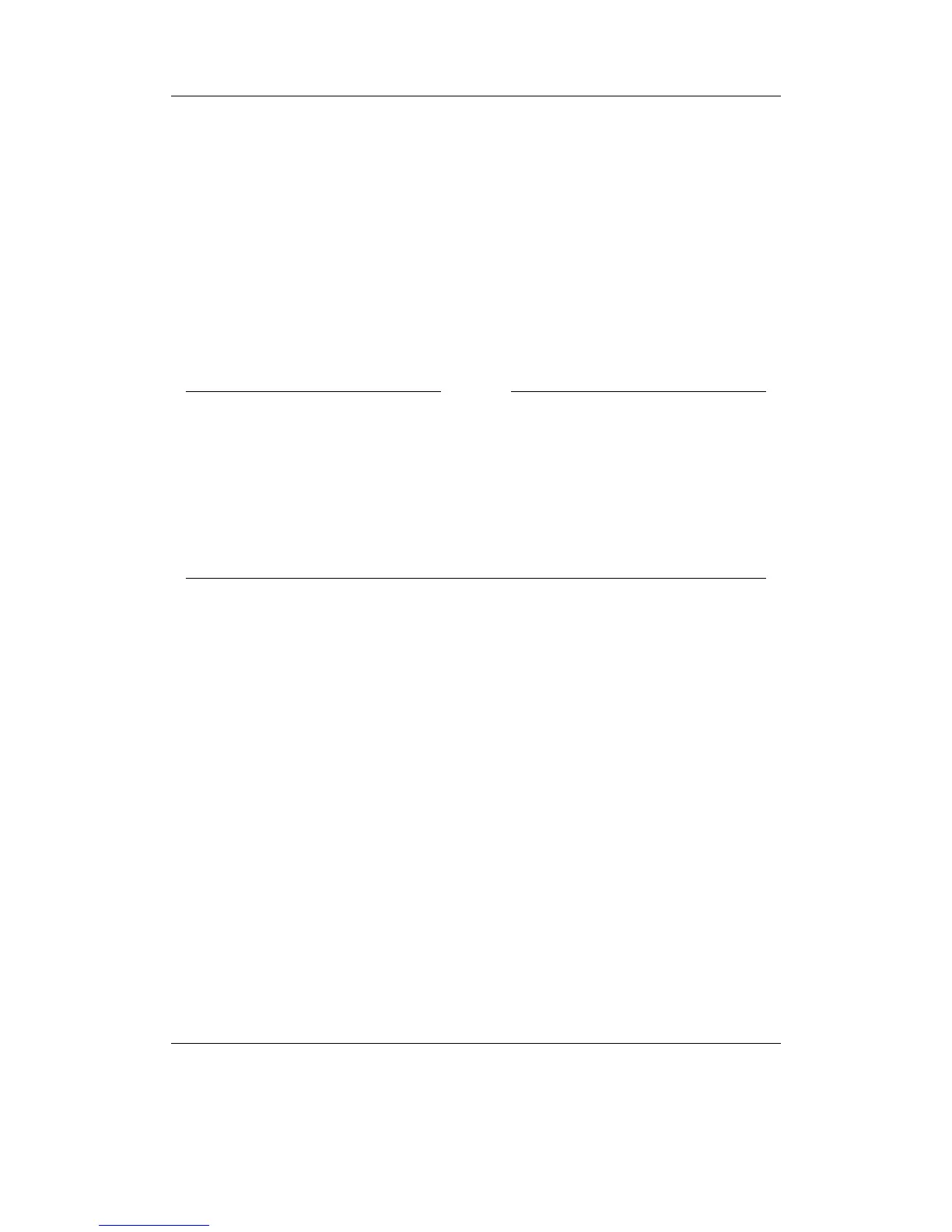Chapter 13. Advanced Topics 182
Conditional Viewports
Any viewport can be displayed either permanently or conditionally. Defining a viewport
as %V(... will display it permanently.
• %Vl(’identifier’,...) This tag preloads a viewport for later display. ‘identifier’
is a single lowercase letter (a-z) and the ‘. . . ’ parameters use the same logic as the
%V tag explained above.
• %Vd(’identifier’) Display the ‘identifier’ viewport.
Viewports can share identifiers so that you can display multiple viewports with one
%Vd line.
Example
%?C<%Vd(a)|%Vd(b)>
%Vl(a,10,10,50,50,-)
%Cl(0,0,50,50,c,c)
%Cd
%Vl(a,0,70,70,14,1)
%s%acThere you have it: Album art.
%Vl(b,20,14,50,14,1) %Vf(ff0000) %Vb(ffffff)
%t(1)%acWarning:;%t(.1)
%Vl(b,20,30,50,50,1) %Vf(000000) %Vb(ffffff)
%sNo album art found
%scheck your filenames.
This example checks for album art. Album art will be displayed in viewport ‘a’, if it is
found. Otherwise a red flashing warning will be displayed in viewport ‘b’.
Note: The tag to display conditional viewports must come before the tag to preload the
b
viewport in the .wps file.
13.2.3. Info Viewport (SBS only)
As mentioned above, it is possible to set a UI viewport via the theme .cfg file. It is also
possible to set the UI viewport through the SBS file, and to conditionally select different
UI viewports.
• %Vi(’label’,...) This viewport is used as Custom UI Viewport in the case that
the theme doesn’t have a ui viewport set in the theme .cfg file. Having this is
strongly recommended since it makes you able to use the SBS with other themes.
If label is set this viewport can be selectivly used as the Info Viewport using the
%VI tag. The ‘. . . ’ parameters use the same logic as the %V tag explained above.
• %VI(’label’) Set the Info Viewport to use the viewport called label, as declared
with the previous tag.
The Rockbox manual (version rUnversioned directory-150220)Sansa e200 and e200R Series