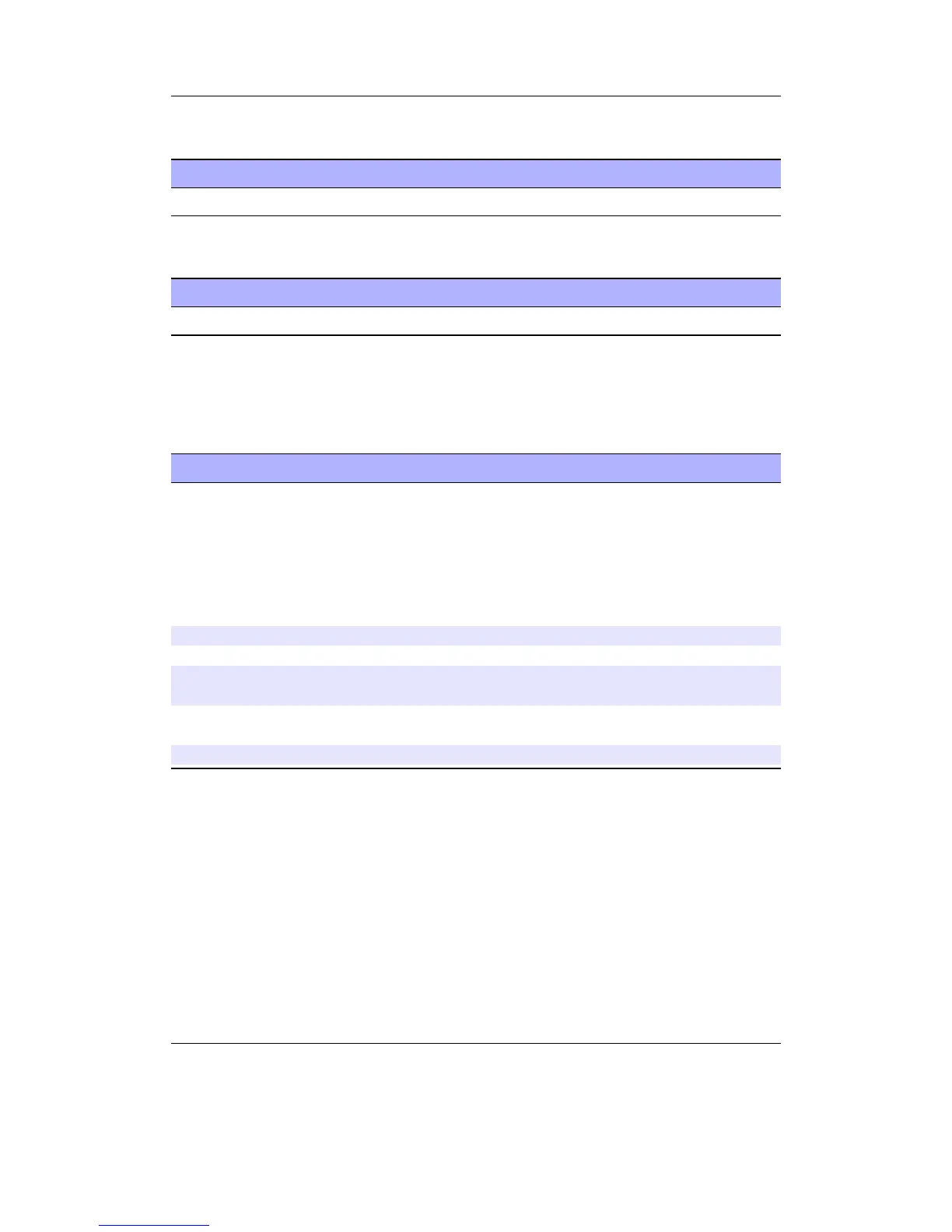Appendix D. Theme Tags 202
D.5. Additional Fonts
Tag Description
%Fl(’id’,filename) See section 13.2.4.
D.6. Misc Coloring Tags
Tag Description
%dr(x,y,width,height,[color1,color2])Color a rectangle.
width and height can be - to fill the viewport. If no color is specified the viewports
foreground color will be used. If two colors are specified it will do a gradient fill.
D.7. Power Related Information
Tag Description
%bl Numeric battery level in percents. Can also be used in
a conditional: %?bl<-1|0|1|2|...|N>, where the value −1
is used when the battery level isn’t known (it usually is).
The value N is only used when the battery level is ex-
actly 100 percent. An image can also be used, the propor-
tion of the image shown corresponds to the battery level:
%bl(x,y,[width],[height],image.bmp)
%bv The battery level in volts
%bt Estimated battery time left
%bp “p” if the charger is connected (only on targets that can charge
batteries)
%bc “c” if the unit is currently charging the battery (only on tar-
gets that have software charge control or monitoring)
%bs Remaining time of the sleep timer (if it is set)
The Rockbox manual (version rUnversioned directory-150220)Sansa e200 and e200R Series
