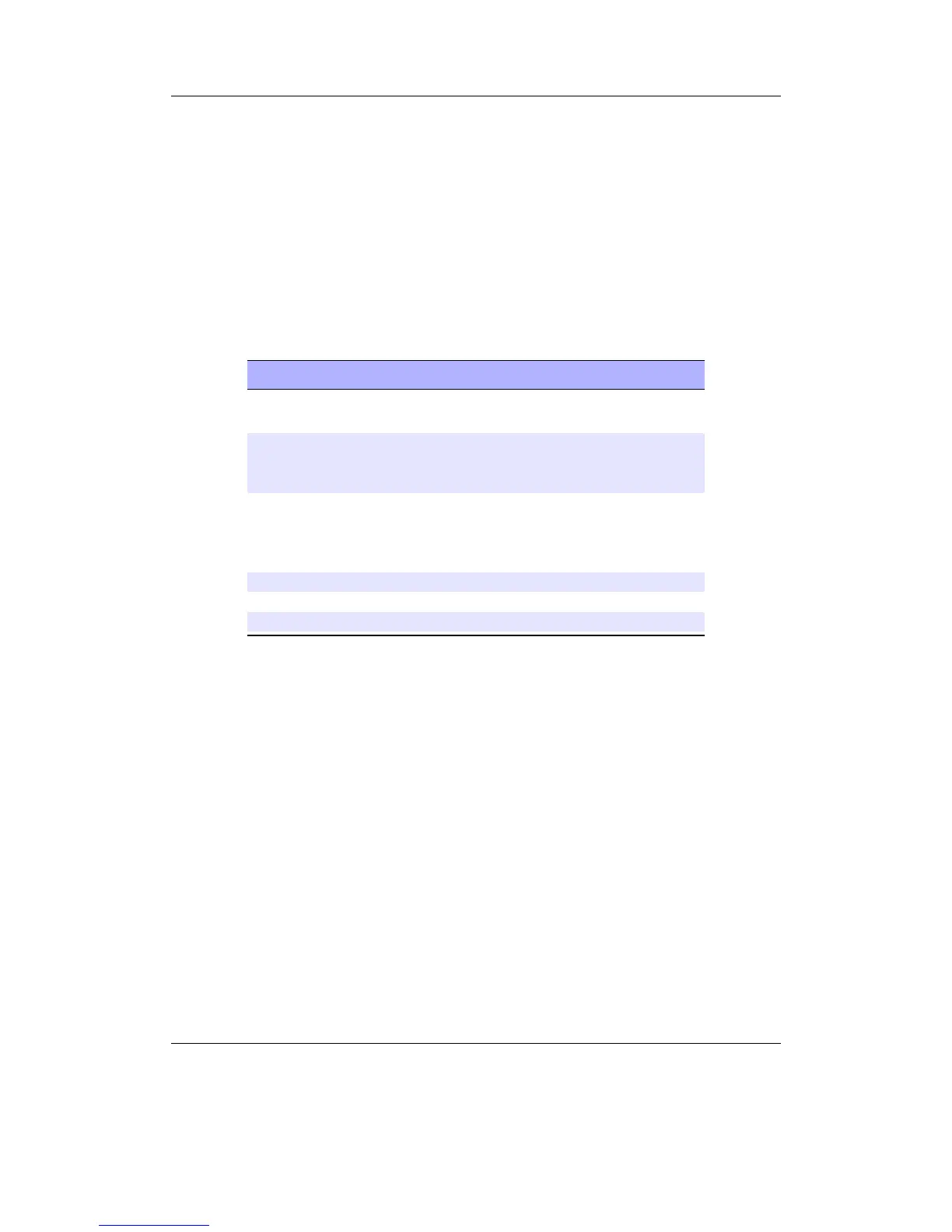Chapter 12. Plugins 119
The scratchpad
When you play Sudoku on paper most people like to mark numbers in cells that are
possible candidates for the cells. This can be done with the scratchpad, shown as separate
column. Change the number under the cursor to the number you want to put on the
scratchpad and press the scratchpad button, the number will then be added. If the
number was already on the scratchpad it will get removed again. The column is stored
separately for every cell on the board. The stored values can be displayed inline as small
dots by enabling the Show Markings settings.
Note: The scratchpad is not saved when saving the game.
b
Key Action
Play / Submenu
/ Left / Right
Move the cursor
Scroll Backward
/ Scroll Forward
Change number under the cursor
Long Scroll
Backward /
Scroll Forward
Constantly changing the number under
the cursor
Select Open Menu
Rec Add/Remove number to scratchpad
Power Quit
Some places where can you can find .ss files:
• Simple Sudoku (Advanced Puzzle Packs 1 and 2 located near the bottom of that
page): http://www.angusj.com/sudoku/
• Kjell’s Sudoku generator/solver: http://kjell.haxx.se/sudoku/
The Rockbox manual (version rUnversioned directory-150220)Sansa e200 and e200R Series