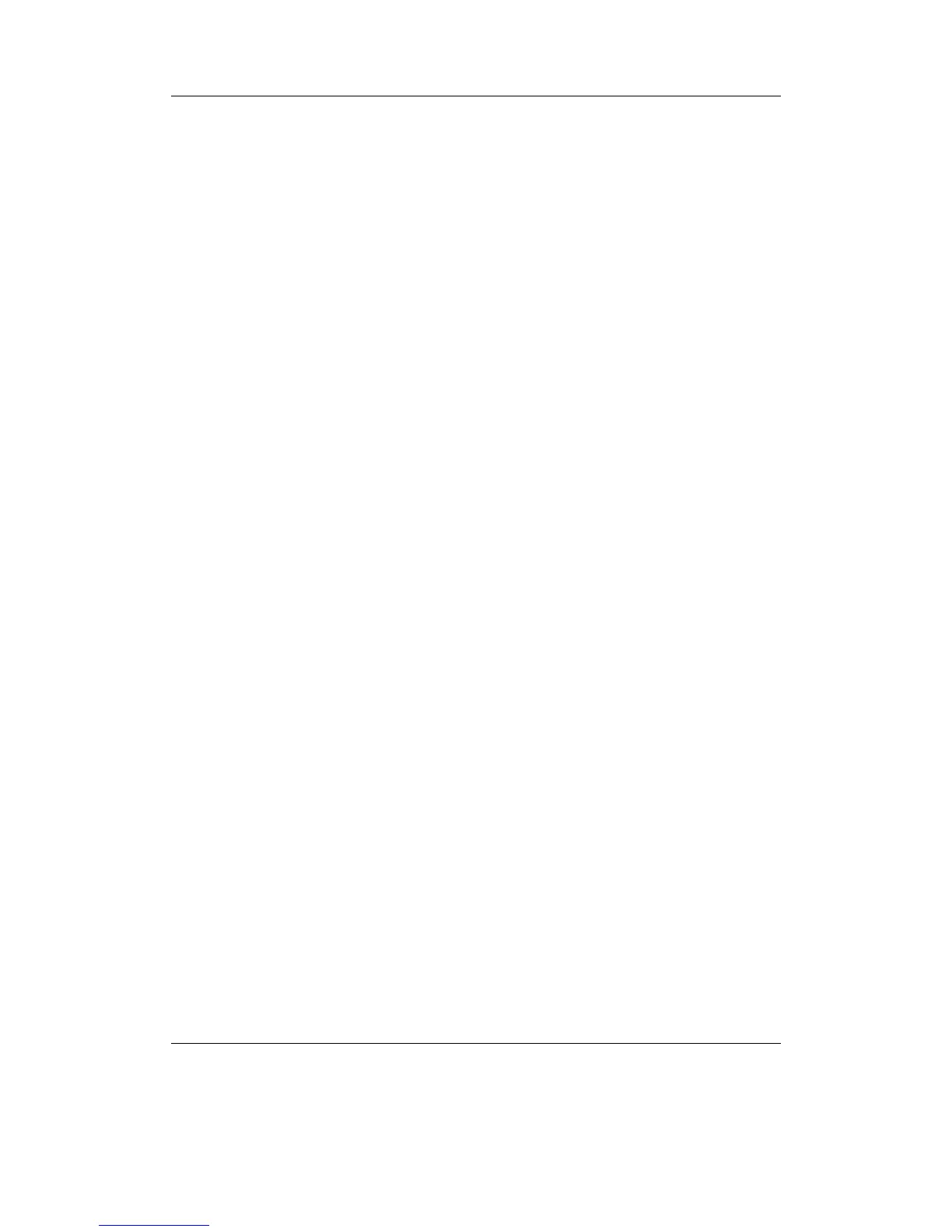Chapter 12. Plugins 131
Main Menu
Go to WPS. Leave PictureFlow and enter the while playing screen.
Playback Control. Control music playback from within the plugin.
Settings. Enter the settings menu.
Return. Exit menu.
Quit. Exit PictureFlow plugin.
Settings Menu
Show FPS. Displays frames per second on screen.
Spacing. The distance between the front edges of the side slides, i.e. changes the degree
of overlap of the side slides. A larger number means less overlap. Scales with
zoom.
Centre margin. The distance, in screen pixels, with zoom at 100, between the centre
and side slides. Scales with zoom.
Number of slides. Sets the number of slides at each side, including the centre slide.
Therefore if set to 4, there will be 3 slides on the left, the centre slide, and then 3
slides on the right.
Zoom. Changes the distance at which slides are rendered from the “camera”.
Show album title. Allows setting the album title to be shown above or below the cover
art, or not at all.
Resize Covers. Set whether to automatically resize the covers or to leave them at their
original size.
Rebuild cache. Rebuild the PictureFlow cache. This is needed in order for PictureFlow
to pick up new albums, and may occasionally be needed if albums are removed.
The Rockbox manual (version rUnversioned directory-150220)Sansa e200 and e200R Series