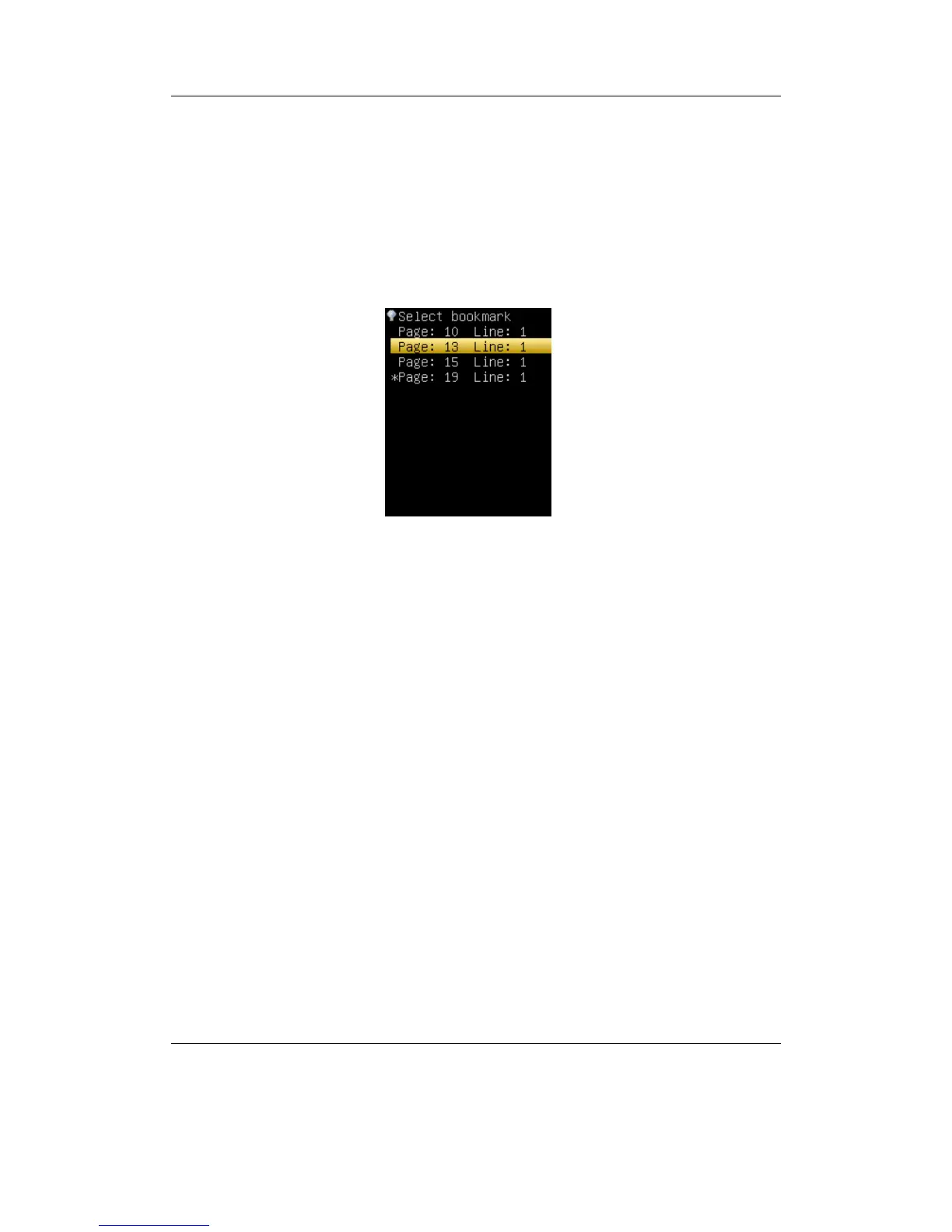Chapter 12. Plugins 149
Indent Spaces Set the number of spaces to indent the text when line mode is set
to Reflow Lines. Available options are 0 to 5 spaces. If you select 0, a
blank line is displayed as an indent.
Show Playback Menu Display the playback menu to allow control of the currently play-
ing music without leaving the plugin.
Select Bookmark Select a saved bookmark. In the screenshot below, the “*” denotes
the current page.
Figure 12.45.: The select bookmark menu
Global Settings Set the default settings for the text viewer. The setting items are the
same as Viewer Options. The global settings are stored in .rockbox/rocks/viewers/viewer.dat.
Quit Exits the plugin. The text viewer automatically stores its settings, the current
position and bookmarks in .rockbox/rocks/viewers/viewer_file.dat.
Bookmarks
To add a bookmark, press Submenu+Select. The bookmark will be displayed as
shown below. To delete the bookmark press the same button again.
The Rockbox manual (version rUnversioned directory-150220)Sansa e200 and e200R Series