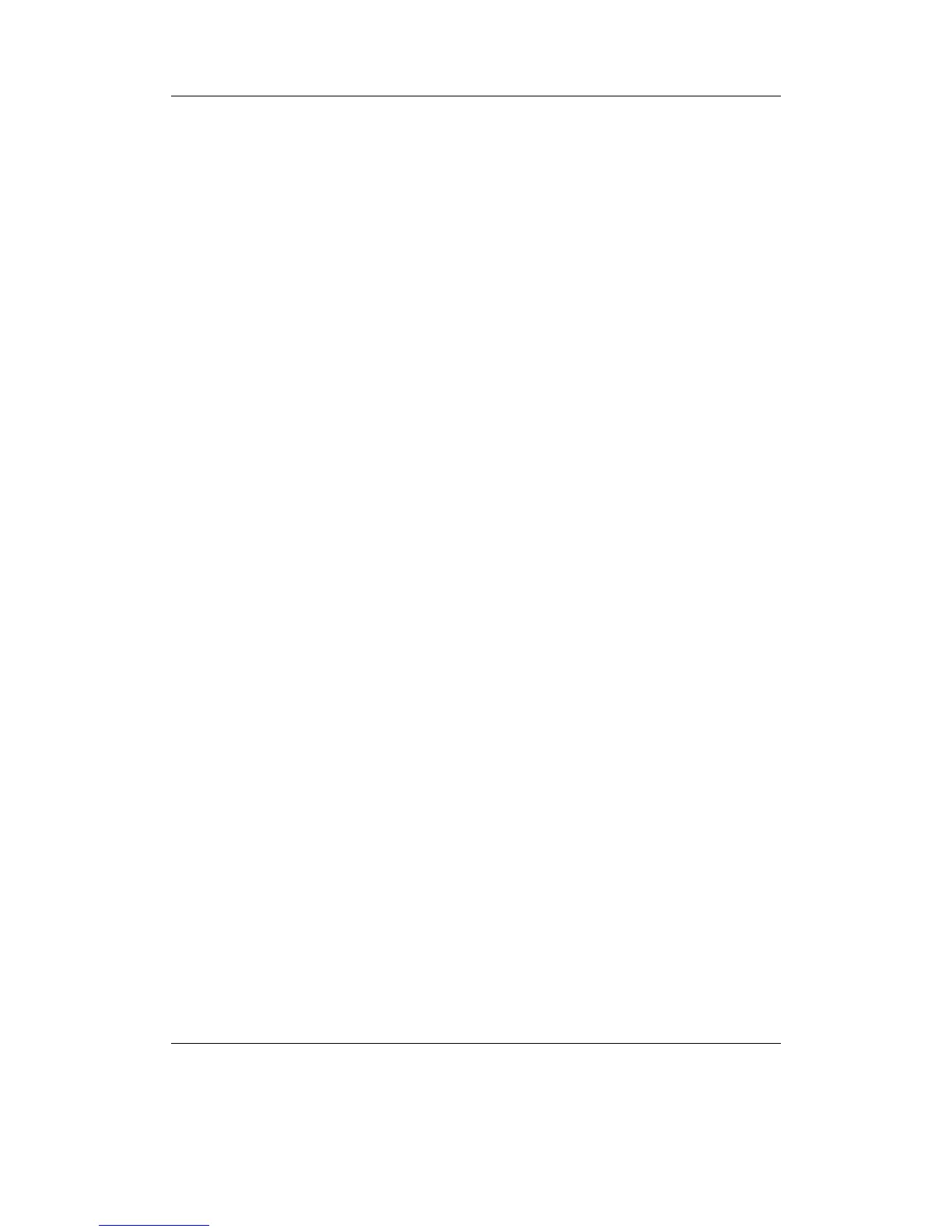Chapter 2. Installation 16
then you do not need to follow the next section and can skip straight to section 2.2.3
(page 17)
Installing the firmware
1. Download your chosen version of Rockbox from the links in the previous section.
2. Connect your player to the computer via USB in MSC mode as described in the
manual that came with your player.
3. Take the .zip file that you downloaded and use the “Extract all” command of
your unzip program to extract the files onto your player.
Note: The entire contents of the .zip file should be extracted directly to the root of
b
your player’s drive. Do not try to create a separate directory on your player for the
Rockbox files! The .zip file already contains the internal structure that Rockbox needs.
If the contents of the .zip file are extracted correctly, you will have a directory called
.rockbox, which contains all the files needed by Rockbox, in the main directory of your
player’s drive.
Installing the bootloader
Bootloader installation from Windows
1. Download sansapatcher.exe from http://download.rockbox.org/bootloader/sandisk-
sansa/sansapatcher/win32/sansapatcher.exe and run it whilst logged in with an
administrator account.
2. If all has gone well, you should see some information displayed about your e200
and e200R Series and a message asking you if you wish to install the Rockbox
bootloader. Press i followed by ENTER, and sansapatcher will now install the
bootloader. After a short time you should see the message “[INFO] Bootloader
installed successfully.” Press ENTER again to exit sansapatcher.
Bootloader installation from Mac OS X
1. Attach your player to your Mac and wait for its icon to appear in Finder.
2. Download and open sansa.dmg from http://download.rockbox.org/bootloader/sandisk-
sansa/sansapatcher/macosx/sansapatcher.dmg and then double-click on the sansap-
atcher icon inside.
3. If all has gone well, you should see some information displayed about your player
and a message asking you if you wish to install the Rockbox bootloader. Press i
followed by ENTER, and sansapatcher will now unmount your player and install
the bootloader. After a short time you should see the message “[INFO] Bootloader
The Rockbox manual (version rUnversioned directory-150220)Sansa e200 and e200R Series