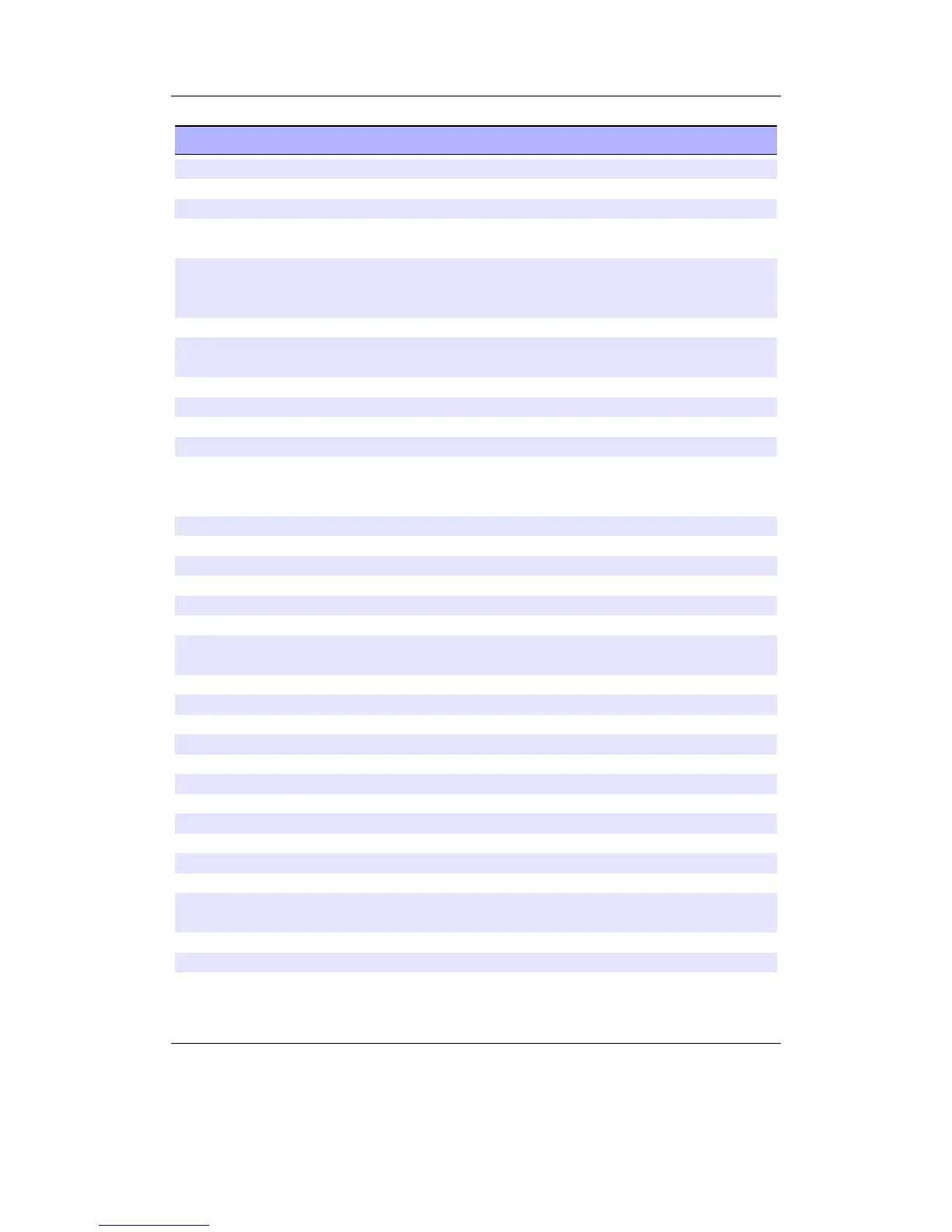Appendix E. Config file options 221
Setting Allowed Values Unit
dircache on, off N/A
tagcache_ram on, off N/A
peak meter release 1 to 126 ?
peak meter hold off, 200ms, 300ms, 500ms, 1, 2, 3,
4, 5, 6, 7, 8, 9, 10, 15, 20, 30, 1min
N/A
peak meter clip hold on, 1, 2, 3, 4, 5, 6, 7, 8, 9, 10, 15,
20, 25, 30, 45, 60, 90, 2min, 3min,
5min, 10min, 20min, 45min, 90min
N/A
peak meter busy on, off N/A
peak meter dbfs on, off on: dbfs, off: lin-
ear
peak meter min 0 to 89 (dB) or 0 to 100 (%) dB or %
peak meter max 0 to 89 /(dB) or 0 to 100 (%) dB or %
statusbar off, top, bottom N/A
scrollbar off, left, right N/A
scrollbar width 3 to LCD width / 10 (devise a
way to get ranges from
config-*.h)
pixels
volume display graphic, numeric N/A
battery display graphic, numeric N/A
font /path/filename.fnt N/A
kbd /path/filename.kbd N/A
invert on, off N/A
flip display on, off N/A
selector type pointer, bar (inverse) , bar (color),
bar (gradient)
N/A
show icons on, off N/A
iconset /path/filename.bmp N/A
viewers iconset /path/filename.bmp N/A
backdrop /path/filename.bmp N/A
foreground colour 000000 to FFFFFF RRGGBB
background colour 000000 to FFFFFF RRGGBB
line selector start colour 000000 to FFFFFF RRGGBB
line selector end colour 000000 to FFFFFF RRGGBB
line selector text colour 000000 to FFFFFF RRGGBB
filetype colours /path/filename.colours N/A
time format 12hour, 24hour N/A
rec quality 0 to 7 0: small size, 7:
high quality
rec frequency 48, 44, 32, 24, 22, 16 kHz
rec source mic, line, spdif N/A
rec channels mono, stereo N/A
The Rockbox manual (version rUnversioned directory-150220)Sansa e200 and e200R Series