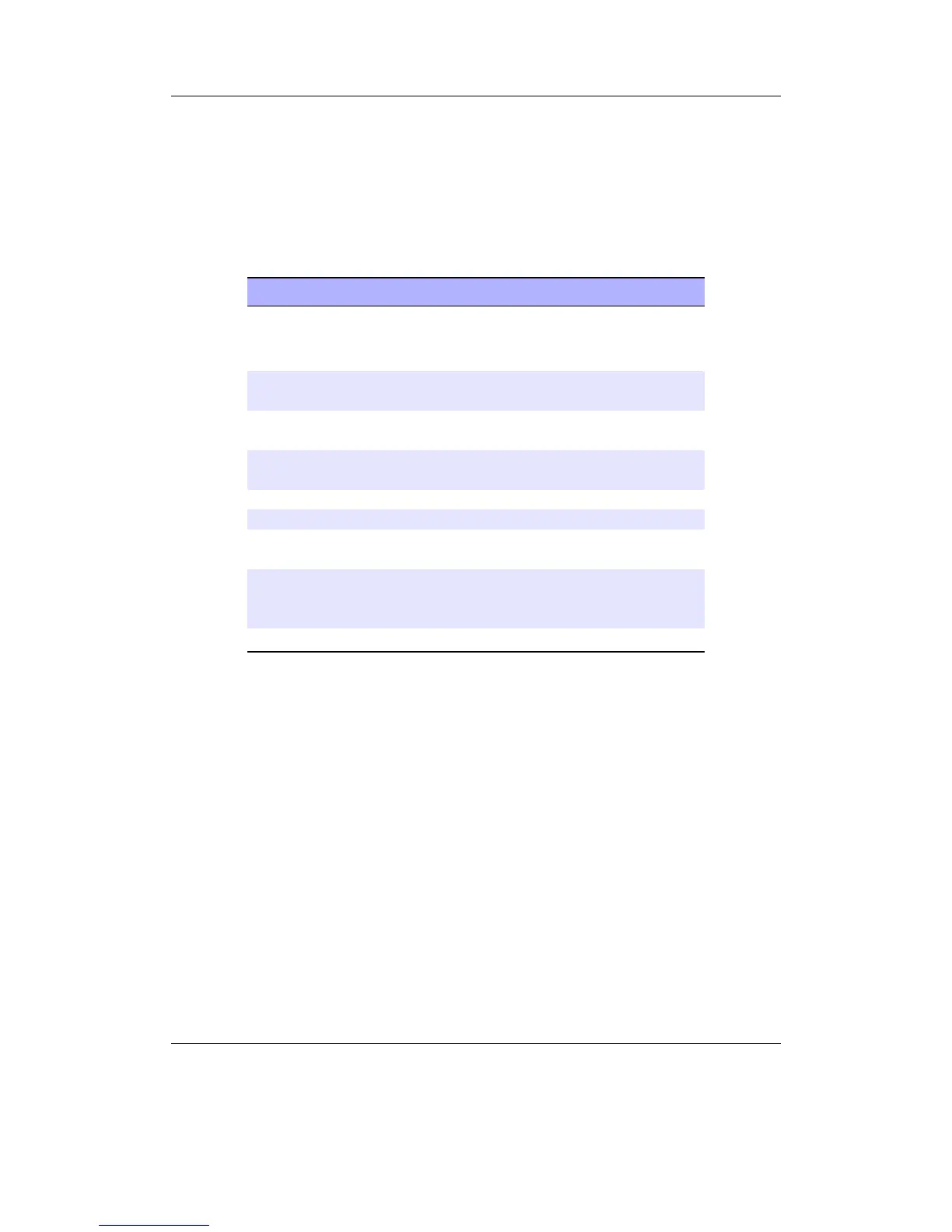Chapter 5. The Main Menu 47
“play” it from the file browser. Rockbox will “remember” and use it in PRESET mode
until another file has been selected. Some preset files are available here: ZFmPresets.
It is also possible to record the FM radio while listening. To start recording, enter the
FM radio settings menu with Long Select and then select Recording. At this point,
you will be switched to the Recording Screen. Further information on Recording
can be found in section 5.8 (page 45).
Key Action
Right, Left Change frequency in SCAN mode or
jump to next/previous station in PRE-
SET mode.
Long Right, Long
Left
Seek to next station in SCAN mode.
Scroll Forward,
Scroll Backward
Change volume.
Submenu Leave the radio screen with the radio
playing.
Power Stop the radio and return to Main Menu.
Play Mute radio playback.
Long Play Switch between SCAN and PRESET
mode.
Select Open a list of radio presets. You can view
all the presets that you have, and switch
to the station.
Long Select Display the FM radio settings menu.
Saving a preset: Up to 64 of your favourite stations can be saved as presets. Long
Select to go to the menu, then select Add preset. Enter the name (maximum
number of characters is 32). Press Play to save.
Selecting a preset: Select to go to the presets list. Use Scroll Forward and Scroll
Backward to move the cursor and then press Select or Right to select. Use Left
to leave the preset list without selecting anything.
Removing a preset: Select to go to the presets list. Use Scroll Forward and Scroll
Backward to move the cursor and then press Long Select on the preset that you
wish to remove, then select Remove Preset.
Note: The radio will turn off when starting playback of an audio file.
b
The Rockbox manual (version rUnversioned directory-150220)Sansa e200 and e200R Series