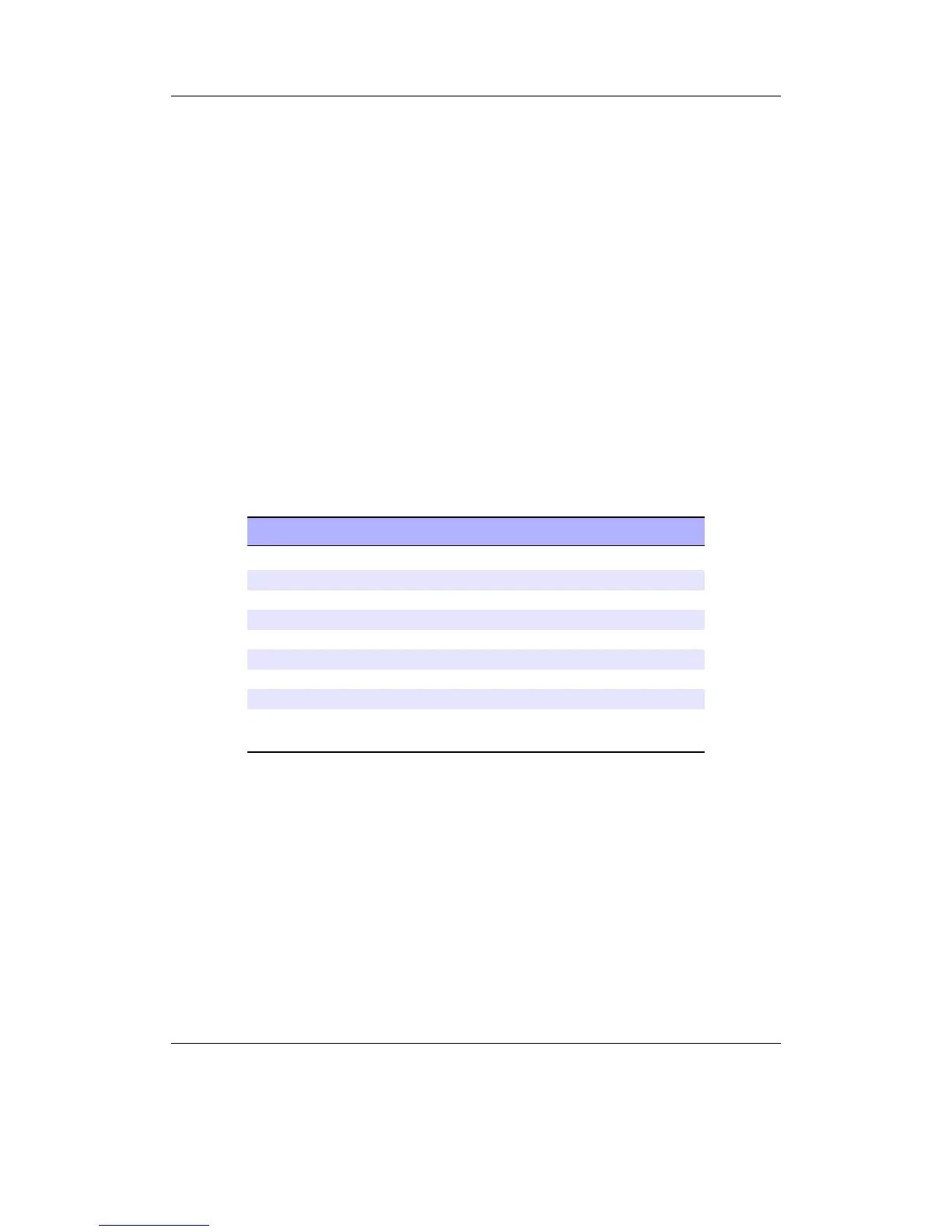Chapter 12. Plugins 97
InGame Main Menu. This menu can only be accessed from within a running game,
and is displayed by pressing Power
New Game. Start a new game
Options. In game options
Load Game. Load a saved game
Save Game. Save the current game
Quit. Quit the game
InGame Options Menu. This menu has the following options:
End Game. Ends the current game
Messages. Enable or Disable in game messages
Screen Size. Shrink or Enlarge the displayed portion of the game
Gamma. Change the brightness (Gamma) of the game
Sound Volume. Change the sound, music and system volume
Note: In game music is not currently supported
b
Keys
Key Action
Play Move Forward
Submenu Down
Left Turn Left
Right Turn Right
Select Shoot
Rec Open
Power InGame Menu
Select Enter
Scroll Forward Change Weapon
Playing the game
After installation of the wad files is complete you can start the game. more description
is needed
The Rockbox manual (version rUnversioned directory-150220)Sansa e200 and e200R Series