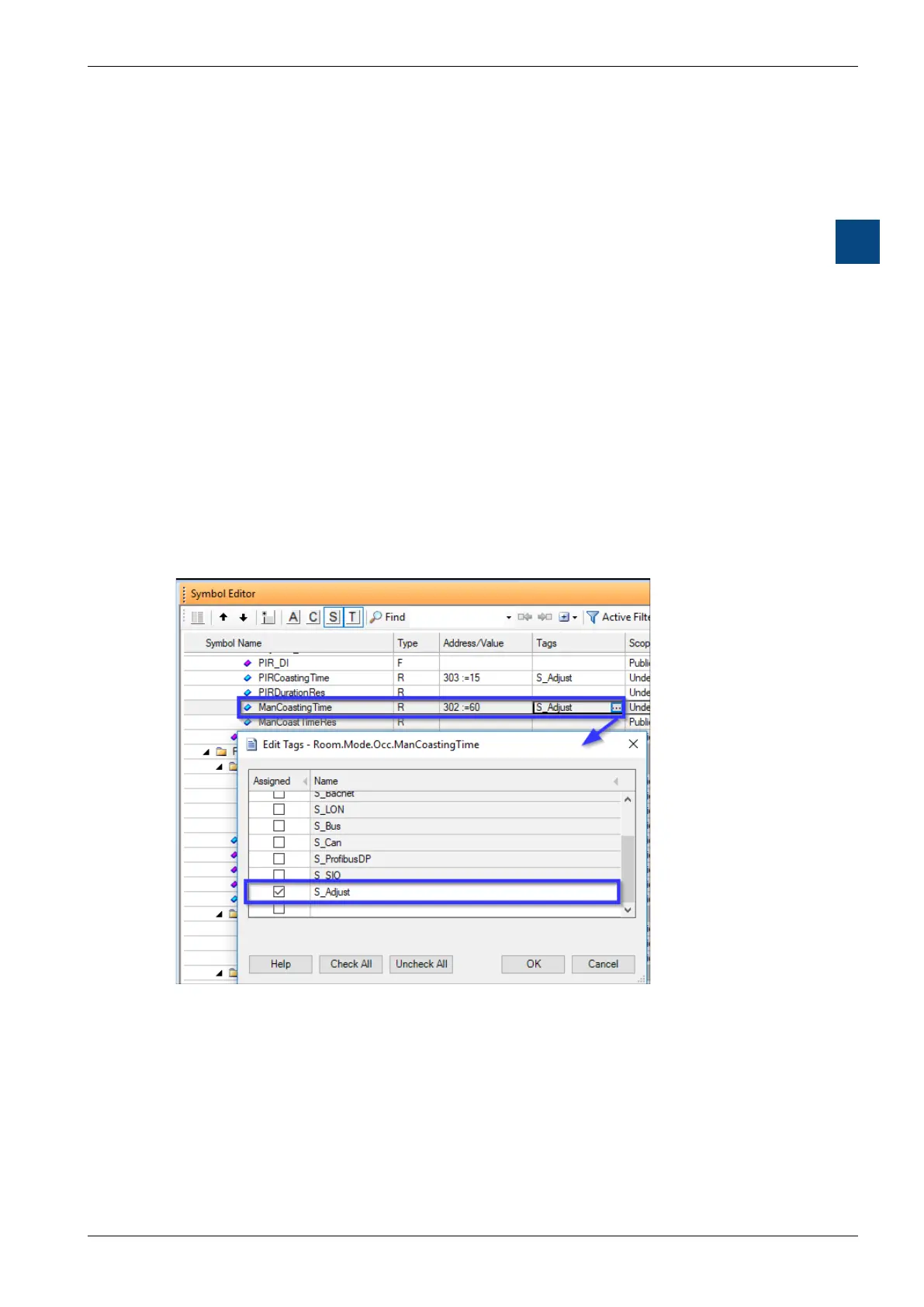Hardware manual PCD7.LRxx-PG5 room controller │ Document 27-653; version ENG07 │ 2019-03-21
Saia-Burgess Controls AG
Introduction
General guidance
2-14
2
them to a list of parameters to be backed up and restored.
When the program is downloaded, the FBox detects that the CRC has been
changed and backs up the adjustment parameters. A restore operation is carried
out at power-up, cold start/restart or if the same program is downloaded again.
The backup operation runs cyclical checks (parameter [Backup Automatic cycle
(s)]) to determine whether adjustment parameters have been changed; if so, it
stores the changed values.
The backup operation can be forced via adjustment parameter [Manual Backup] or
via input [Backup] to store data immediately when values have been changed.
Note: The parameter [Number of Backups since start] is reset to zero at power-up
and increases incrementally if a backup operation (cyclical or forced) has detected
value changes. If no value has been changed, the counter does not go up.
assigned in the symbol table:
As soon a symbol is tagged with [S_Adjust] it will be covered by the backup/
PG5 checks the number of parameters to be backed up/restored and issues an
error during the build if the maximum of 1000 items is exceeded:
