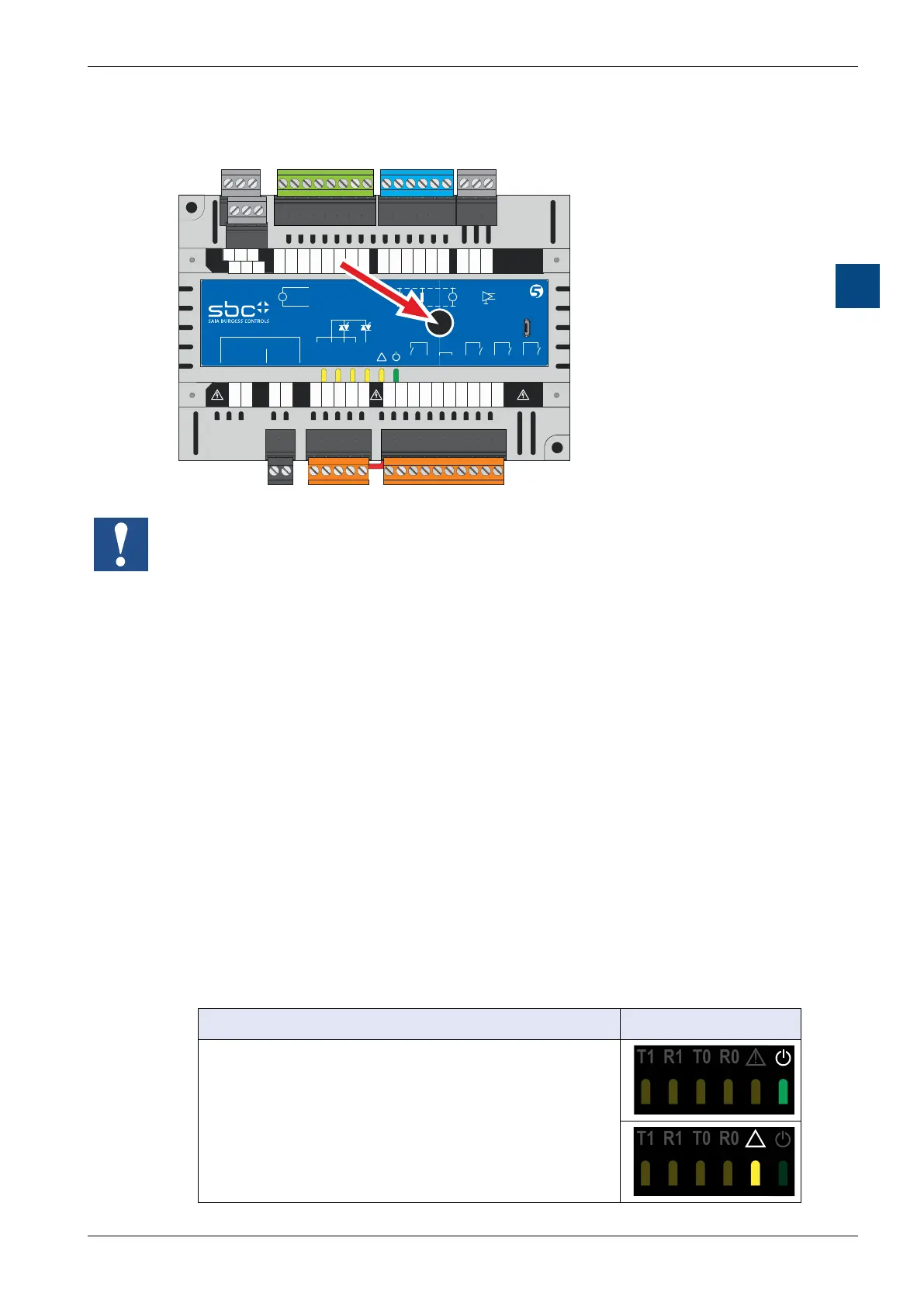Hardware manual PCD7.LRxx-PG5 room controller │ Document 27-653; version ENG07 │ 2019-03-21
Saia-Burgess Controls AG
RUN/HALT key
Room controller/CPU
3-19
3
3.10 RUN/HALT key
AO0…
GND
0-10V
V
UI0…
0-10 V
GND
Dig. NTC
V
RS485 / Port 0
/D A +
D B -
RO3 IN3 RN RN IN0 RO0 IN1 RO1 IN2 RO2
TN T~ TO0 TN TO1
RUN/HALT
Power Supply
---
230 V In
24 VAC In
24 VAC Out
Sylk Bus
RS485 / Port 1
USB
T1 R1 T0 R0
!
1
L
2
N
3
24V~
4
24V0
5
TN
6
T~
7
TO0
8
TN
9
TO1
10
RO3
11
IN3
12
RN
13
RN
14
IN0
15
RO0
16
IN1
17
RO1
18
IN2
19
RO2
AO0
26
24V~
27
GND
28
AO1
29
AO2
30
24V~
31
UI0
34
GND
35
UI1
36
/DA+
40
DB-
41
GND
42
UI2
37
GND
38
UI3
39
GND
32
AO3
33
WM1
20
WM2
21
24V~
22
/DA+
23
DB-
24
GND
25
3 4 5 6 7 8 9 10 11 12 13 14 15 16 17 18 19
40
41
4226 27 28 29 30 31 32
33
34
35
36
37
38
39
20 21 22
23 24 25
Take care to avoid inadvertently pressing the RUN/HALT key during operation
(see below)!
3.10.1 Multiple uses for the RUN/HALT key
The RUN/HALT key on the controller is used to trigger special functions:
Î RUN/HALT
If the RUN/HALT key-
es to the HALT status. Pressing the key again initiates a cold start (program
restart).
Î Controller RESET
If the RUN/HALT key is held down for between 6 and 10 seconds while the
controller is being switched on, the controller will be reset to the factory settings
Î Firmware update
If the RUN/HALT key is pressed for less than 6 seconds while the controller is
Operating status LED feedback for FW Update Mode Display
!
!
