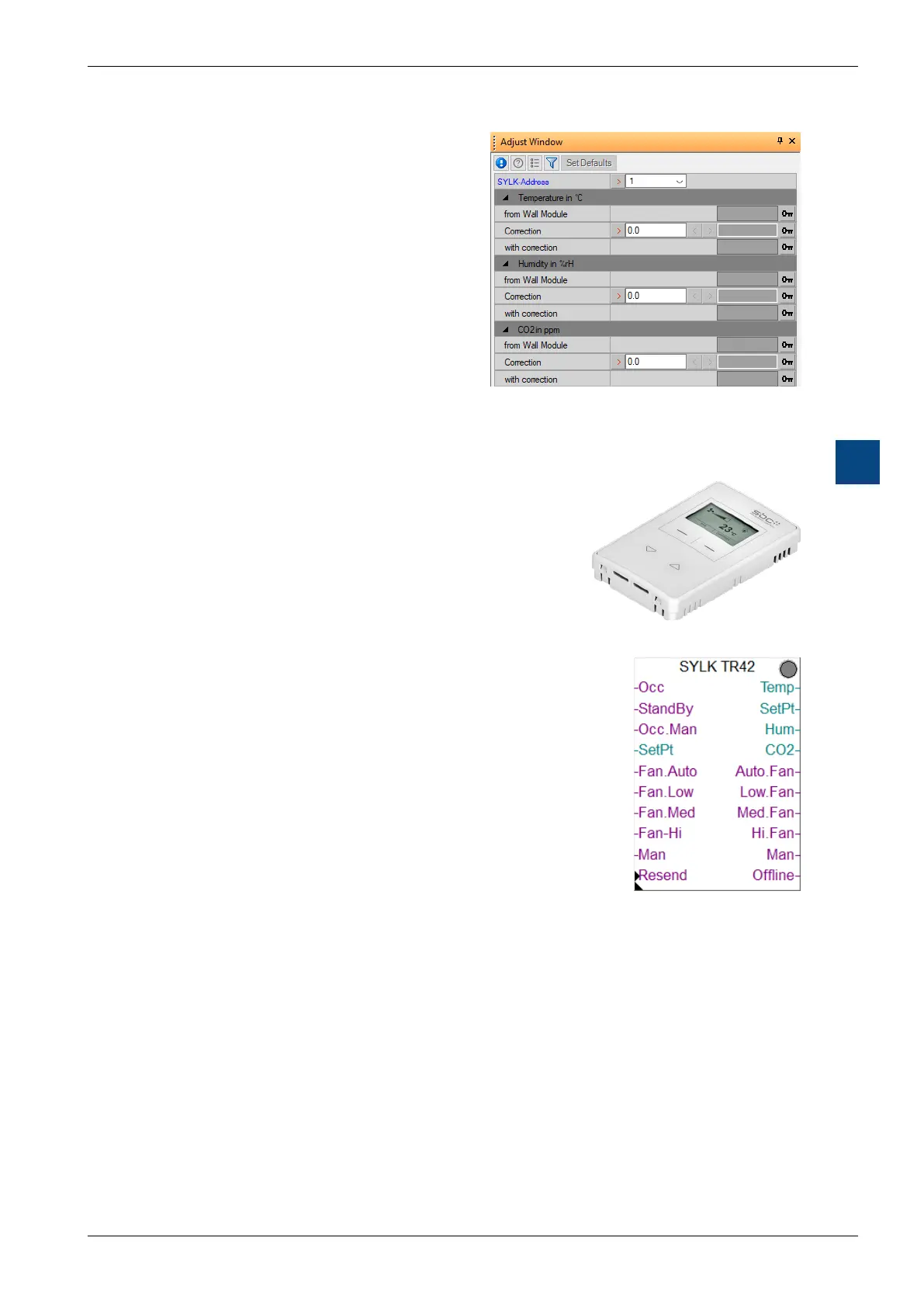Hardware manual PCD7.LRxx-PG5 room controller │ Document 27-653; version ENG07 │ 2019-03-21
Saia-Burgess Controls AG
Sylk bus FBoxes
Room operating devices
7-6
7
A corrective value can be set for each
measured value in the Adjust window
FBox. The received value from the
PCD7.LR-TR40-xxx is displayed with
this correction both in the “Adjust win-
7.2.3 PCD7.LR-TR42-xxx wall device with LC display
An FBox is available for the PCD7.LR-TR42 device
FBox is not necessary because there is only one Sylk
bus interface per PCD7.LRxx-P5.
PCD7.LR-TR42-xxx
output whether the PCD7.LR-TR42 is being used for
communication. If no data is being received by the
output switches to high. As soon as the PCD7.LR-
FBox) and values are sent, the LED turns green and
Temperature only
Temperature + CO2
Temperature + rel. humidity
Temperature + CO2 + rel. humidity
The FBox automatically detects which values are sent from the
connected PCD7.LR-TR42-xxx.
Unavailable measured values are always displayed as 0.0 at the output.
