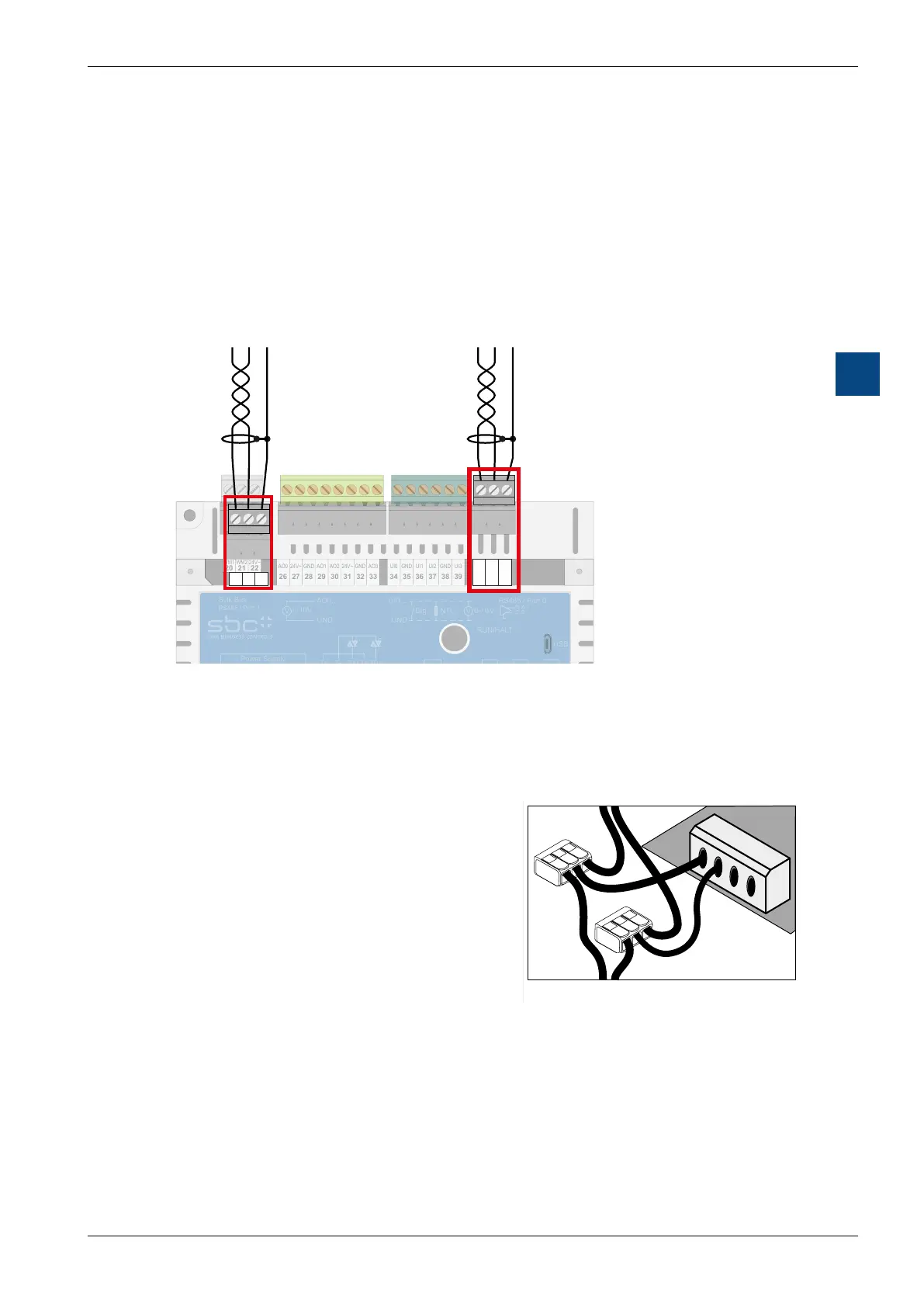Hardware manual PCD7.LRxx-PG5 room controller │ Document 27-653; version ENG07 │ 2019-03-21
Saia-Burgess Controls AG Communication
5
5-4
RS-485 interfaces (ports 0 + 1) in general
5.3 RS-485 interfaces (ports 0 + 1) in general
Up to two RS-485 interfaces can be used independently without additional hard-
ware.
S-Bus and Modbus communication modes can be implemented via port 0 and/or
port 1.
Port 0
Port 1
/RX - /TX
RX - TX
SGND
/RX - /TX
RX - TX
SGND
/DA+
23
DB-
24
GND
25
/DA+
40
DB-
41
GND
42
RS-485
Bus-cable
RS-485
Bus-cable
RS-485 terminals for port 1 and port 0
All PCD7.LRxx-P5 room controller communication/signal terminals (except for the
Sylk bus – see following table) support cables with 1 × 2.5 mm
2
or 2 × 1.5 mm
2
.
Each of the two bus lines are connected to
each other as shown, e.g. using a three-con-
nection terminal (including a connection
cable for this cable group and its mounting
on the connection block).
Deviating from this rule can lead to a faulty
electrical connection. Local wiring regula-
tions can take precedence over this recom-
mendation.
Wire terminal example
