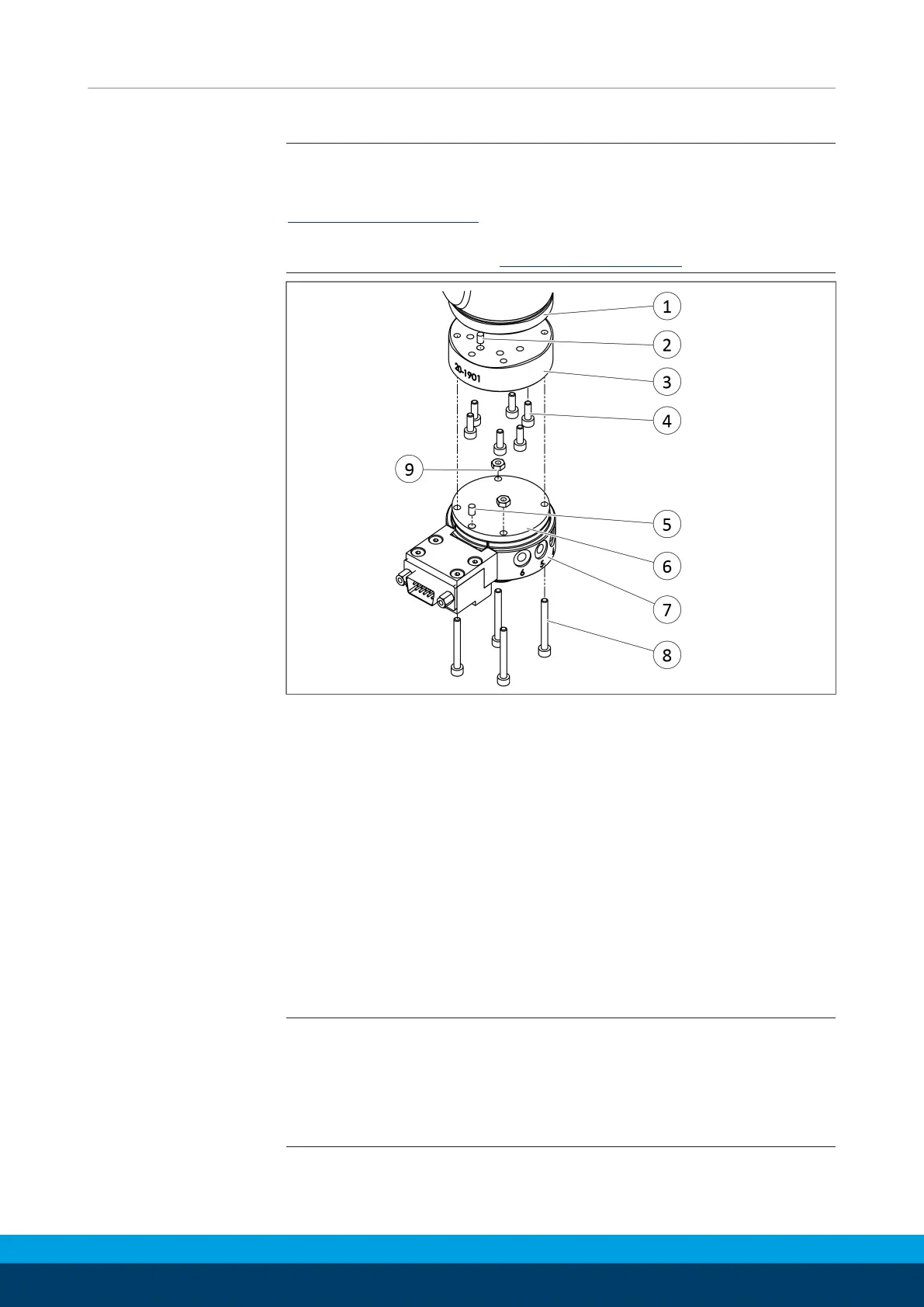Assembly
36
12.00 | SWS | Assembly and Operating Manual | en | 389456
5.2.2 SWS 005 / 011
NOTE
Observe requirements when using an adapter plate,
Mechanical connection [
}
33]. Further information on the adapter
plate design and precise manufacturing instructions can be found
in the catalog data sheet, Applicable documents [
}
7].
Mounting on robot, shown as an example on SWK011
Ø Clean the mounting patterns on the robot(1), adapter plate(3)
and SWK(7).
Ø Insert dowel pin(2) into adapter plate(3).
Ø Apply screw lock to screws(4).
Ø Insert the adapter plate(3) with dowel pin(2) into the bore on
the robot.
Ø Secure the adapter plate(3) to the robot(1) with screws(4).
✓ Observe the tightening torque for the mounting screws.
Ø Loosen the nuts(9) from the screws(8) that hold down the
cover plate(6) on the SWK(7) for delivery.
✓ The nuts(9) are not required for further assembly.
NOTE
Depending on the type of adapter plate(3), the SWK(7) is
mounted on the adapter plate with or without the cover plate(6).
If the adapter plate replaces the cover plate, the cover plate must
be removed.
