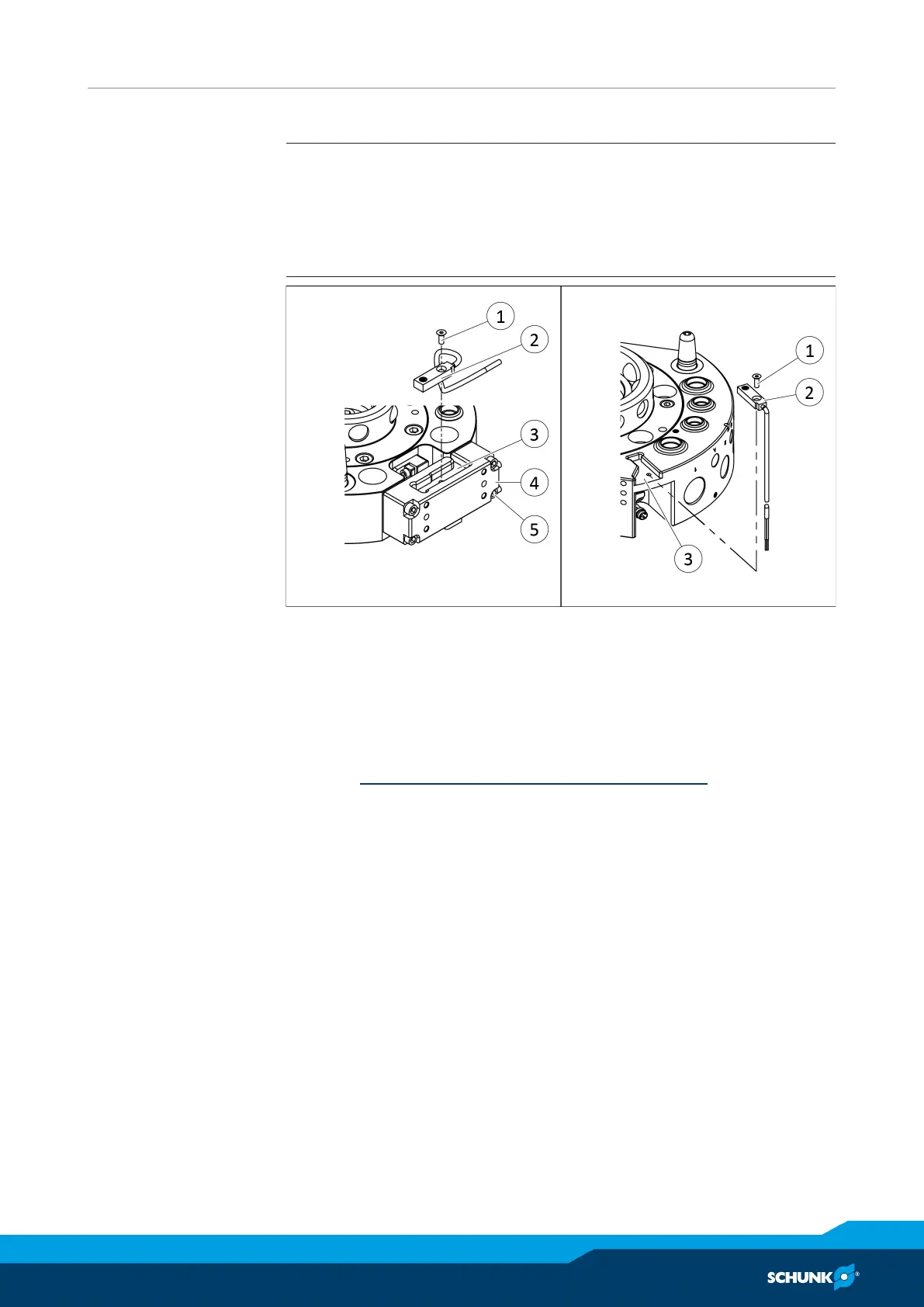Assembly
12.00 | SWS | Assembly and Operating Manual | en | 389456
83
5.4.4 Mount sensor ready-to-lock
NOTE
For the sizes SWS076, SWS110 and SWS160, presence
monitoring can be mounted to the SWK. The associated sensor
target on the SWA is integrated as standard.
For more information, please contact SCHUNK.
SWK 076 SWK 110 / SWK 160
Mount presence monitoring
Ø Place the SWA in the storage rack, secure and uncouple it.
Ø Switch off the power supply and ensure that there is no residual
energy in the system.
Ø Remove the compressed air hose.
Ø Disassemble the SWK from the robot and safely set the SWK
aside, Removing the product from the robot arm [
}
90].
Ø Only for SWS 076: Mounting kit for sensor(4), included in scope
of delivery, fasten to the SWK with screws(5).
Ø Only for SWS 076: Guide the sensor cable downwards between
the mounting kit(4) and SWK(3).
Ø Apply screw lock to screw(1).
Ø Fasten sensor(2) with screw(1) in recess (3).
✓ Max. tightening torque: 0.4Nm
Ø Repeat assembly for affected SWA.
Ø Hold the ferromagnetic object against the sensor surface and
test the presence monitoring LED.
✓ The sensor LED will illuminate.
