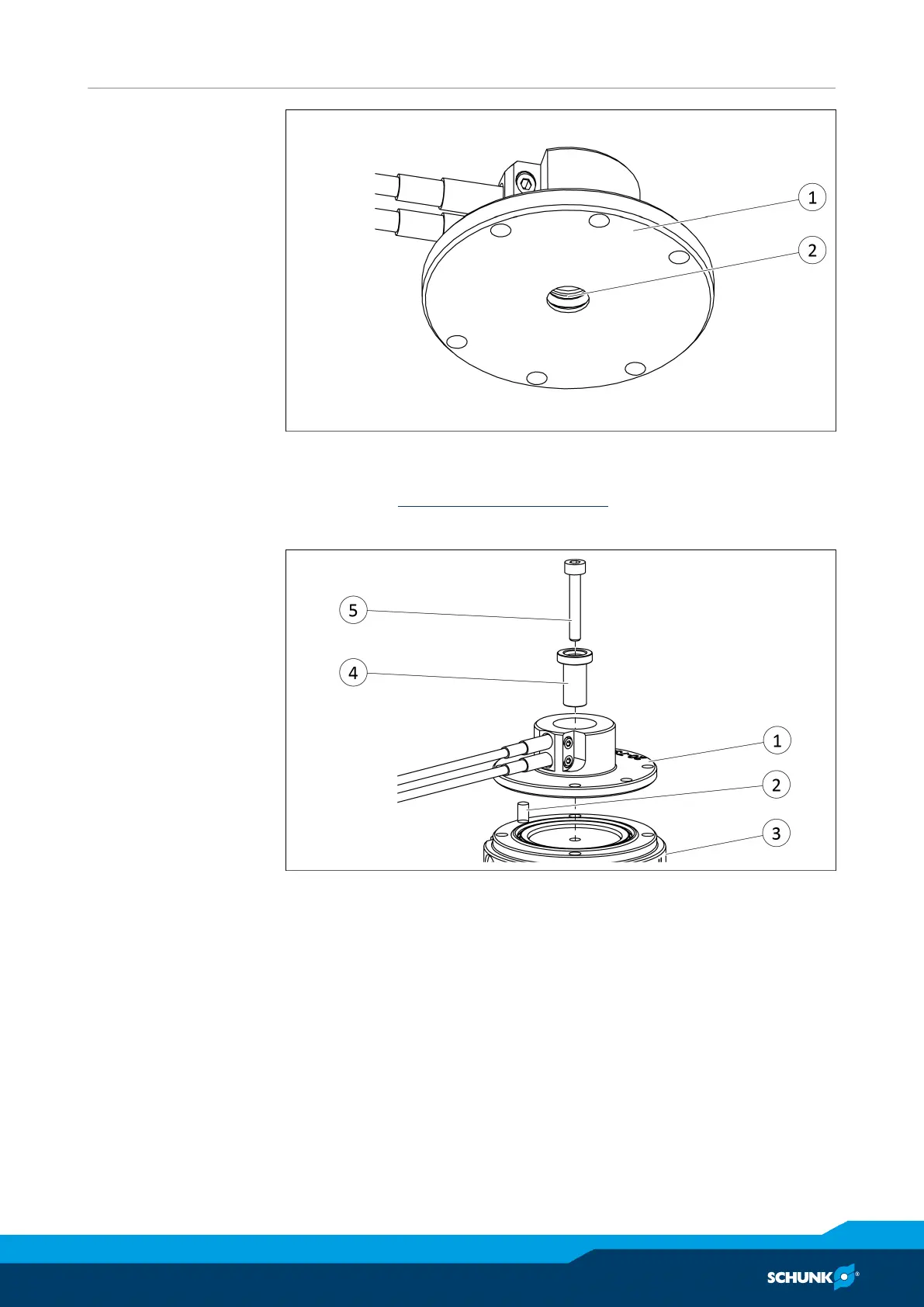Assembly
12.00 | SWS | Assembly and Operating Manual | en | 389456
75
Prepare sensor assembly
Ø Check the O-ring(2) in the sensor assembly(1) and lubricate if
necessary, Lubricants/greasing areas [
}
89].
Mount sensor assembly on SWK
Mount sensor assembly on SWK
Ø Push the sleeve for detection shaft(4) into the sensor
assembly(1) up to the stop.
Ø Apply the primer for the screw lock to the detection shaft(5)
and briefly allow it to dry.
Ø Apply screw lock to detection shaft(5).
Ø Carefully push the detection shaft(5) into the sensor
assembly(1) up to the stop.
Ø Align the sensor assembly(1) with the dowel pin(2) on the
SWK(3).
