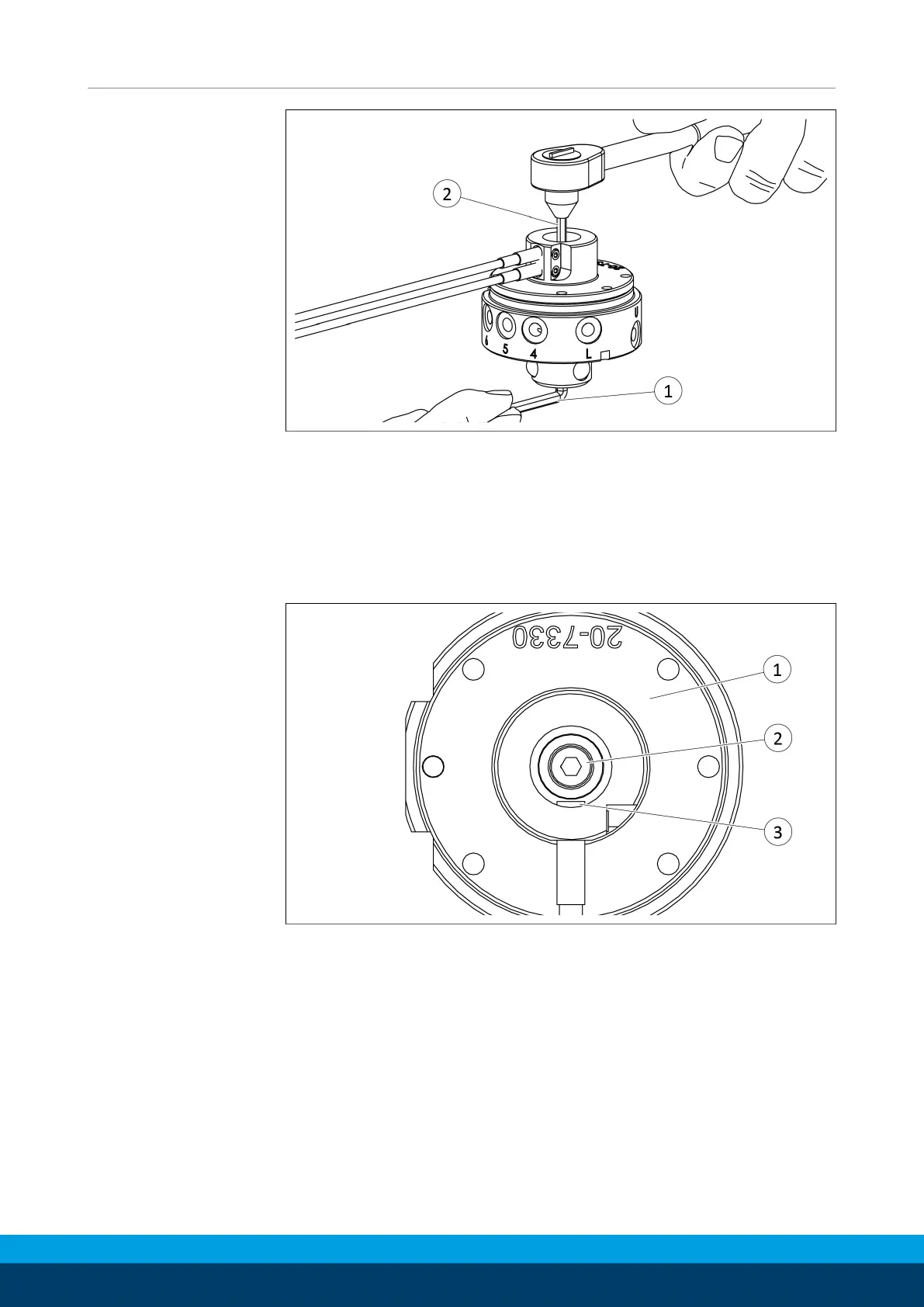Assembly
76
12.00 | SWS | Assembly and Operating Manual | en | 389456
Tighten the detection shaft
Ø Fix the cam of the SWK with a hexagon socket wrench(1) and
tighten the detection shaft from above with a hexagon socket
wrench(2).
✓ Max. tightening torque: 1.36Nm
Check and adjust sensors
Check detection shafts and sensors
Ø Look at the sensor assembly from above.
Ø Make sure that the detection shaft and sensorsare not touching
each other, readjust the distance if necessary.
Ø Connect the sensor cable to the robot control system.
Ø Connect all compressed air lines.
Ø Switch on energy supply.
Ø Lock and unlock the locking piston and check the signals of the
sensors.
