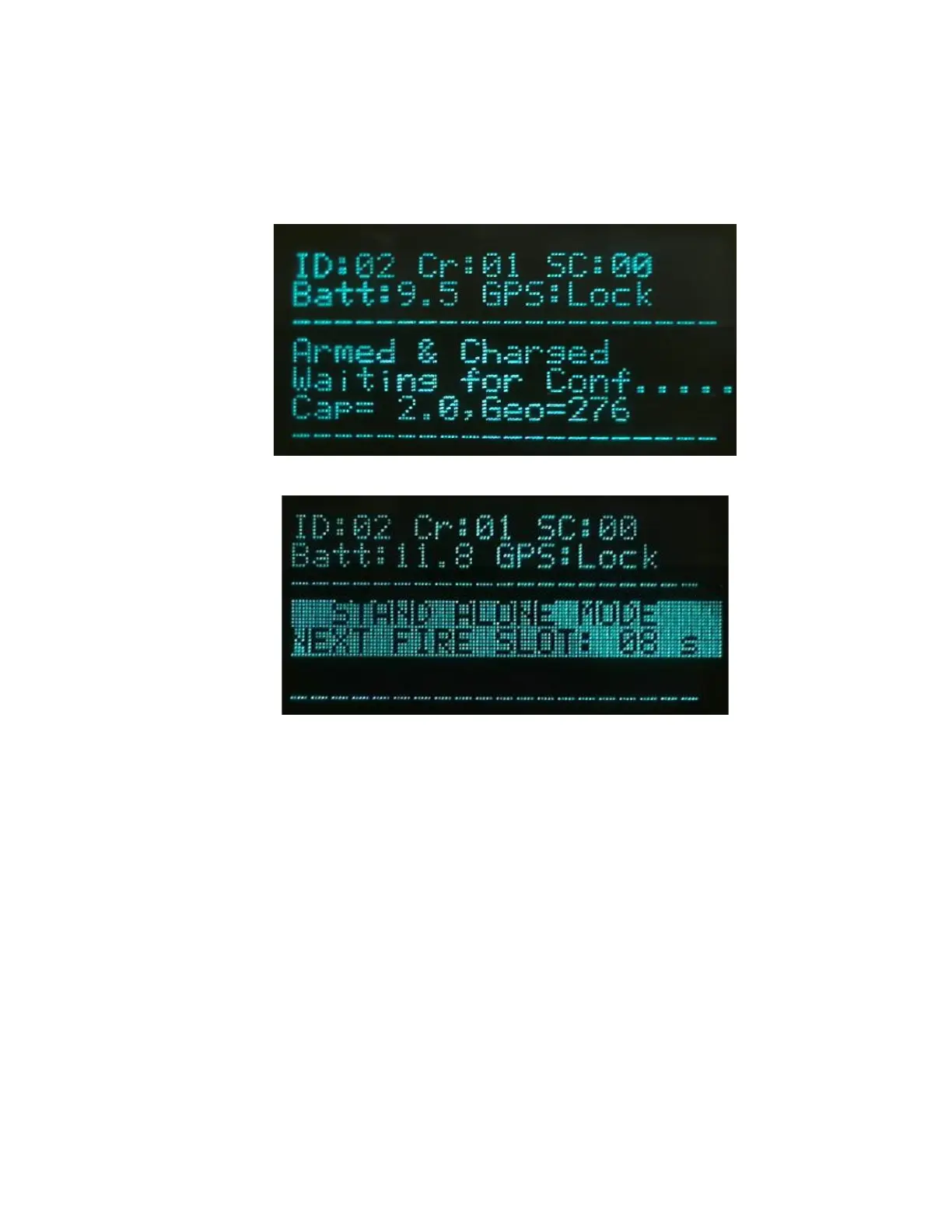6.2.4 Fire Sequence -Autonomous Decoder
• Set the Line/Station information of the shot either manually or automatically using the Wi-
Fi or Computer interface (refer corresponding sections in manual for details).
• Press both the Arm and Charge switches to Arm the Boom Box 3 and charge the internal
HV capacitor.
• Press the Autonomous decoder fire switch.
• The Boom Box 3 Unit will fire the shot in the correct GPS time slot.
• The Shooter can check the status of the Box immediately after the Shot is fired.
o Test LED = Green when Confirmation Time Break is valid.
o GPS LED = Green when Uphole time is valid
o The display will show the Uphole time, CTB value, and battery voltage.
• The display will show Uphole time, CTB value, and Battery voltage.