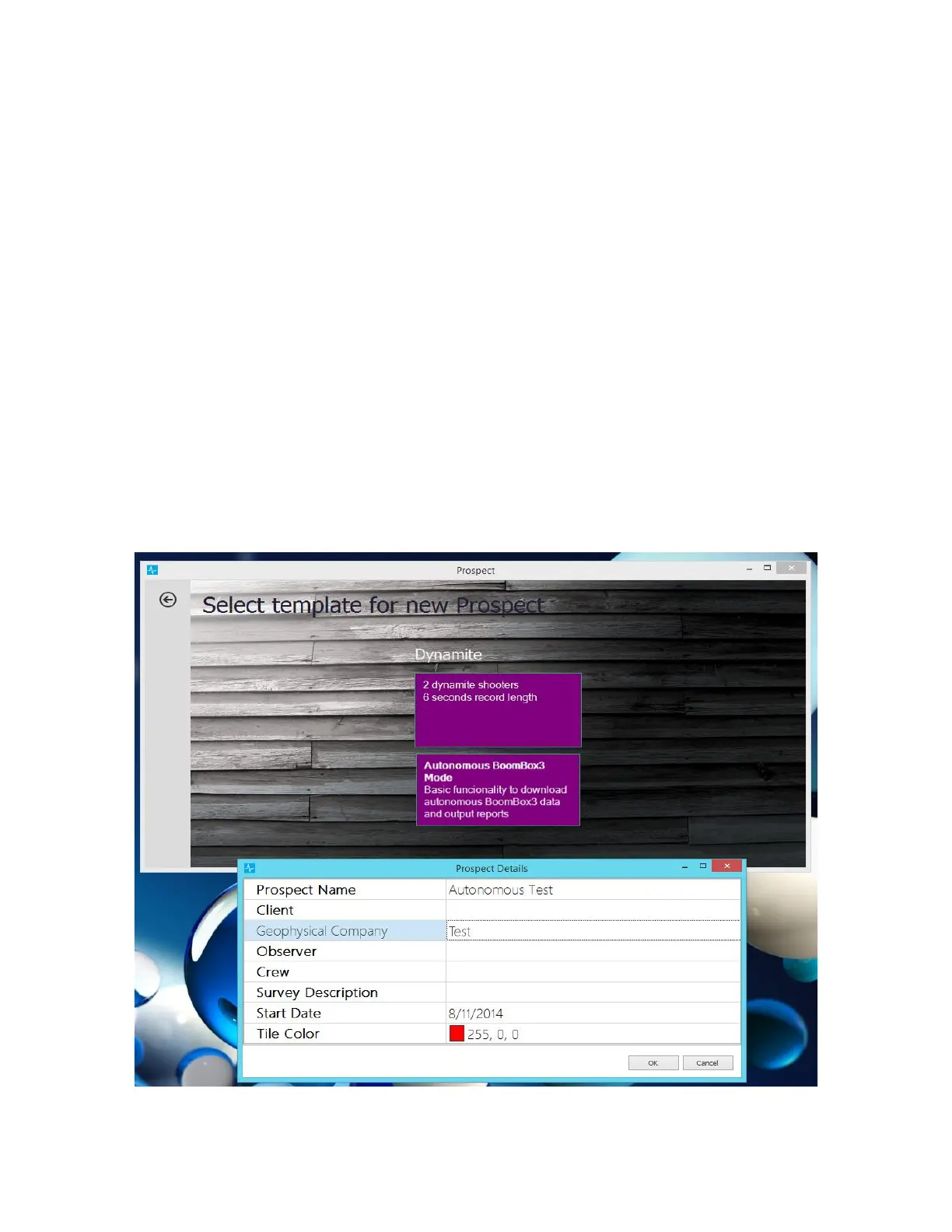14. Computer Software
Boom Box3 can be directly interfaced by connecting to a computer through the Ethernet port using
the 10-pin to RJ45 cable.
14.1 SourceLink Software setup
SourceLink software can be used to communicate with BoomBox3 directly. SourceLink software
has a wide variety of features to support all recording system requirements.
Boom Box 3 to RJ45 cable needs to be connected to the computer and the Boom Box 3.
The IP Address of the computer needs to be assigned a static IP address as 10.x.x.x and Subnet
Mask 255.0.0.0.
All Firewalls and Anti-Virus programs which could block Ethernet communication needs to be
turned off.
For complete instructions please refer to SourceLink Reference Manual.
14.1.1 SourceLink Prospect, Group, and Process Setup
Open SourceLink and create a new Dynamite Prospect.For Autonmous operation ,creating an
Autonomous Boom Box3 prospect is recommended.
