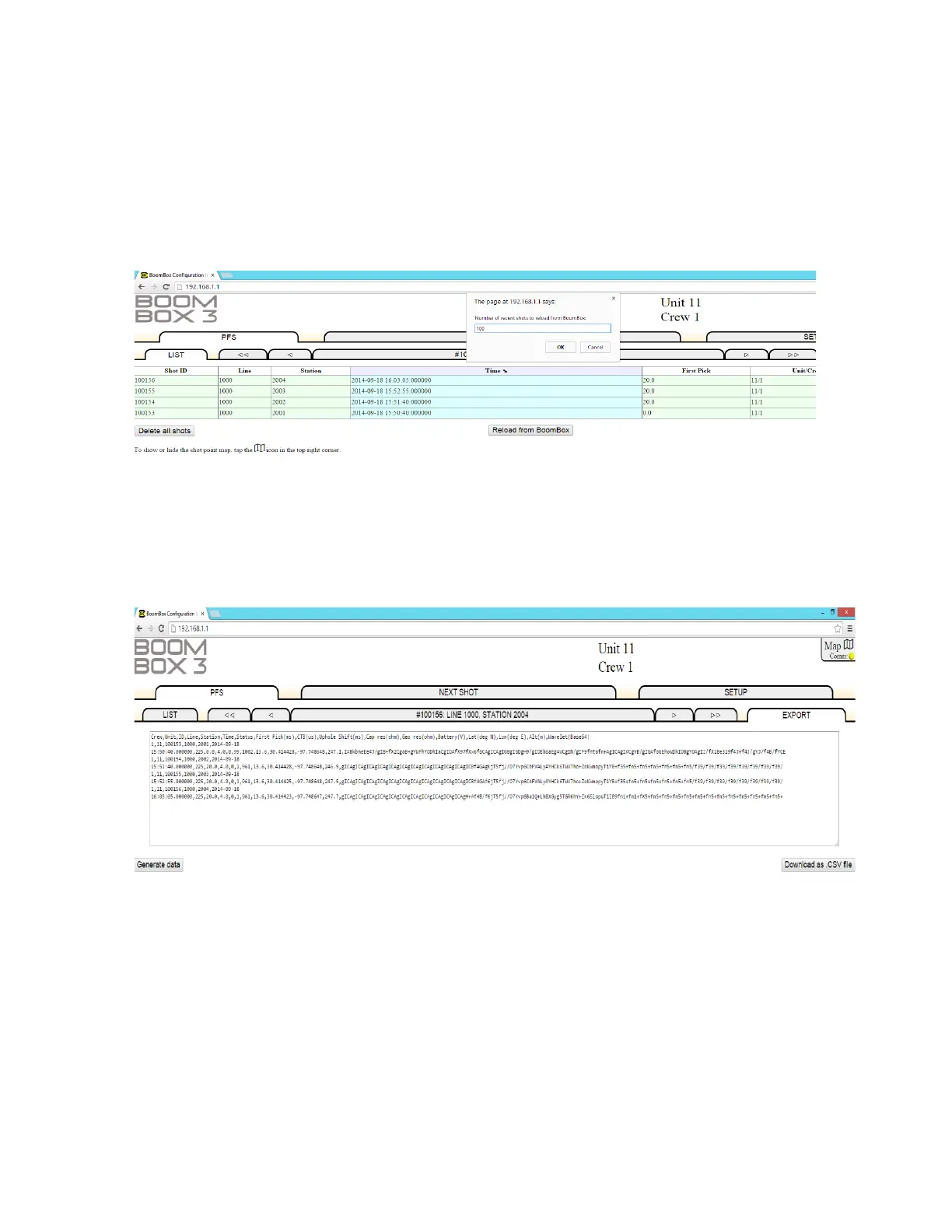57 BOOM BOX 3 Dynamite Controller
13.6 PFS recollection through web interface
If the user wants to pull the last N shots PFS, it can be easily done by going to the PFS->Lists and
clicking “Reload from Boom Box”. This is a very useful feature, especially in Autonomous
operation, where user can go to the Boom Box3 at the end of the day and pull the shot information,
this information (Line, Station, GPS, time, position) can be exported to a CSV file. However, it
should be noted that this method of collecting shot information should only be used in order to do a
quick quality control check of your data, and not as a method for downloading nodal system data.
13.7 Exporting Shot information CSV file
The Web interface can export all the information in the PFS like Line, Station, GPS time of shot,
GPS position of shot, Uphole, etc. into a Comma Separated Value file. To export the logs go to
Export tab, click generate data and then click Download as .CSV file.
The file will be downloaded to default browser file download location.