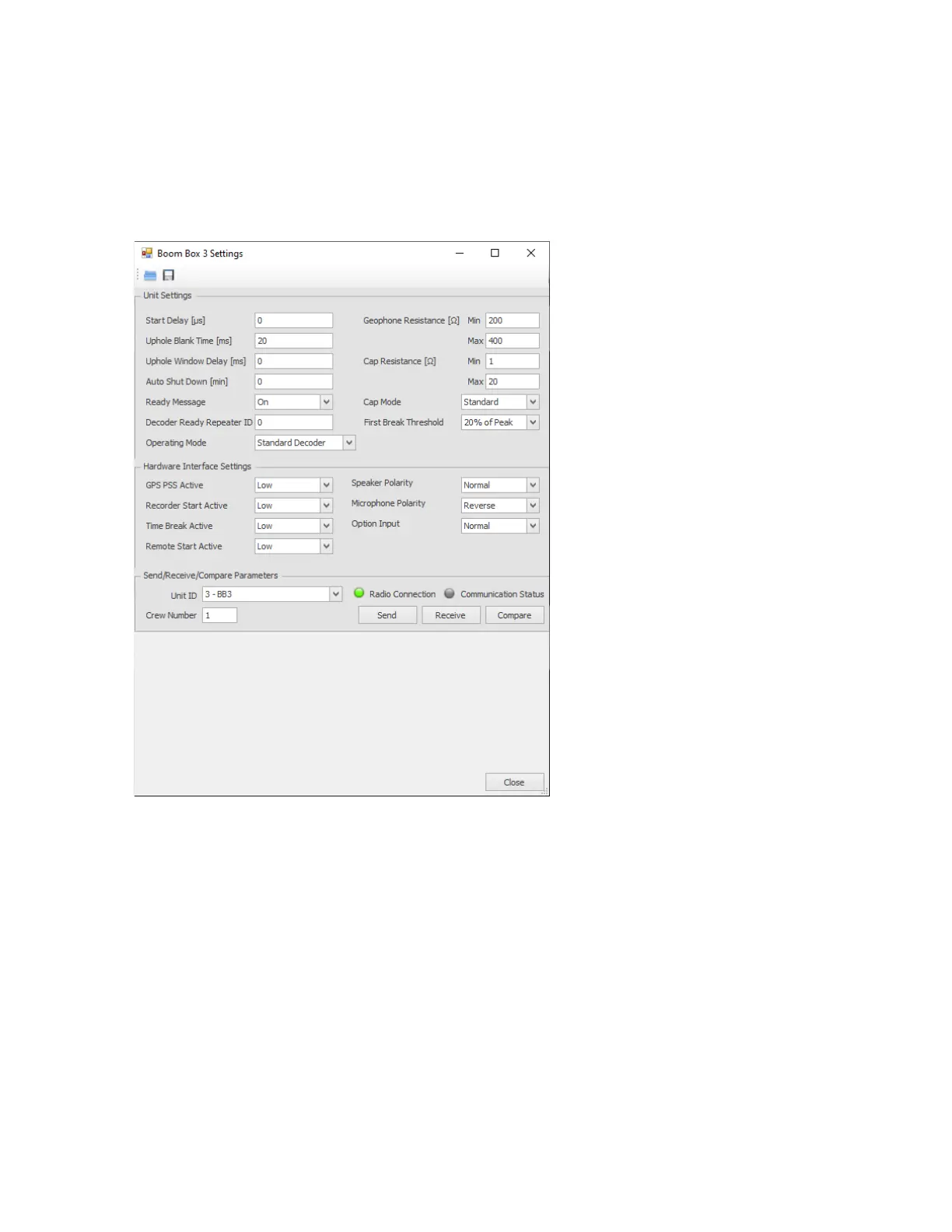14.1.2 Parameter Setup
Open Encoder/Decoder->BoomBox Parameters in SourceLink. You can receive/send or compare
parameters. Make sure the Unit ID/Crew ID matches the connected Boom Box.
14.1.2.1 BB3/RTM3 Decoder Parameters
Most of the entries are described in Section 11.1.1 Boom Box 3 Parameters.
Decoder Ready Repeater ID: The BB3 decoder will place this value into the radio ready message
repeater field. The BB3 with the Unit ID that matches this value will turn into a repeater and
repeat the ready message.
Cap Mode: This entry selects what type of detonator to fire.
• Standard is the electric detonator and use the high voltage. The front panel hardware
switch must be on Standard.
• OSEIS uses the internal Orica board (if installed) and fires the OSEIS detonators. The
front panel hardware switch must be on OSEIS.
• Austin uses the external E-Star blaster for Austin detonators. The front panel hardware
switch must be on Standard.
• Dyno uses the internal DYNO board (if installed) and fires the Dyno electronic detonators.
The front panel hardware switch must be on OSEIS.