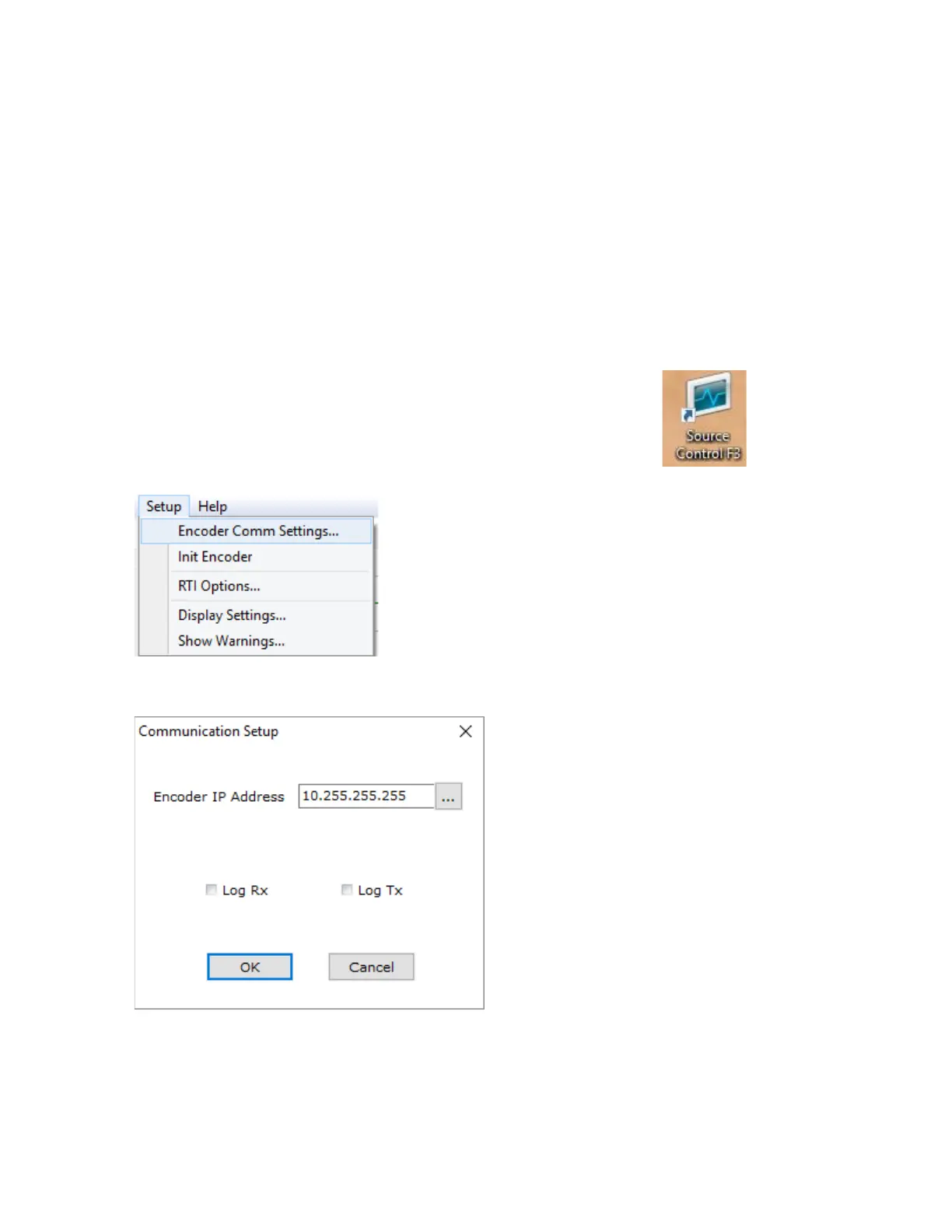79 BOOM BOX 3 Dynamite Controller
14.2 Source Control F3 Software setup
Source Control F3 software can be used to communicate with the Boom Box 3 directly.
Boom Box 3 to RJ45 cable needs to be connected to the computer and the Boom Box 3. The IP
Address of the computer needs to be assigned a static IP address as 10.x.x.x and Subnet Mask of
255.0.0.0.
All Firewalls and Anti-Virus programs which could block Ethernet communication needs to be
turned off.
14.2.1 Source Control F3 Start and Setup
To start the Source Control F3 program, click on the Source Control F3 icon .
Click on Setup and Encoder Comm Settings…
The Communication Setup window will pop up. Set the Encoder IP Address to 10.255.255.255
and click on OK.
The bottom of the Source Control F3 program will show the connection and connected BB3 serial
number. Also, the BB3 firmware level will be shown.