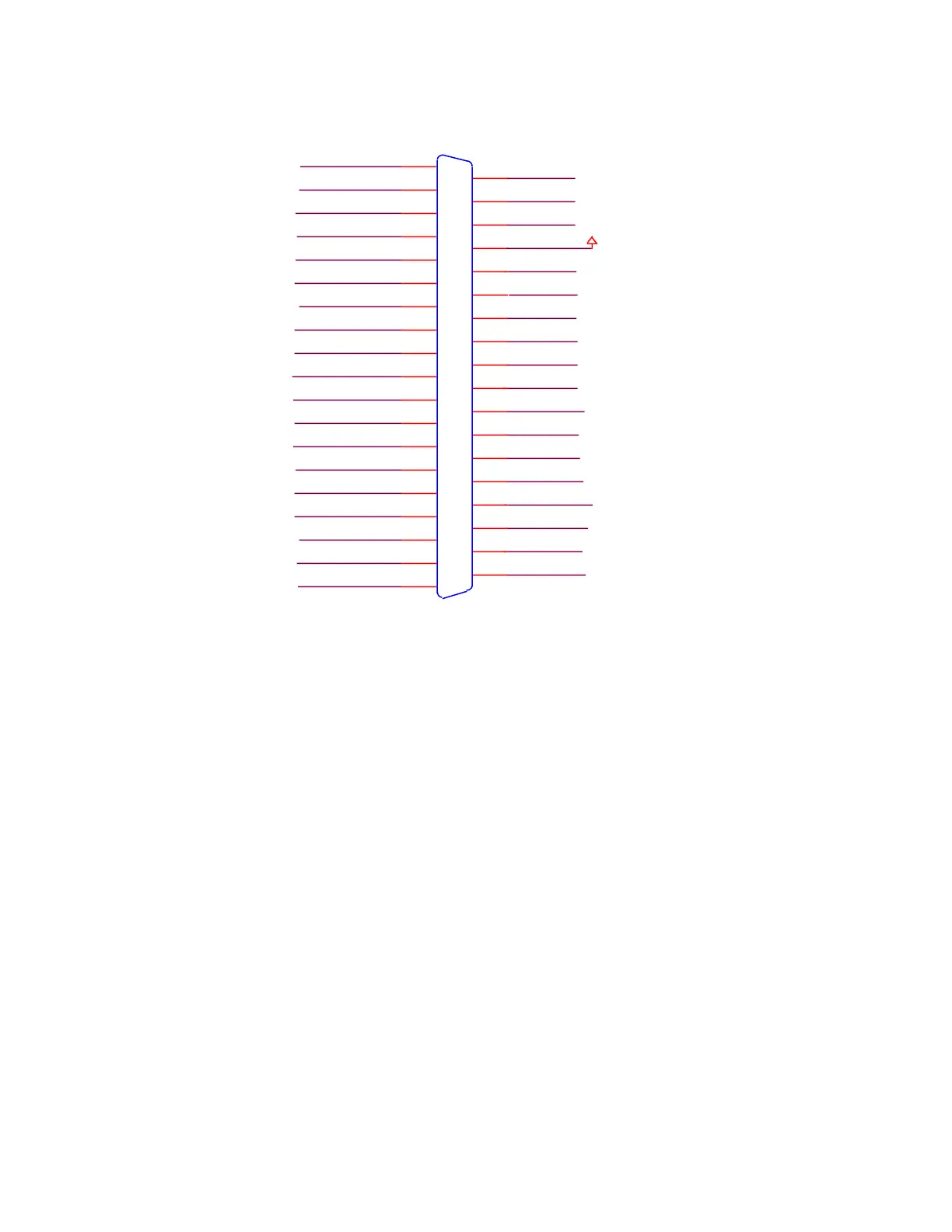12. Hardware Installation
BOOM BOX 3 37-PIN CONNECTOR
PIN FUNCTION
1 BAT - - Battery Ground.
2 TX0 COMPUTER – RS-232 serial output. Data from Boom Box 3 to
Computer. Connect to COM port of computer running the BBview program.
19200 BAUD.
3 RX0 COMPUTER – RS-232 serial input. Data to Boom Box 3 from
Computer. Connect to COM port of computer running the BBview program.
19200 BAUD.
4 See GPS connections at end of this chapter.
8 TX2 RTI/IR PORT – RS-232 output. Data from Boom Box 3 to Recording
System. Recording system selected by software menu.
9 RX2 RTI/IR PORT – RS-232 input. Data to Boom Box 3 from Recording
System. Recording system selected by software menu.
10 ISO_START_ACT – Isolated input. Isolated Start Active. Recorder
remotely starts the Boom Box 3 in Encoder mode. Isolated with ACPL-M61L
opto coupler. Polarity selected by software menu.
11 ISO_START_RET - Isolated Start Return.
12 ISO_SPARE_IN_ACT – Isolated input. Isolated Spare IN Active. Used in
Weight Drop Mode to start the Weight Drop process. Connected to the start
switch. Isolated with ACPL-M61L opto coupler. Polarity selected by
software menu.