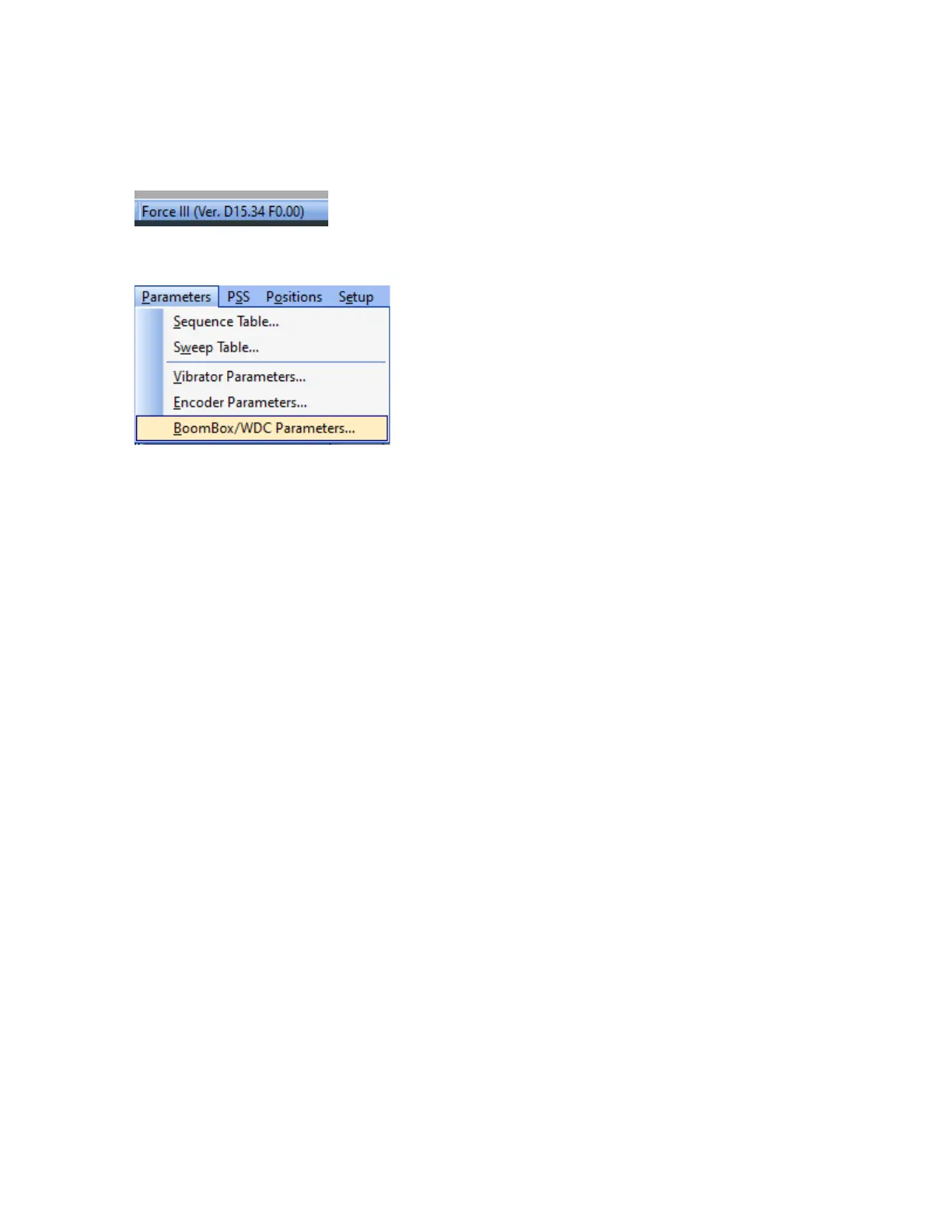91 BOOM BOX 3 Dynamite Controller
The bottom of the Source Control program will show the connection as a Force III. Also, the BB3
firmware level will be shown. BB3 firmware 15.34 and newer will communicate with this Source
Control program.
14.3.2 Source Control, BoomBox Parameters Setup
Click on Parameters, then BoomBox3 Parameters…