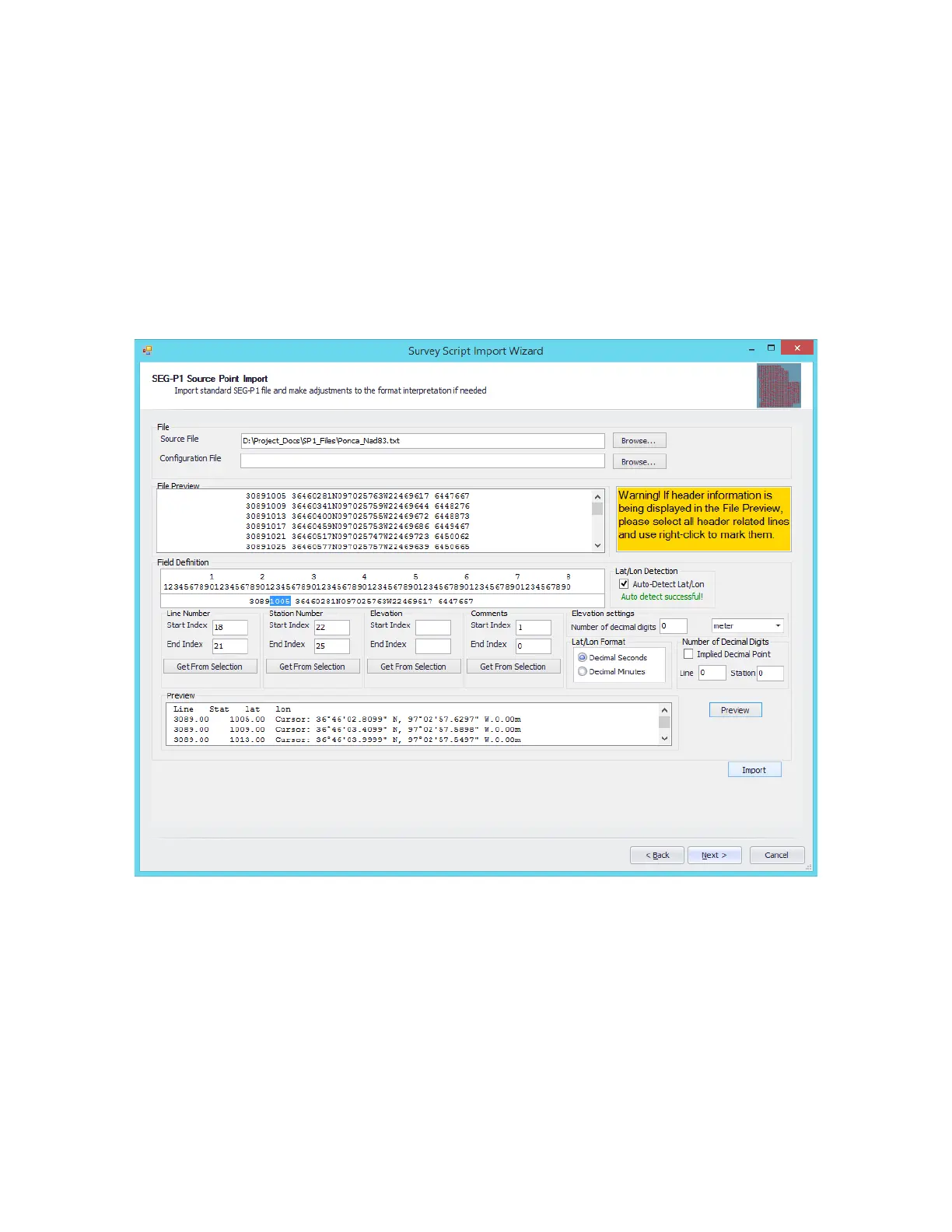73 BOOM BOX 3 Dynamite Controller
14.1.5 Importing Source Point Flags
SourceLink allows the user to import Source Flags into its map.
To avail the automatic near point pick feature in the Shot Information (PFS) download, the source
points need to be imported to SourceLink first.
This can be done using the following step:
Survey ->Script Import Wizard
Open one-shot point Highlight the columns and press Get from Selection to have SourceLink load
the points. It is recommended to press the preview first and then press the import button.
.