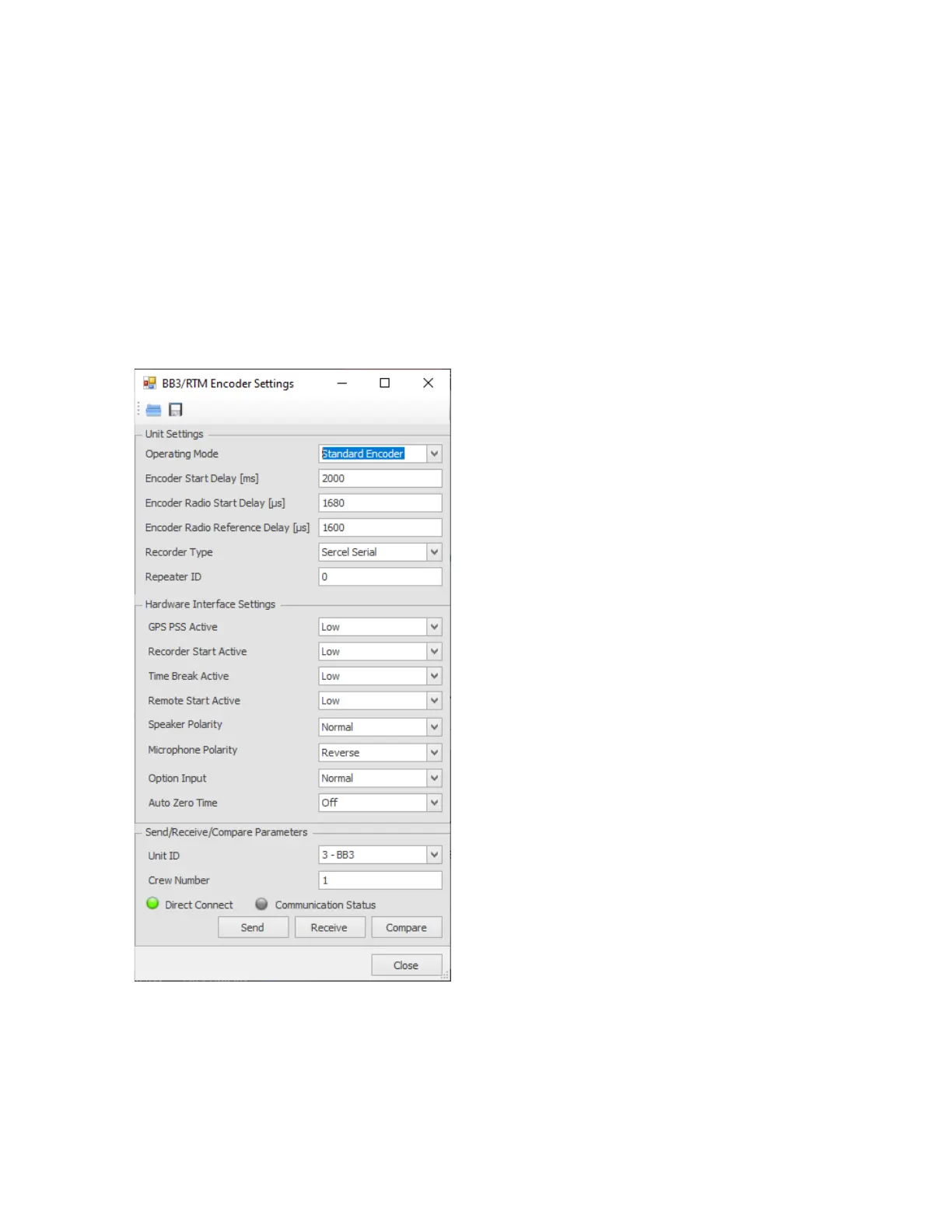63 BOOM BOX 3 Dynamite Controller
• Maxam Int. uses the internal MAXAM board (if installed) and fires the MAXAM
electronic detonators. The front panel hardware switch must be on OSEIS. (Source
Control F3 v.3.26 or newer must be used for this entry)
Send/Receive/Compare Parameters: Select the Unit ID of the unit connected to the computer.
Place in the Crew ID of the unit connected.
Send: Send these menu items to the Boom Box 3 unit.
Receive: Receive these menu items from the Boom Box 3 unit.
Compare: Receive these menu items from the Boom Box 3 unit to compare against program
items.
Close: Close this window.
14.1.2.2 BB3/RTM3 Encoder Parameters
Encoder Start Delay, (ms): Amount of time between recording system toggling Boom Box 3
Encoder Remote Start line and Time Break occurs.
Encoder Radio Start Delay, (us): This entry adjusts when the radio start code is sent to line up
encoder and decoder time break signals.
Encoder Radio Ref Delay, (us): This entry adjusts the timing of the data reception pulse that is
created from the radio received shot status report.