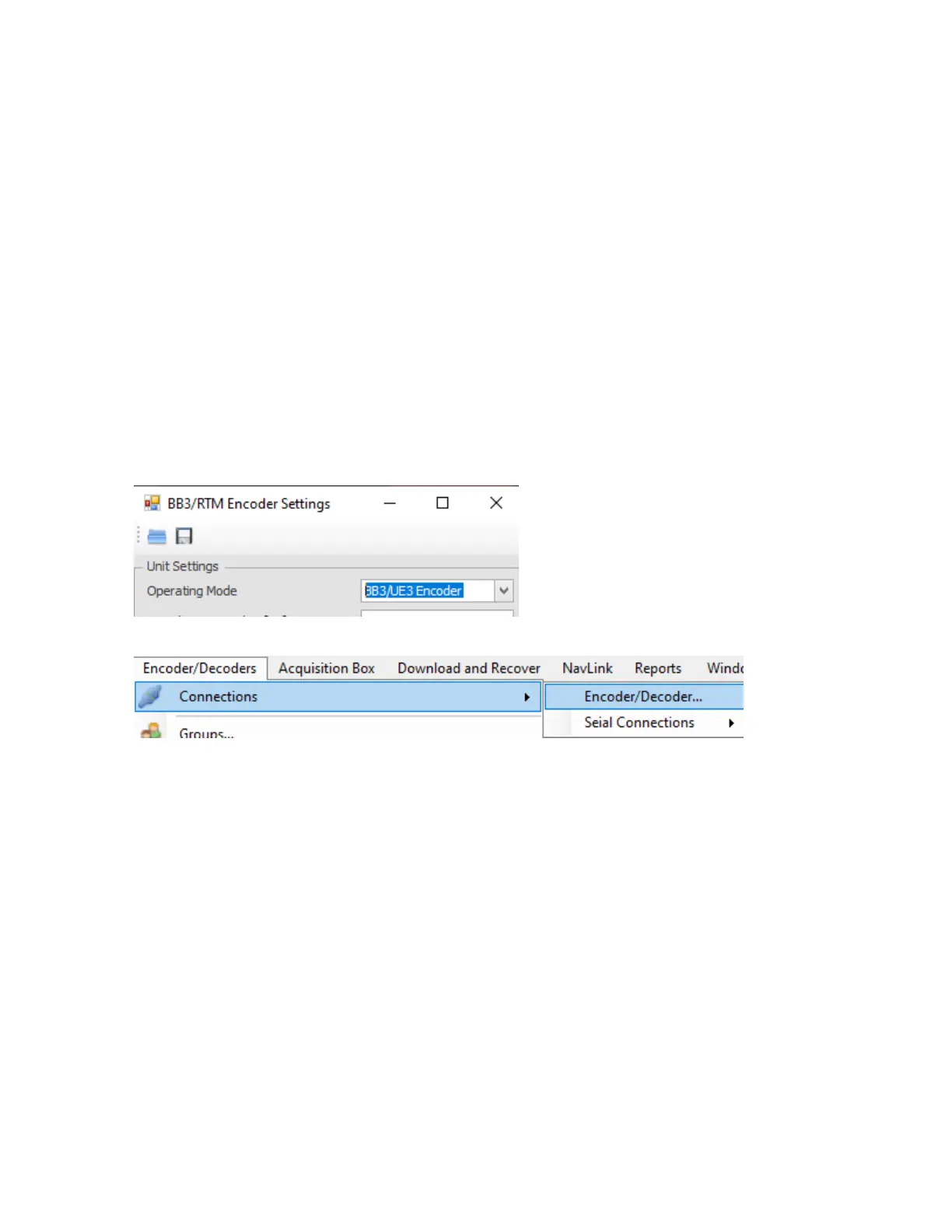Recorder Type: Sercel Serial.
Repeater ID: Not used in BB Encoder mode
GPS PPS Active: Not used
Recorder Start, Time Break Active, Remote Start Active, Speaker Polarity and Microphone
Polarity are discussed in the Boom Box 3 Parameter section.
Option Input: Not used in Encoder mode
Auto Zero Time: When selected the GPS time stamp is placed in the start code and used to start
the decoder fire sequence. When unselected, the timing of the radio start code is used to start the
decoder fire sequence. Zero Time Adjust is required to line up the time breaks.
Send/Receive/Compare Parameters: Select the Unit ID of the unit connected to the computer.
Place in the Crew ID of the unit connected.
Send: Send these menu items to the Boom Box 3 unit.
Receive: Receive these menu items from the Boom Box 3 unit.
Compare: Receive these menu items from the Boom Box 3 unit to compare against program
items.
Close: Close this window.
14.1.2.3 BB3/RTM3 Encoder Parameters
The BB3/UE3 Encoder setting requires changing the SourceLink connection to Universal Encoder
3.
Select Universal Encoder 3 and click on Set.
Wait for the pop up to say it is done. Then click on Close.