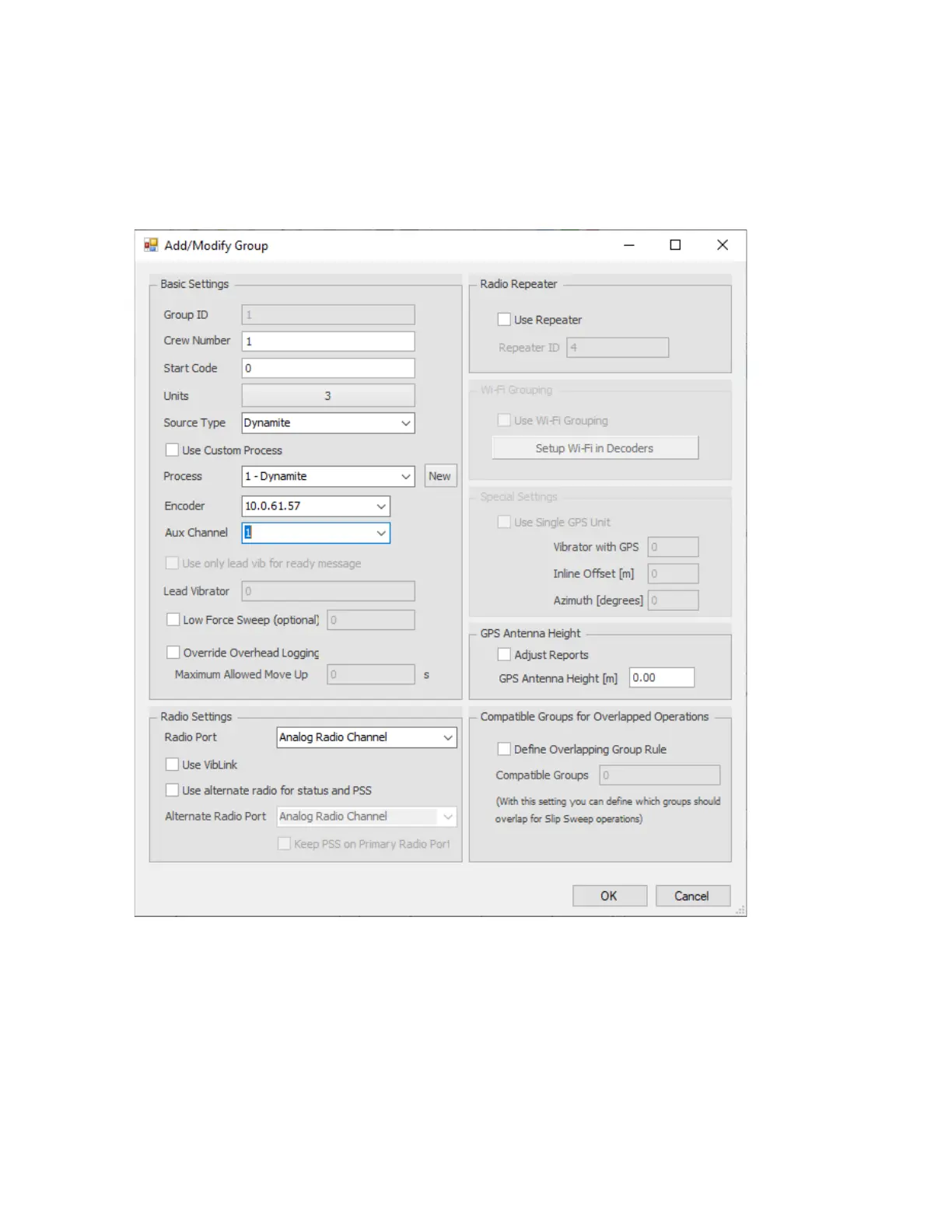59 BOOM BOX 3 Dynamite Controller
Create a new Prospect day for each production day/shift.
Go to Encoder/Decoder ->Groups and add new groups.
Only one shooter should be added to each group. It is recommended to give the group number to be
same as the shooter number. Before assigning the units to groups make sure to select the Source
Type to “Dynamite”.
Groups must be defined as dynamite group as in the above-mentioned step first before assigning
units to group.
Crew Number: select the crew ID of the shooting pack
Start Code: select the start code of the shooting pack.
Process: Select or make a dynamite process
Encoder: Select the encoder IP address of the encoder to be used with this group.
Aux Channel: 1
Radio Port: Analog Radio Channel
Use Repeater: If using a repeater BB3 unit in F3 protocol mode. Then select this entry.