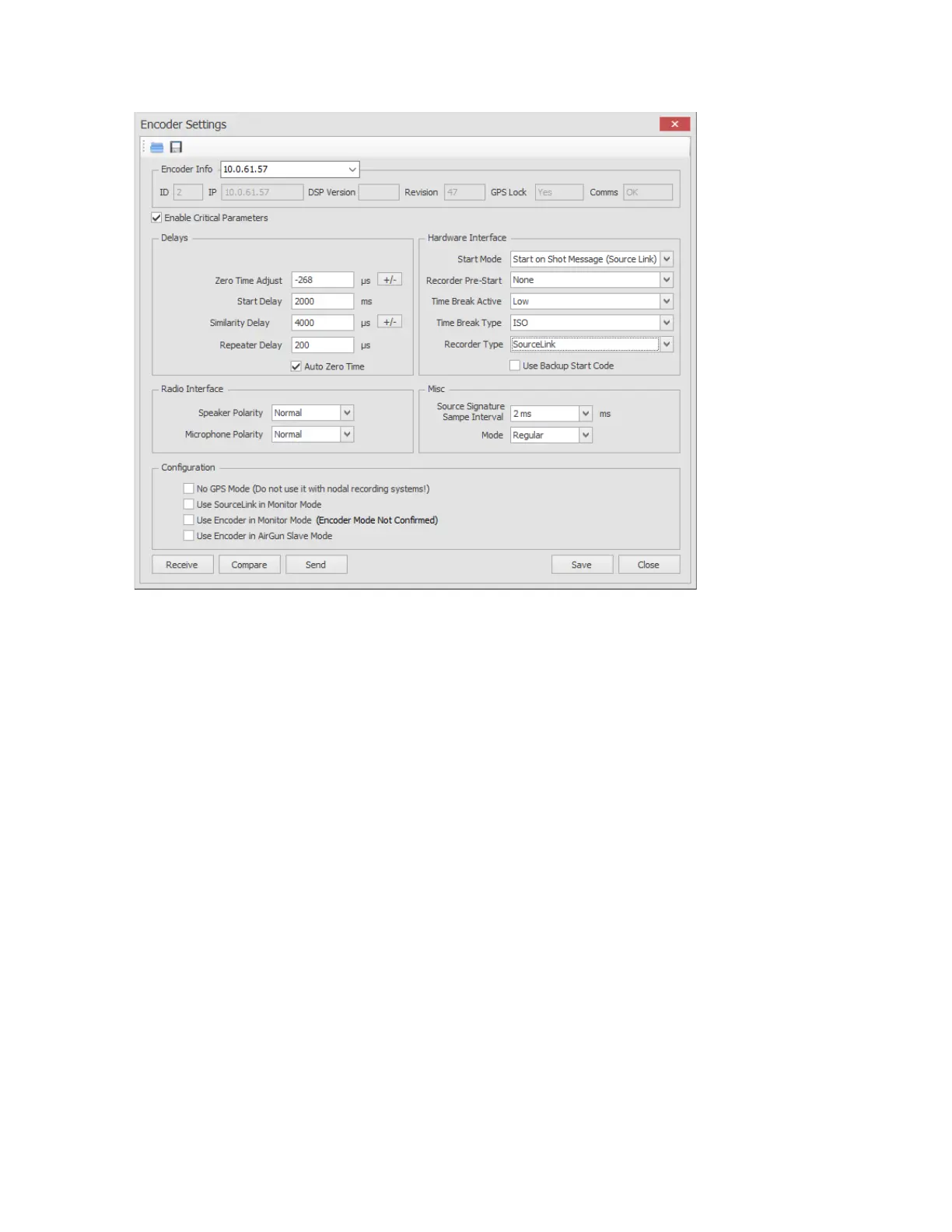Click on Enable Critical Parameters to change the Encoder Parameters.
Auto Zero Time: When selected the GPS time stamp is placed in the start code and used to start
the decoder fire sequence. When unselected, the timing of the radio start code is used to start the
decoder fire sequence. Zero Time Adjust is required to line up the time breaks.
Zero Time Adjust, usec: This entry adjusts when the radio start code is sent to line up encoder
and decoder time break signals.
Start Delay, msec: Amount of time between recording system toggling Boom Box 3 Encoder
Remote Start line and Time Break occurs.
Similarity Delay, usec: This entry adjusts the timing of the data reception pulse that is created
from the radio received shot status report (PFS).
Start Mode: Different start modes
• Start on Shot Message (Source Link) – SourceLink or Sercel sends start command and
starts BB3 encoder.
• Start on External Pulse Rising Edge – SourceLink sends the start message and the BB3
encoder waits for Remote Start high going low pulse to start. If Sercel, the Sercel
sequence message must come first.
• Start on External Pulse Falling Edge – SourceLink sends the start message and the BB3
encoder waits for Remote Start low going high pulse to start. If Sercel, the Sercel
sequence message must come first.
Recorder Start, Time Break Active, Speaker Polarity and Microphone Polarity are discussed
in the Boom Box 3 Parameter section.
Recorder Type:
• SourceLink – SourceLink controls the BB3 encoder