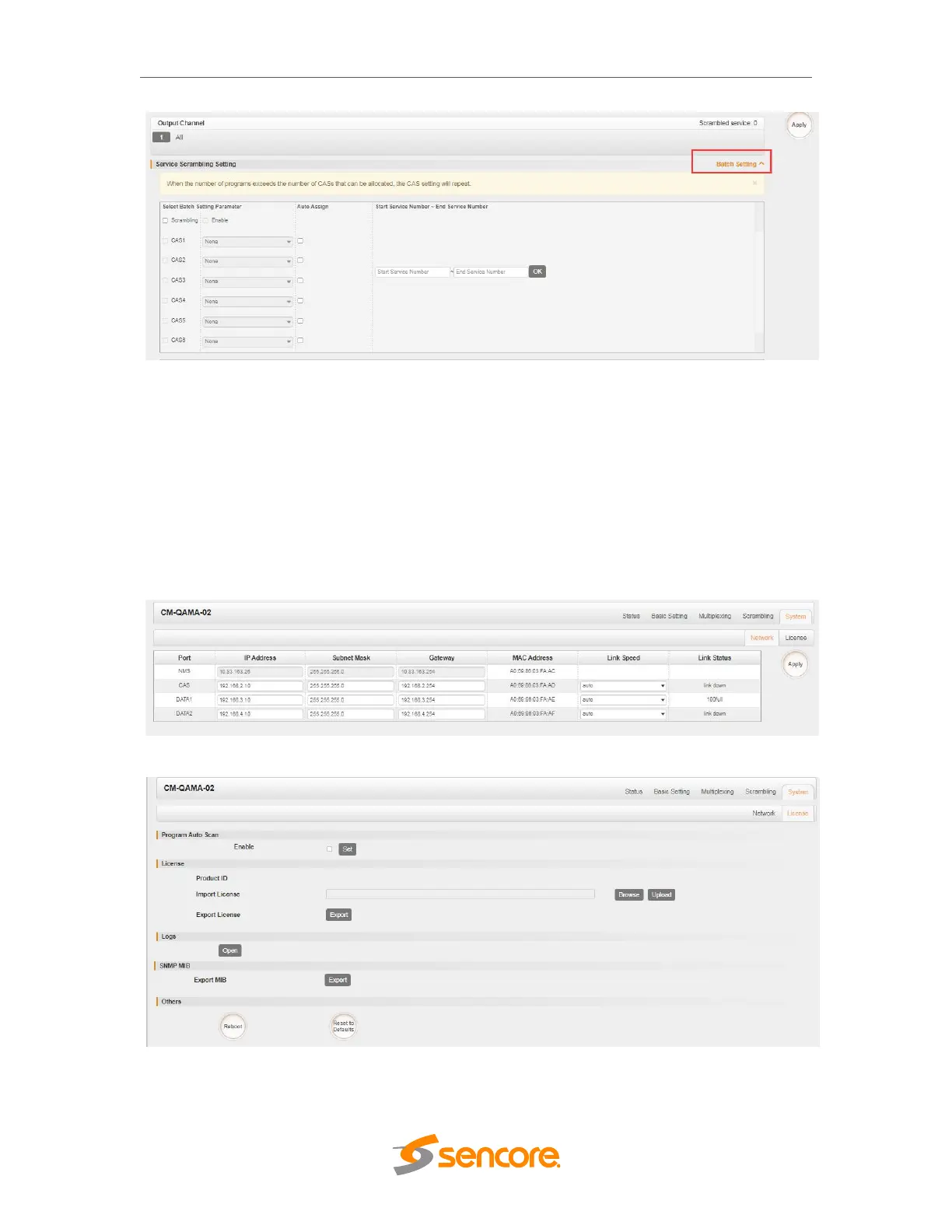OmniHub 6/6D– User Manual
Page 103 of 182
3.5.8.1.5 System
OHM-QAMA-02 System is composed of two sub menus namely Network and License.
Network> Here you can modify the IP Address, Subnet Mask and Gateway for each
port of the module, except for the address of the module itself. This also shows the
MAC Address of each port of the module. See the image below for reference.
License> Here you can import/export license, reboot module, restore factory
defaultsettings and manage logs.
Log Manage> This page shows the logs of the module. If there are issues encountered
on this module, exporting the logs will help R&D team to analyze and fix them.