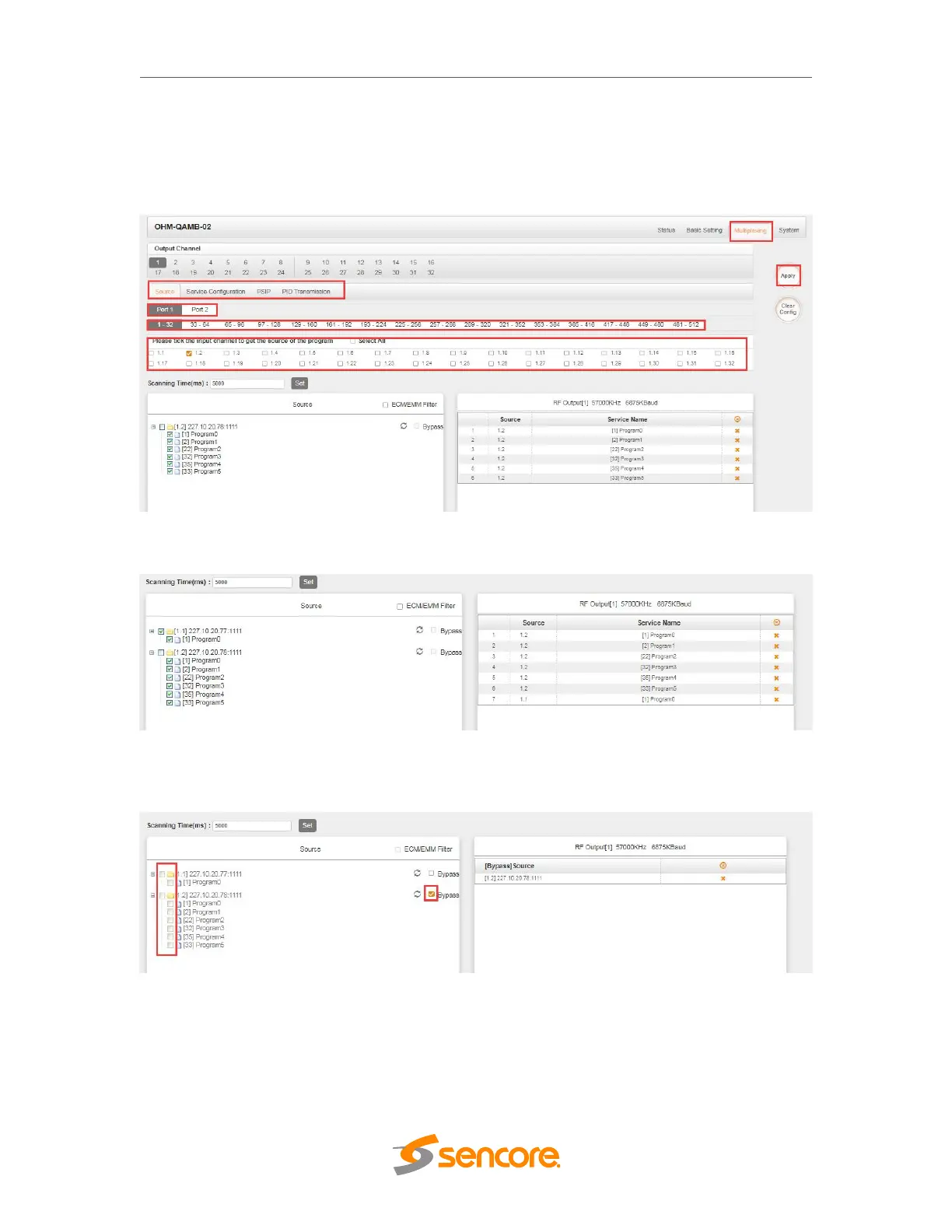OmniHub 6/6D– User Manual
Page 111 of 182
Multiplexing-Source> Source is where you select a source for output. You can chose
Port 1 or Port 2 for the source. Each port is divided into 16 groups to complete 512
channels. Select a Port and you can see service lists of Group and Channel as shown
below.
To output the service on the Modulation Output, you can simply put a tick in the box
beside the service you want to output. You can output multiple Service from different
Source channels or bypass the TS to Modulation output.
To Output the TS by Bypass mode, you can simply check the Bypass box of the TS.
You can only bypass 1 TS and cannot output other services from different channel
sources. Bypass mode allows you to keep the input signal automatically be redirected
to Modulation output without re-scanning the input or transferring it to output.
Multiplexing-Service Configuration> After output the services from IP input to
Modulation output, you can now edit the Service ID and other PID on the output. Click
on the Service Configuration to see this page, it shows the output service on this
channel only.