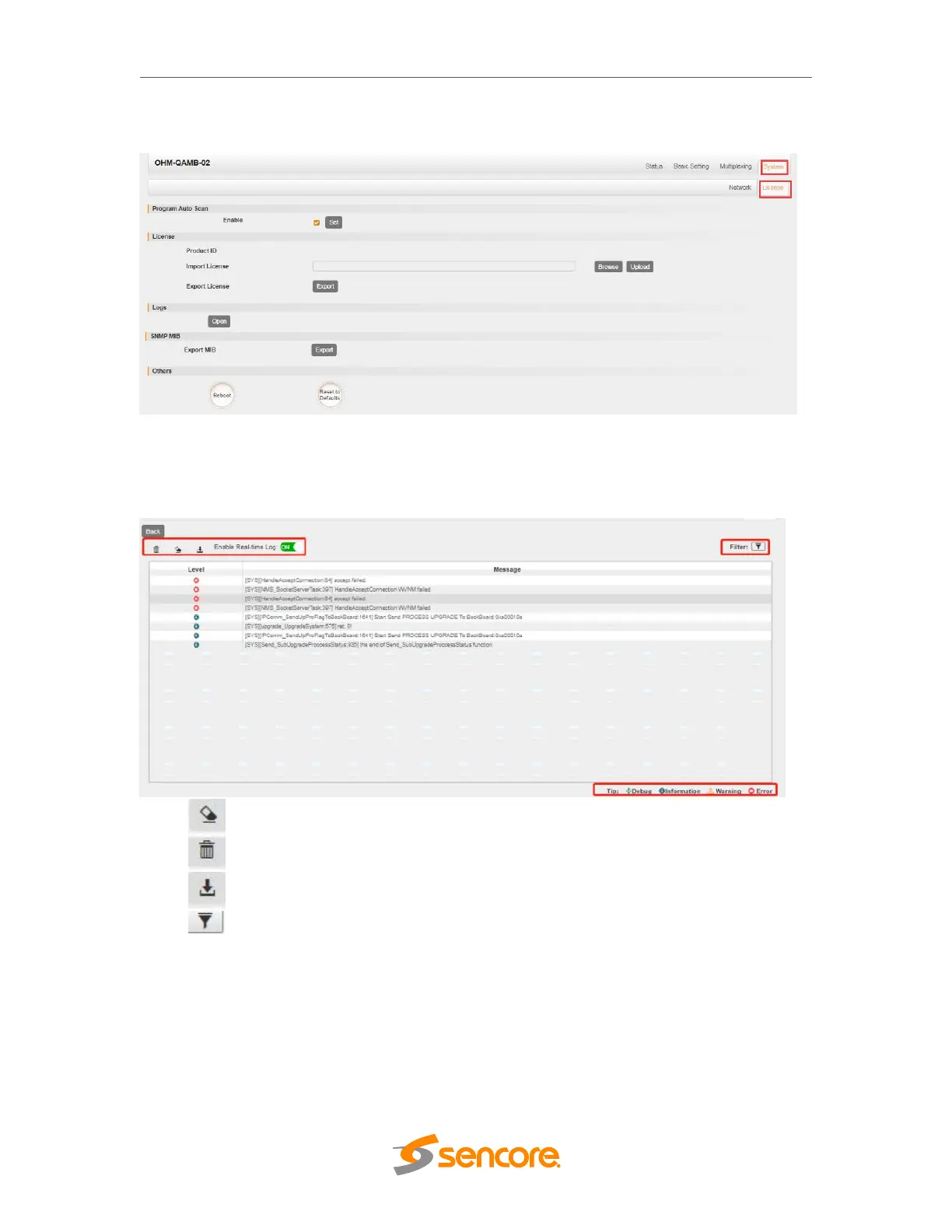OmniHub 6/6D– User Manual
Page 115 of 182
License> Here you can import/export license, reboot module, restore factory
defaultsettings and manage logs.
Log Manage> This page shows the logs of the module. If there are issues encountered
on this module, exporting the logs will help R&D team to analyze and fix them.
Turn on Enable Real-time Log switch to see the real time log messages and the
severity level of each message below.
Click to clear all log messages on the screen.
Click to delete all log information.
Click to export log information.
Click to filter desired log messages.
Clicking the filter icon, you can simply select what logs to be included.