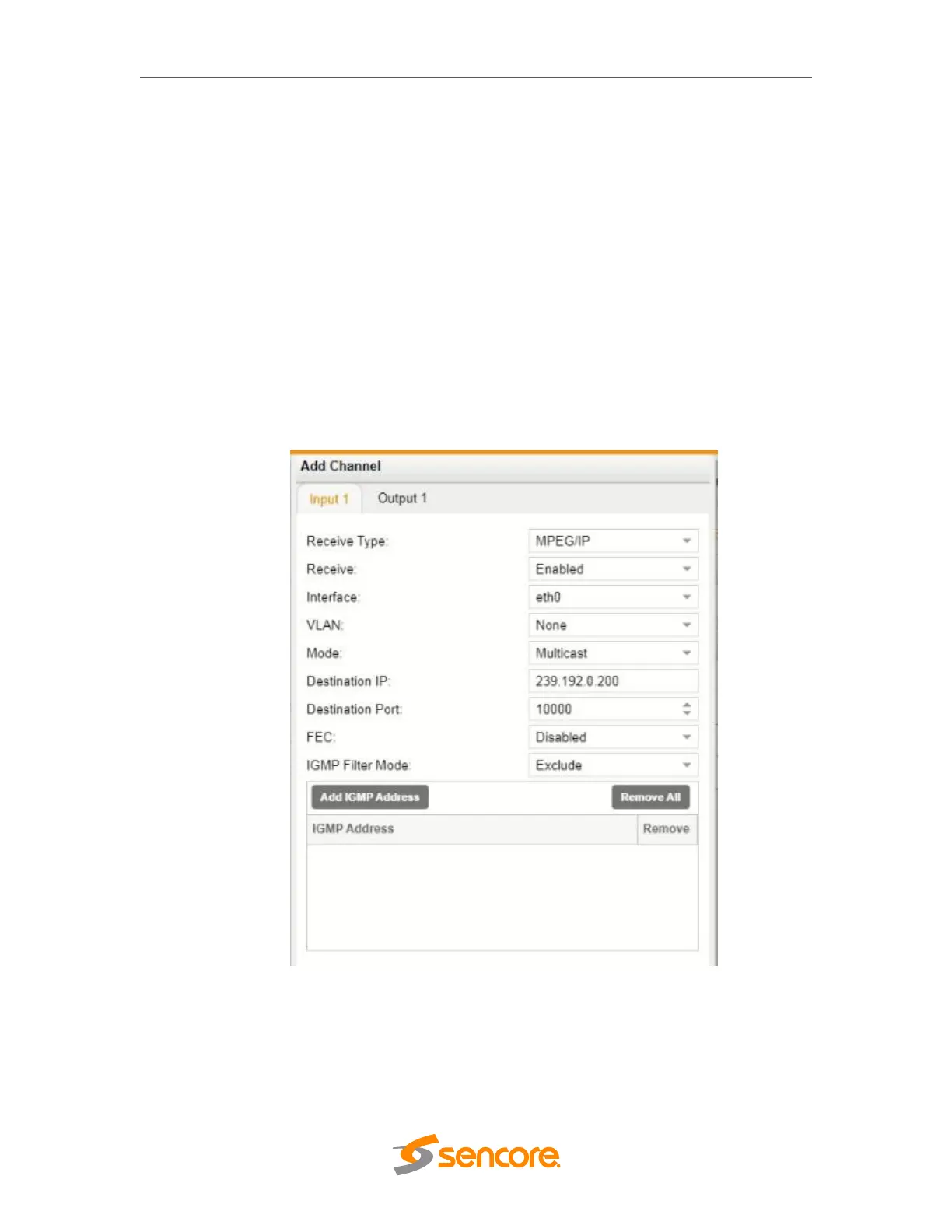OmniHub 6/6D– User Manual
Page 129 of 182
The configuration window that opens will provide the user with two tabs: Input and Output.
The Input tab(s) is where the user will define the details for the stream to be received and
any IGMP filtering. The Output tab(s) will define the details for the stream(s) to be sent out
of this gateway.
Input Settings
This menu is used to configure IP receive settings for MPEG/IP, SRT, Zixi, HLS, Seamless
RTP (SMPTE 2022-7 for Hitless Switching). Based upon the type of protocol the user
selects, the available configuration settings will adapt to provide the best fit.
Three settings that are common to all protocols are “Receive”, which can be set to
Enabled or Disabled, “Interface”, which can be set to eth0, eth1, eth2 or Internal (options
may change depending on the number of interfaces and user defined interface name) and
“VLAN”, which will filter incoming streams for VLAN tags.
Universal Input Settings
Note: when the “Receive” option is enabled for a given protocol (MPEG/IP, SRT,
Zixi, HLS, Seamless RTP), the gateway will be capable of receiving incoming
bitrate for that protocol. When using multiple receive instances on the same
gateway, the “Receive” setting will not engage the newly configured receive