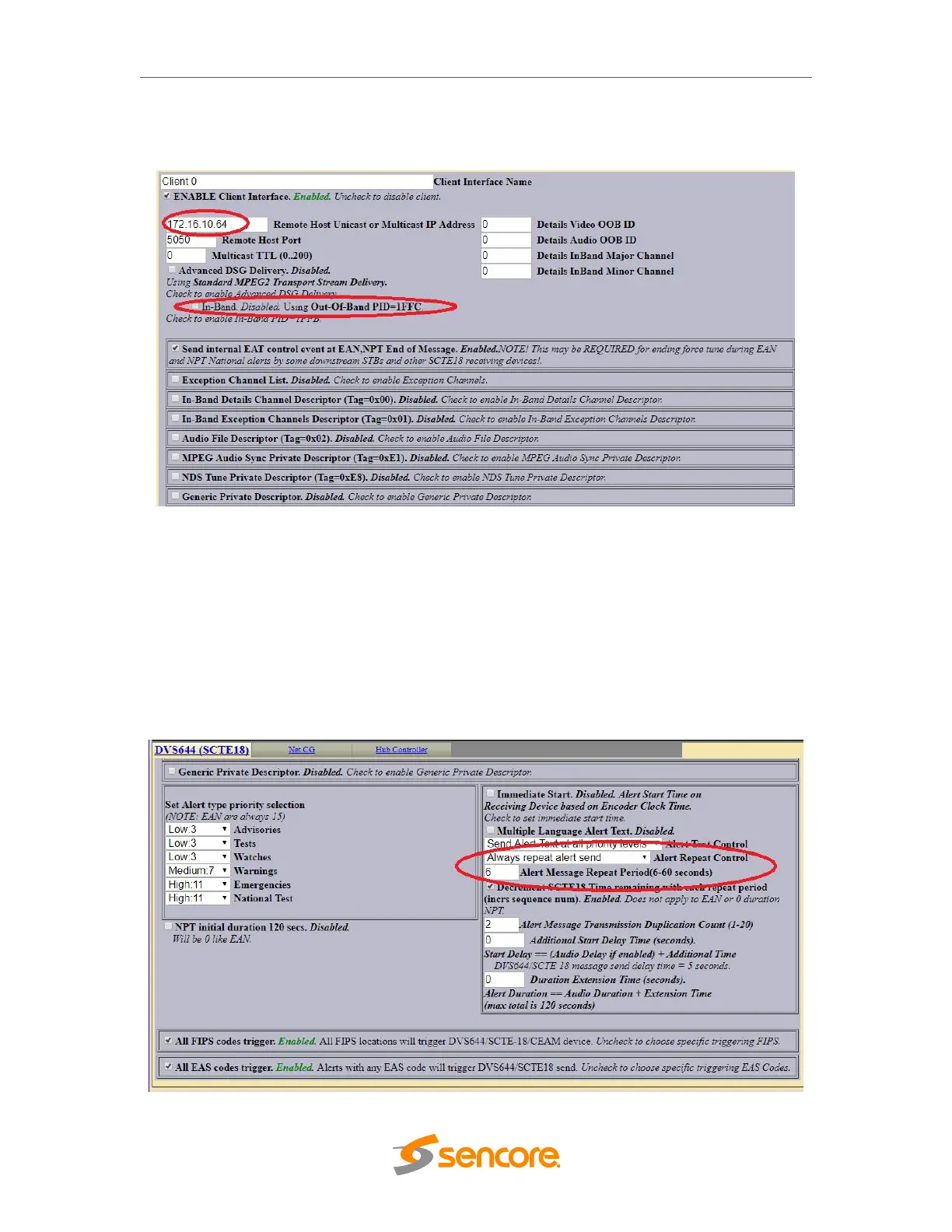OmniHub 6/6D– User Manual
Page 166 of 182
IP address of the OmniHub 6/6D. It is also possible to input a multicast address
(224.x.x.x – 239.x.x.x).
6. Make sure the “Remote Host Port” is configured to be 5050 as this is the default
port for SCTE18 messages and it is not planned to have the OmniHub 6/6 listen
for SCTE18 messages on any other port.
7. Also make sure the In-Band checkbox is disabled. The OmniHub 6/6 will be
using the Out-Of-Band PID = 0x1FFC.
8. Another very important configuration is that the Alert Repeat Control must be
set to “Always repeat alert send” and the Alert Message Repeat Period should
be set to 6 seconds.