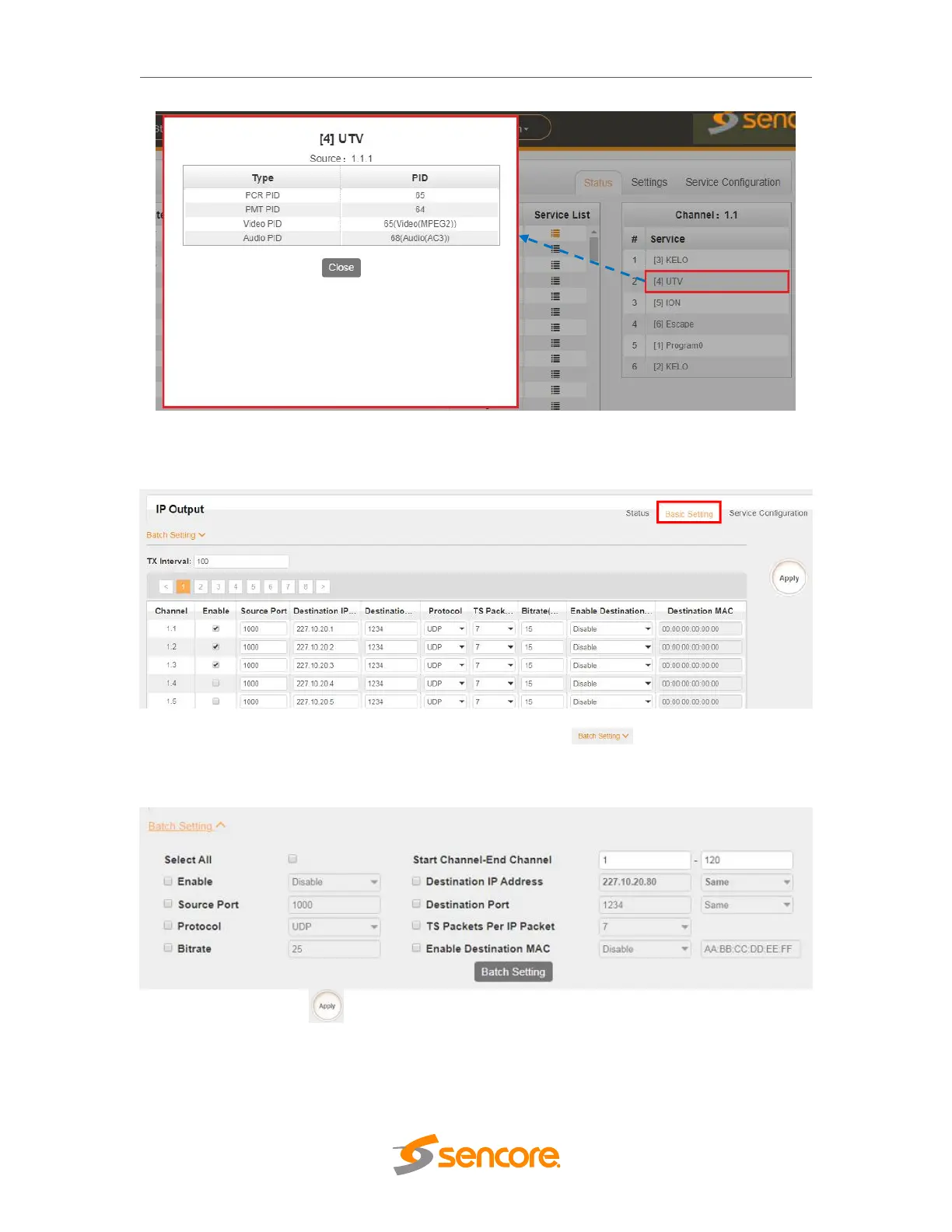OmniHub 6/6D– User Manual
Page 29 of 182
Basic Settings tab displays the configuration page of the IP output. You can enable the
TS and set the output IP Address, IP port and Protocol of the Destination IP multicast.
.
To enter many IP addresses, use the Batch Setting button and fill in the
following fields. You can only set the destination IP address when the IP addresses are
in a consecutive order
Click the Apply button on the right side to make the change take effect.
Service Configuration tab display the page where you can check/edit output TS or
services that are part of output IP streams. Streams can originates either from IP input,