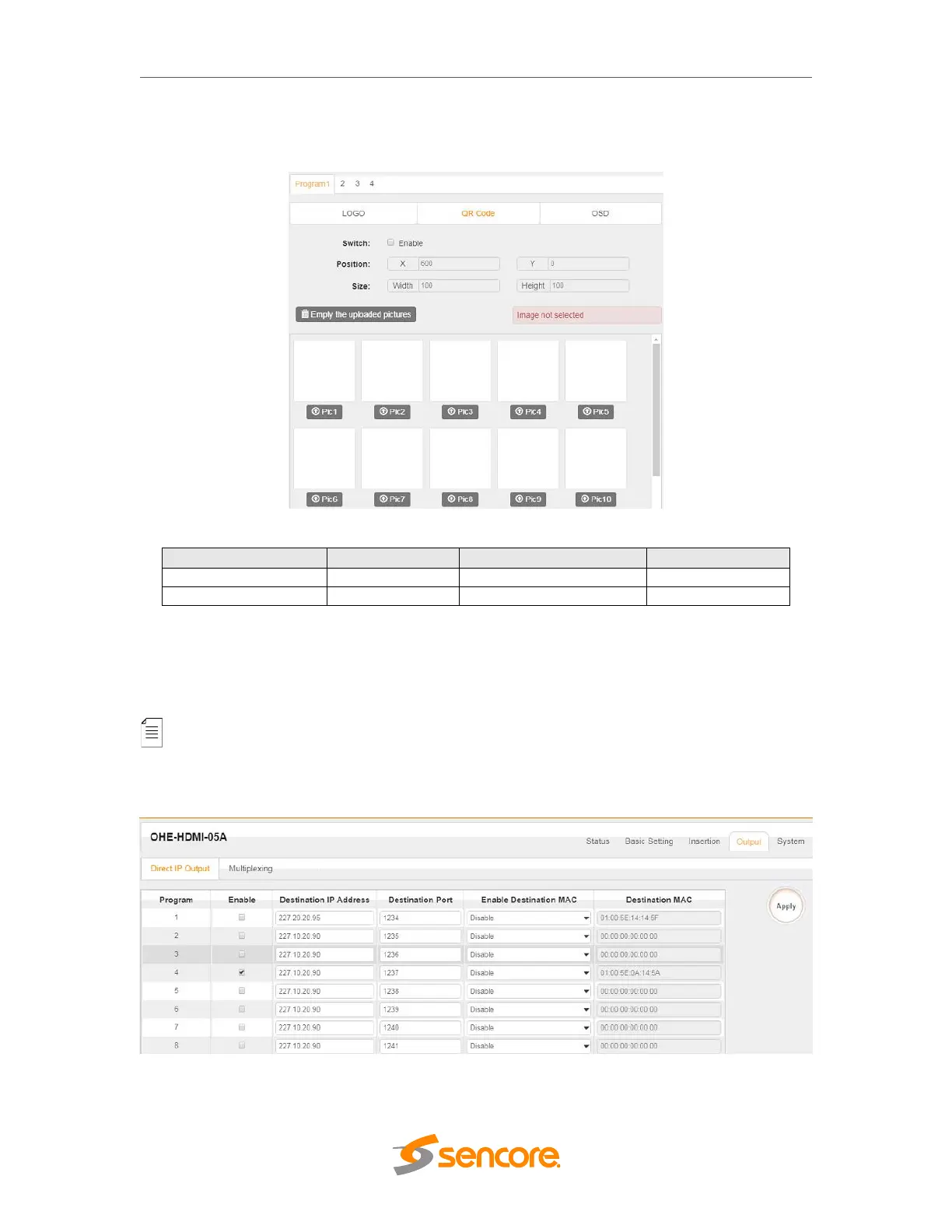OmniHub 6/6D– User Manual
Page 64 of 182
QR Code setting: QR Code picture selection is same to LOGO setting.
3.4.4.4 Module IP Output
This feature is specifically for encoding a single programand outputting directly to IP. It
will not occupy multicast bandwidth of baseboard.
If you want to use IP output channel on the encoder module and the baseboard IP
module at same time, you should avoid the multicast IP addresses conflicts. If there are
two same IP addresses enabled meantime, all the multicast videos will be affected.
Destination IP Address and Destination Port: for multicast IP addresses or
unicast IP addresses and ports.