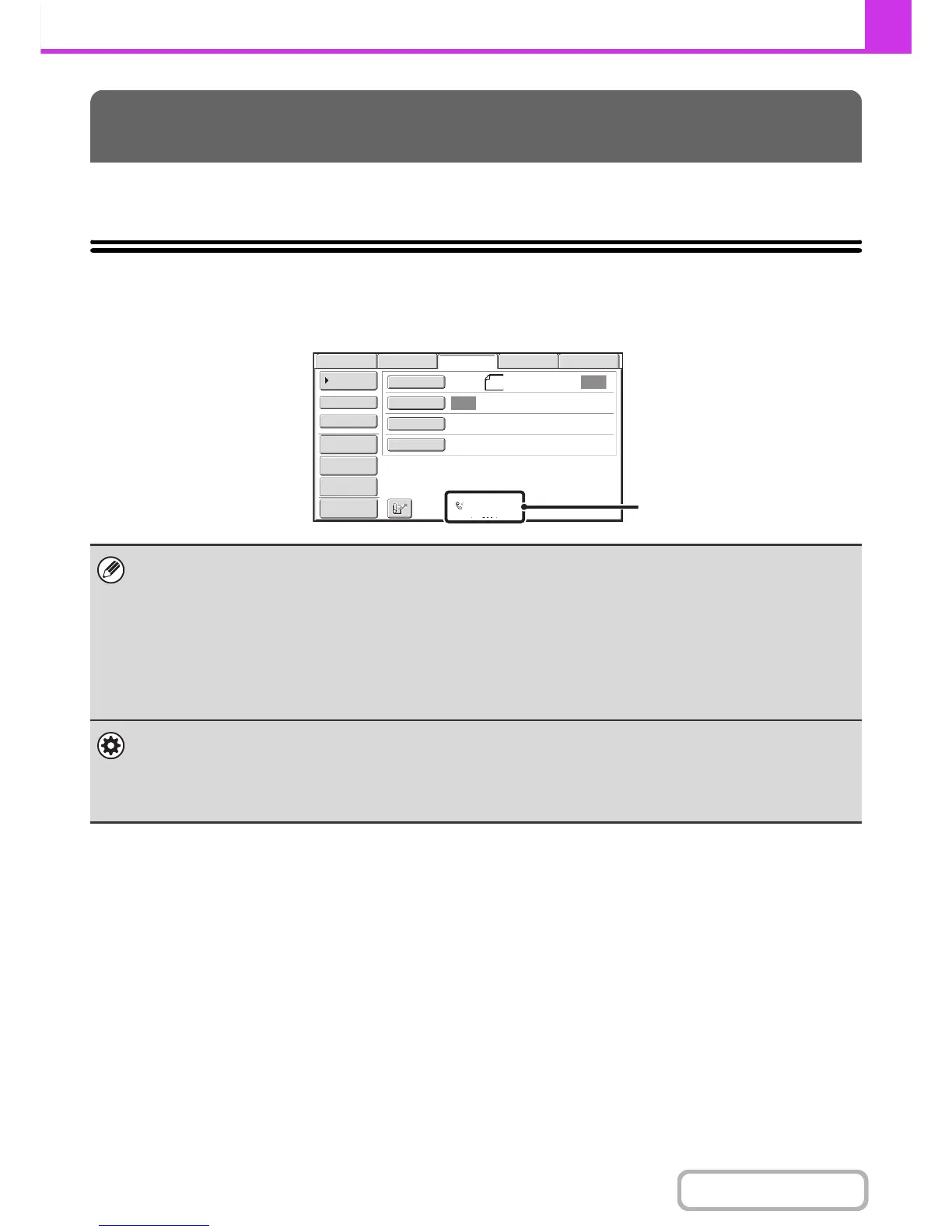This section explains the basic procedures for receiving faxes.
RECEIVING FAXES
When the reception mode is set to "Auto Reception", the machine will receive and print faxes automatically. The fax
reception mode is displayed in the base screen.
FAX RECEPTION
• When fax reception is in progress, it is possible to reserve a transmission by performing the transmission in memory
transmission mode.
☞TRANSMISSION METHODS (page 4-25)
• To print received faxes, make sure that the required paper is loaded in the machine's paper trays. Differences in
orientation are automatically adjusted when faxes are received.
When a fax smaller than 8-1/2" x 11" (A4) size is received, the size of the paper used for printing will vary depending on the
orientation (vertical or horizontal) in which the sender placed the original.
• Recieved data cannot be printed while the transmission original being scanned. It will be printed automatically after the
scanning is finished.
• System Settings: Receive Setting (page 7-108)
This is used to change the fax reception mode. "Auto Reception" should normally be used.
Select "Manual Reception" when an extension phone is connected to the machine.
• System Settings (Administrator): Allow/Reject Number Setting
You can store numbers and specify whether or not reception is allowed from those numbers.
This shows the current fax
reception mode and the amount
of free memory remaining.
