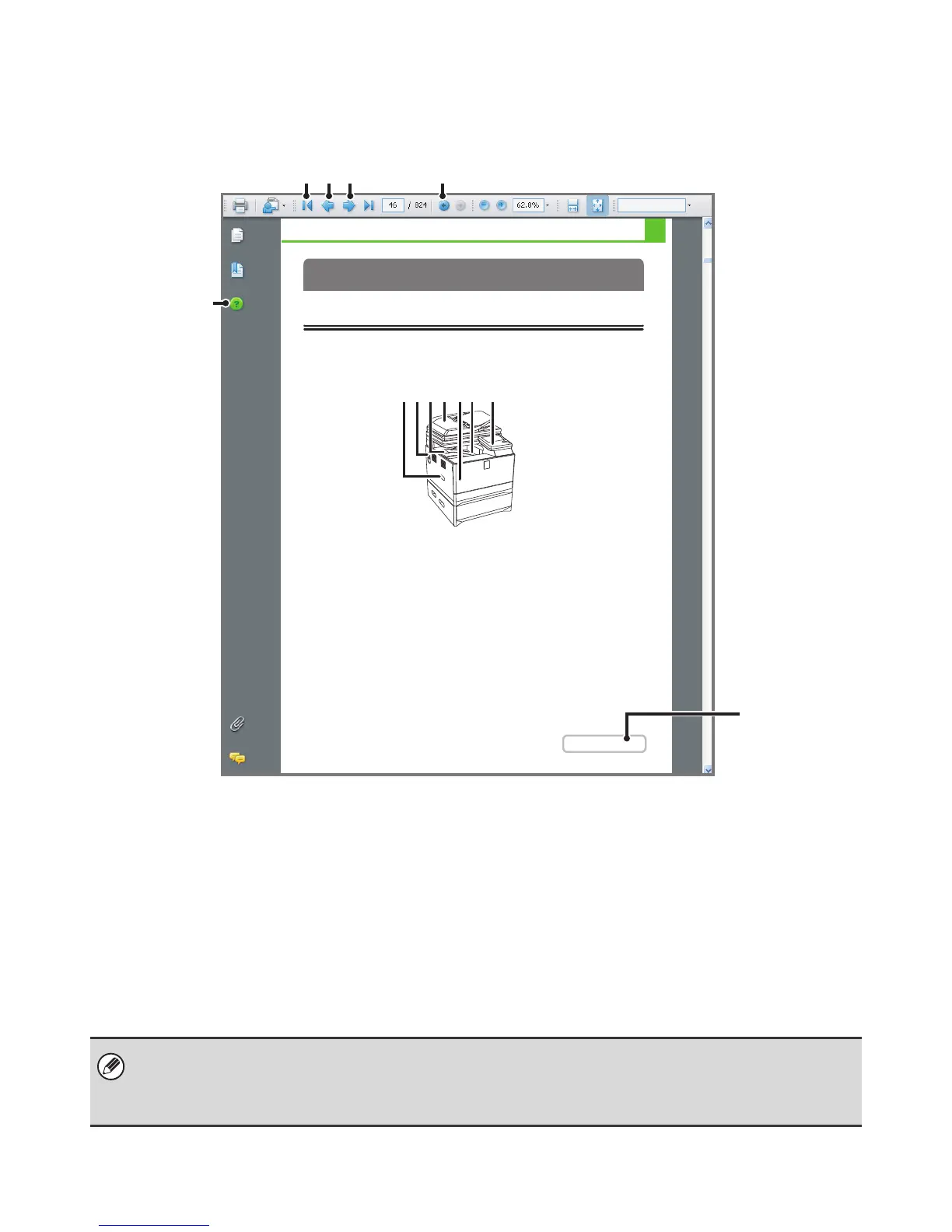ii
HOW TO USE THIS MANUAL
Click a button below to move to the page that you wish to view.
(1) Return to top page button
If an operation does not proceed as expected, click this
button to start over again.
(2) Back one page button
Displays the previous page.
(3) Forward one page button
Displays the next page.
(4) Return to previously displayed page button
Displays the page that was displayed before the current
page.
(5) Adobe Reader Help button
Opens Adobe Reader Help.
(6) Contents button
Displays the contents of each chapter.
For example, if the current page is a page in the body of
the printer chapter, this button shows the contents of the
printer chapter.
1-2
BEFORE USING THE MACHINE
This section provides basic information about the machine. Please read this chapter before using the machine.
PART NAMES AND FUNCTIONS
EXTERIOR
(1) Handle
Pull this out and grasp it when moving the machine.
(2) Main power switch
This is used to power on the machine.
When using the fax or Internet fax functions, keep this
switch in the "on" position.
☞ TURNING THE POWER ON AND OFF (page 1-14)
(3) Output tray extension
When you eject the paper, you can open to the outside.
(4) Automatic document feeder
This automatically feeds and scans multiple originals.
☞ PLACING THE ORIGINAL (page 1-36)
(5) Front cover
Open this cover to replace a toner cartridge.
☞ REPLACING THE TONER CARTRIDGES (page
1-49)
(6) Output tray
Output is delivered to this tray.
(7) Operation panel
This is used to select functions and enter the number of
copies.
☞ OPERATION PANEL (page 1-7)
BEFORE USING THE MACHINE
(4)(2) (5) (6) (7)(1) (3)
• If a button does not appear, refer to Adobe Reader Help to display the button.
• Caution when printing
If all pages are printed, the menu pages of the "I want to..." menu will also be printed. To print only the pages that contain
the explanation of a function, specify a page range.
