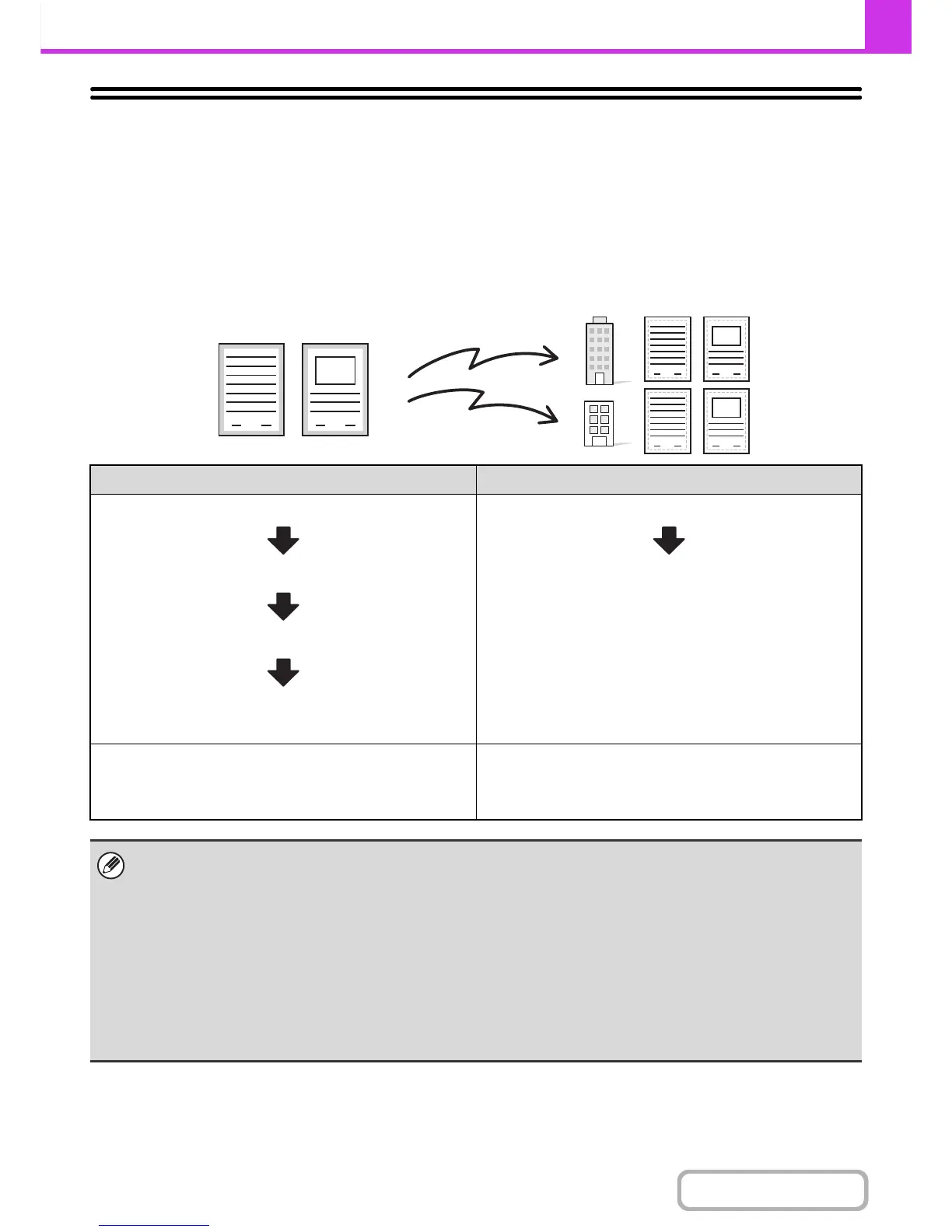STORING FAX OPERATIONS (Program)
A program is a group of transmission settings stored together. When transmission settings are stored in a program, the
settings can be retrieved and used for a fax job by means of a simple operation.
For example, suppose that the same 8-1/2" x 11" (A4) size documents are distributed to branch offices in various
regions once a month.
(1) The same documents are faxed to each branch office
(2) The originals are send to a routine time
(3) Smudges on the edges of the documents are erased before transmission
When a job program is not stored When a job program is stored
Enter the fax numbers of the branch offices
Select the timer function.
Select erase settings
Press the [BLACK & WHITE START] key.
The originals are scanned and transmitted.
Retrieve the stored program.
Press the [BLACK & WHITE START] key.
The originals are scanned and transmitted.
Considerable time is required to send the documents each
month because the above settings must be selected.
In addition, mistakes may occasionally be made when
selecting the settings, so incorrect transmissions may occur.
When a program is stored, settings are selected with ease by
simply pressing the program key.
In addition, transmission takes place based on the stored
settings so there are no chances for mistakes.
• Programs are stored, edited, and deleted using "Address Control" in the system settings. See "Program" (page
7-21) in "7. SYSTEM SETTINGS".
•
Programs can also be stored using the Web pages. Click [Job Programs] and then [Image Send] in the Web page menu.
• The settings stored in a program will be retained even after the program is used for transmission. The same settings can
be used repeatedly for transmission.
• The following settings can be stored in programs.
Destinations: One-touch keys, group keys, search numbers
Image settings: Original scan size, original orientation, duplex scanning, exposure, resolution
Special modes: Polling reception, Erase, Job Build, Mixed Size Original, Original Count
F-code communication: A destination that includes an F-code can be stored to perform an F-code operation.
• Up to 48 programs can be stored.
• Up to 500 destinations can be stored in each program.
