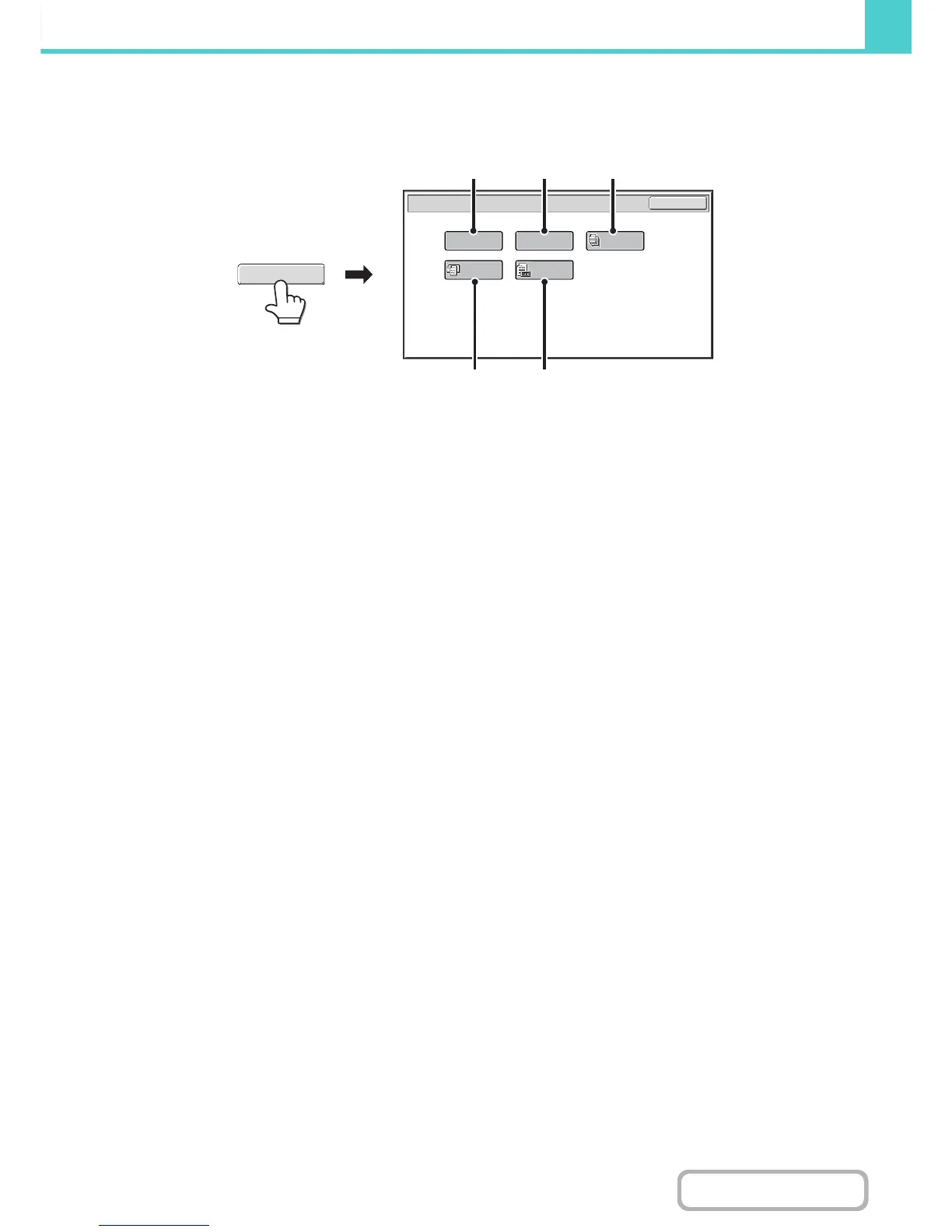Special modes screen for Scan to HDD
When the [Special Modes] key is touched, the following screen appears. For more information on each setting, see
"SPECIAL MODES" (page 5-71) in "5. SCANNER / INTERNET FAX".
(1) [Erase] key
The erase function is used to erase shadow lines on
images produced when scanning thick originals or books
on the document glass.
(2) [Card Shot] key
This function lets you store the front and reverse sides of
a card as a single file.
(3) [Job Build] key
This function lets you separate a many-page original into
sets, scan each set using the automatic document
feeder, and store all pages as a single file. Use this
function when there are more original pages than can be
placed at once in the auto document feeder.
(4) [Original Count] key
When using the automatic document feeder to scan an
original, you can check whether or not the correct
number of pages were scanned before storing the
document.
(5) [Mixed Size Original] key
This feature lets you scan originals of different sizes at
the same time; for example, 5-1/2" x 8-1/2" (A5) size
originals mixed together with 8-1/2" x 11" (A4) size
originals. When scanning the originals, the machine
automatically detects the size of each original.
Originals of mixed sizes can be scanned (8-1/2" x 14"
and 8-1/2" x 11", 8-1/2" x 14" and 5-1/2" x 8-1/2",
8-1/2" x 11" and 5-1/2" x 8-1/2" (A4 and A5)).
