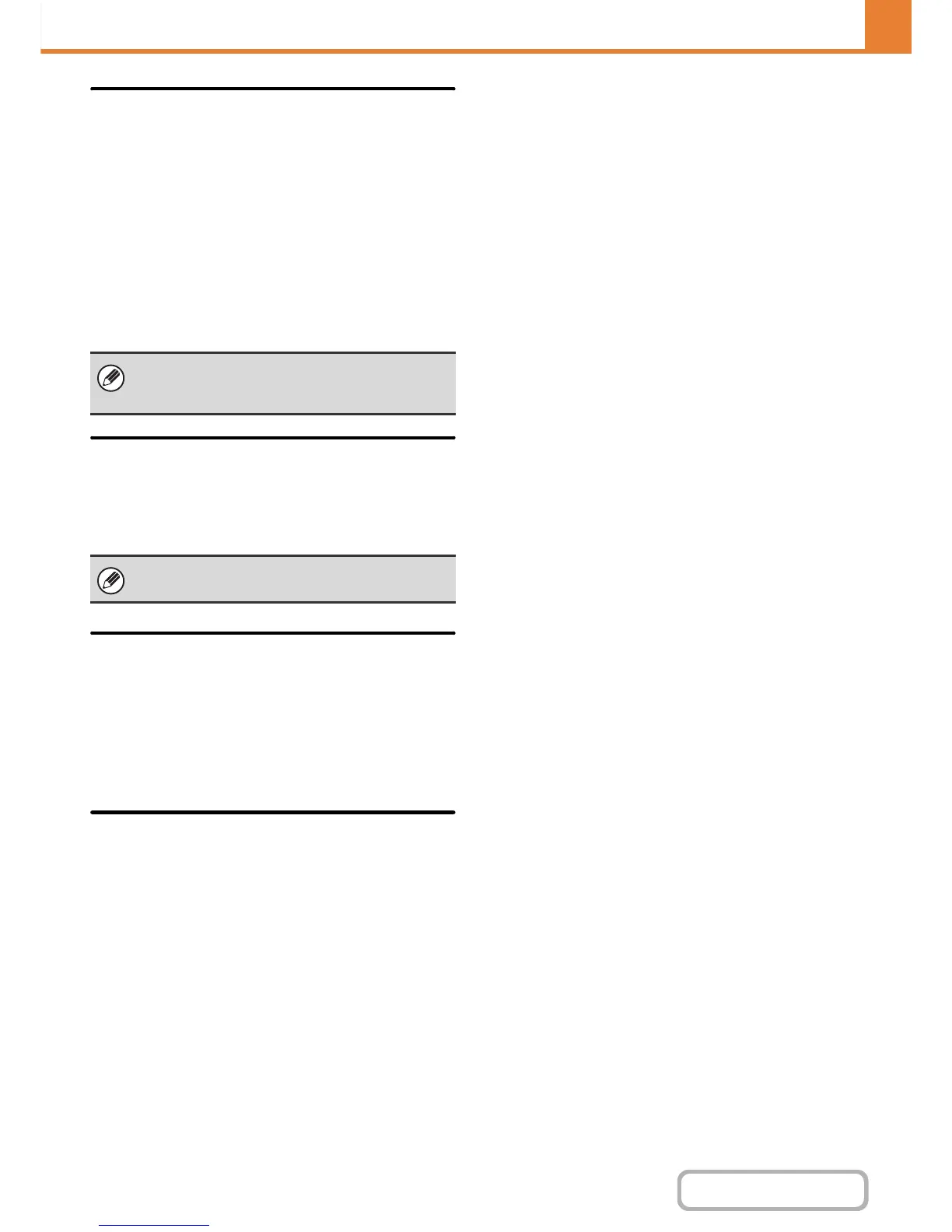Optimization of a Hard Disk
This function optimizes the hard drive of the machine by
defragmenting data. If a job is in progress, a message
will appear and optimization will not begin until the job is
finished. During optimization, the following operations
are not possible:
• Web page access, reception of print data
• Use of keys on the operation panel
• Turning off the power with the main power switch of
the machine.
• Auto Power Shut-Off
When optimization is completed, the machine will
automatically restart.
Fusing Cleaning Mode
Use this function to clean the machine's fusing unit when
dots or other dirt appear on the printed side of the paper.
When this function is executed, "V" printed paper is
output and the fusing unit is cleaned.
Clear All Job Log Data
This is used to clear the entire job log. (There is normally
no need to use this function.)
A log file is kept of jobs run on the machine. The job log
can be used to check general use of the machine. The
job log can be written to a computer in CSV format using
a Web browser.
List Prints
When printing a report or list, set whether one-sided
printing or two-sided printing is used.
When the document filing function is frequently used
and output of files seems somewhat slow, optimizing
the hard drive may improve performance.
If improvement is not noticed after the first time you
use the function, try executing the function again.
