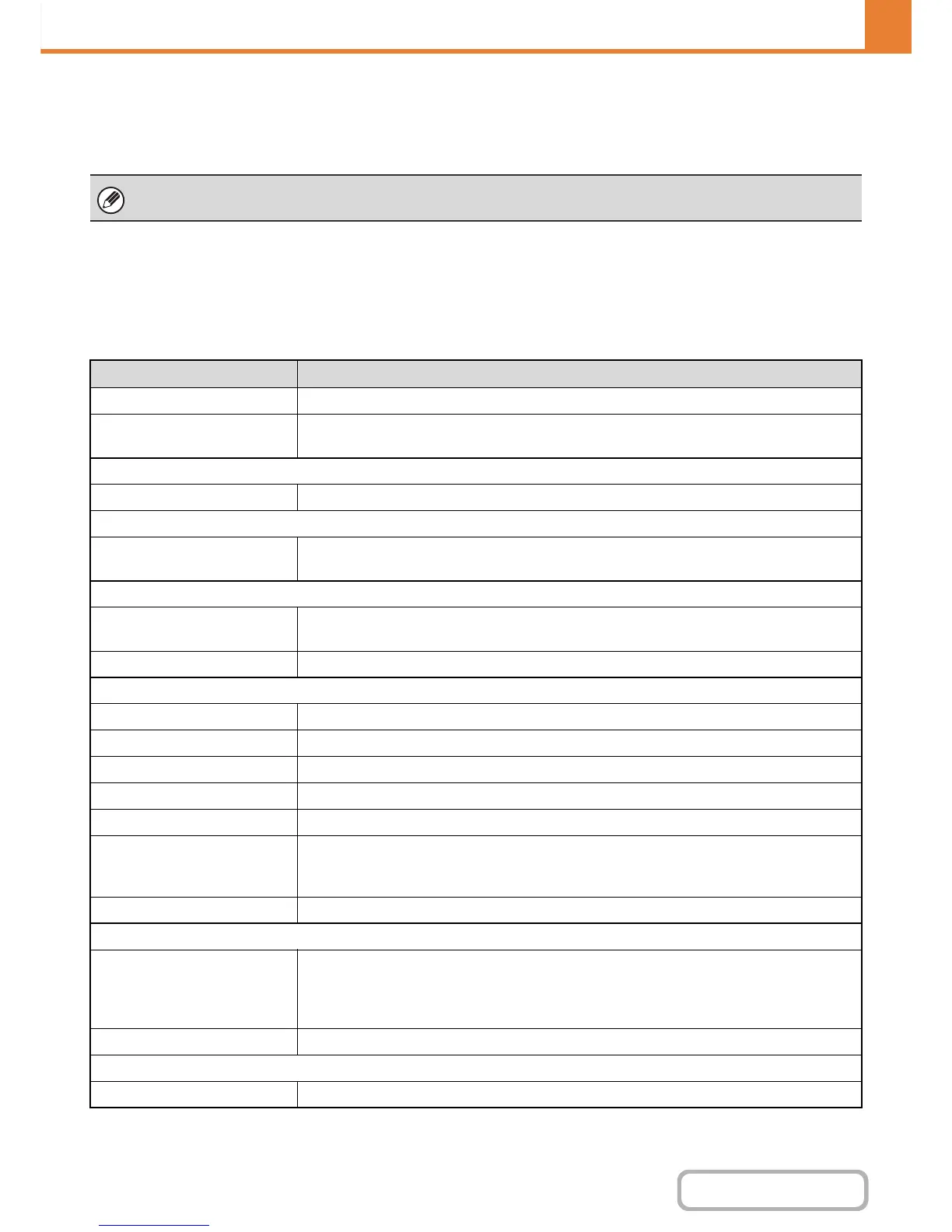Favorite Operation Group List
This is used to store favorite operation groups and My Menu.
Some settings may not be configured depending on the connecting state of peripheral devices.
Favorite Operation Group Registration
Sets of preferred settings can be as groups. For example, a user who speaks a different language would normally have
to change the display language each time he or she uses the machine; however, by storing the language in a favorite
operation group, the language is automatically selected when the user logs in.
Settings
This setting can only be configured in the Web pages. It cannot be configured in the touch panel of the machine.
Item Description
Group Name Store the name of the group (max. 32 characters).
Select the Group Name to be
the Registration Model
Select one of the previously stored groups for use as a template for the new group. When
selected, the group's settings are applied.
Copy
Initial Status Settings Select settings for Color Mode, Paper Tray, Exposure Type, Copy Ratio, Duplex, and Output.
Image Send
Initial Status Settings Select settings for Resolution, Exposure, Color Mode, File Format, and Original Image Type.
Store the default fax sender name and number.
Document Filing
Scan to HDD: Initial Status
Settings
Select settings for Color Mode, Resolution, Exposure, Original Image Type and Compression
Ratio.
Prints (Document Filing) Set the default output tray for document filing print.
System Settings
MFP Display Language Setting Select the display language.
Key Operation Setting Set the key input time and Auto Key Repeat setting.
Keys Touch Sound Set the sound made when keys are touched.
Keyboard Select Set the language that appears on the keyboard.
MFP Display Pattern Setting Select the color pattern used in the touch panel.
Automatically print stored jobs
after login
When retention is enabled in the printer driver and print data has been spooled to the
machine, you can have the spooled print data automatically print out when the user who
enabled retention logs in.
My Menu Settings Select the My Menu.
Preview Setting
Default Preview Display Image Send: Set the zoom ratio of the preview that can be displayed when an image is
received and in the memory box.
Document Filing: Set the zoom ratio of the preview that can be displayed when a stored file is
opened.
Default List/Thumbnail Display Select whether the default display format is list or thumbnails.
Customize Key Setting
Customize Key Setting Set customized keys for each mode.
