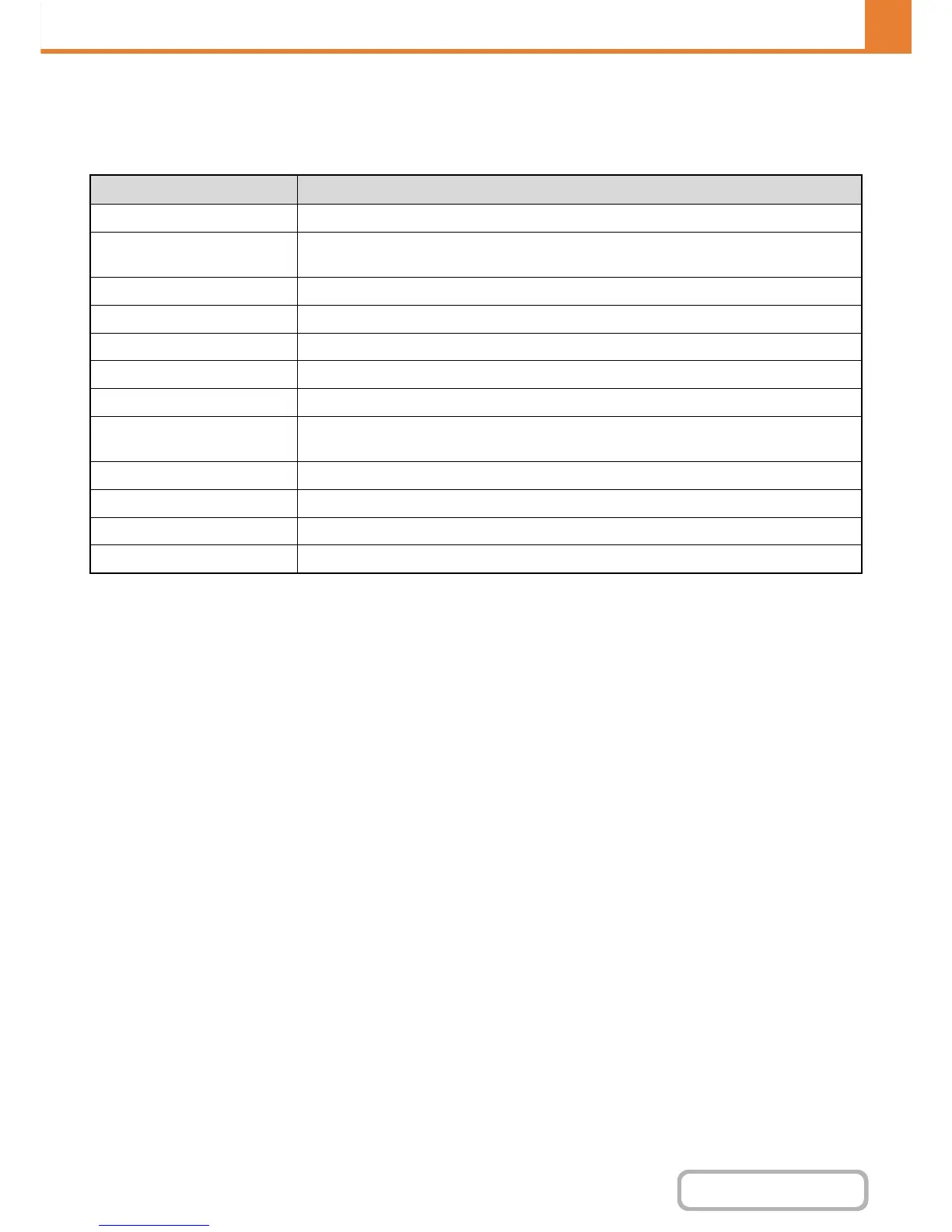My Menu List
Home screen settings must be previously stored. Select a My Menu when storing a favorite operation group.
Settings
Item Description
My Menu Name Enter a maximum of 32 characters for the My Menu name.
Select the My Menu to be the
Registration Model
Select one of the previously stored My Menus as a template for the new My Menu. When
selected, the My Menu's settings are applied.
Display Title Show a title on the My Menu.
Title Enter a maximum of 70 characters for the title name.
Display the User Name Show the currently logged-in user name on the My Menu.
Display the Date and Time Show the date and time on the My Menu.
Background Image Select the image that appears in the background of the My Menu.
Design Template
A template for the design of the My Menu can be selected from the list. A sample of the
selected template can be viewed.
Layout of Keys on Screen The layout of the keys in the My Menu is displayed.
Key Number Select the number of the key that you want to set, referring to "Screen Key Layout".
Key Name The name of the key selected in "Key Number" can be changed (maximum of 48 characters).
Link Item Specify the function that you want to use in the key selected in "Key Number".
