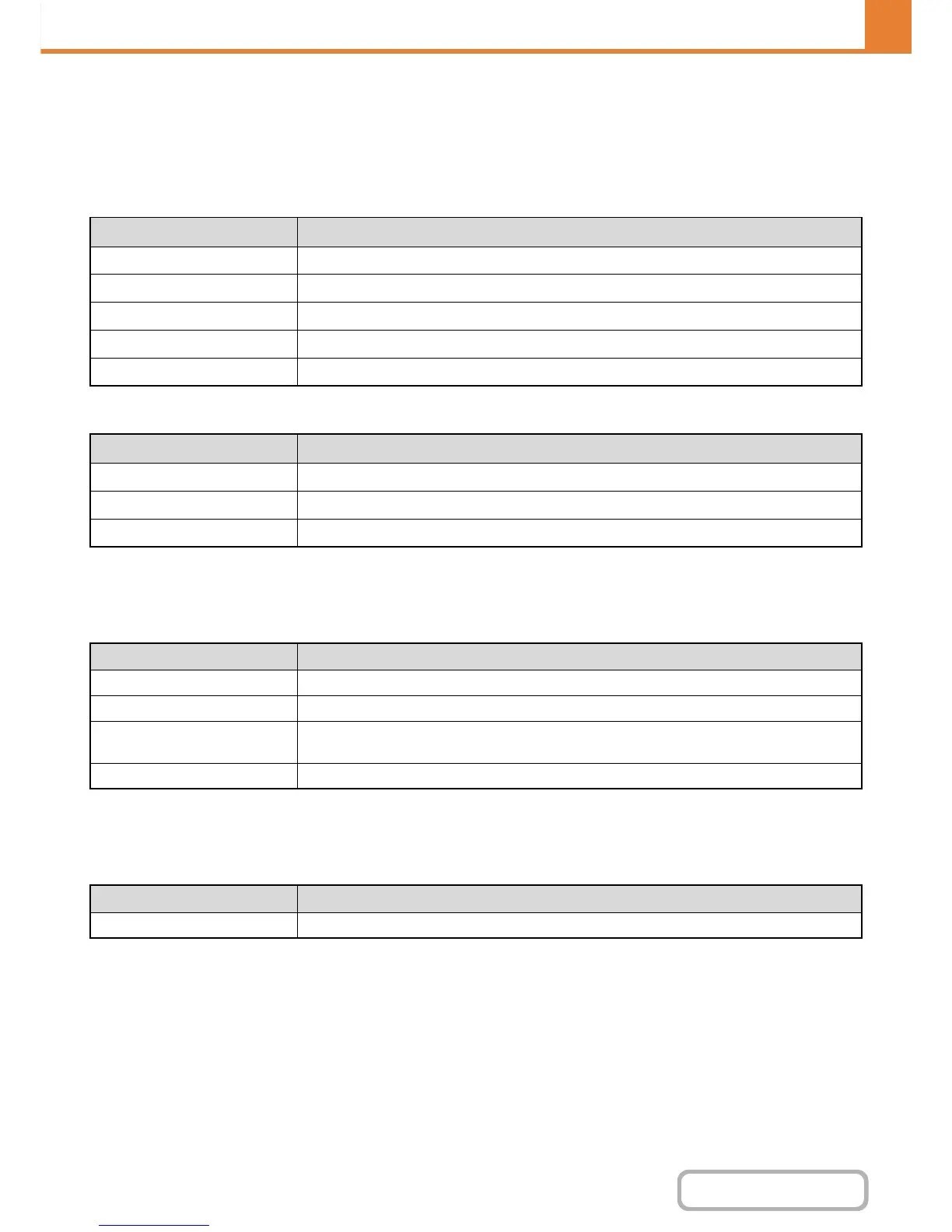Resetting user counts
Select a user in the setting screen and touch the [Reset] key. A count reset screen for that user will appear.
The reset screen will vary depending on whether a single user or multiple users were selected. The items displayed in
each case are described in the table below.
When a single user is selected
When multiple users are selected
Card area settings
The data check during card reading can be set.
Settings
Card type/Reader settings
The authentication of Felica, HID and other IC cards can be set.
Settings
Card Setting
(when the HID card reader is available.)
Configure this setting if user authentication will be performed using an HID card.
Card Reader Device Registration
In this setting, the product ID and vender ID of the connected HID card reader are displayed. To store the HID card
reader, touch the [Read] key.
* For settings that enable an HID card to be used, consult your service technician.
Item Description
Next This shows the next user (in the order of the registration numbers).
Previous This shows the previous user (in the order of the registration numbers).
Show Counts The counts and the number of pages remaining of the selected user are shown by function.
Clear Count Reset the count of the selected item to "0".
Clear All Counts Reset all items of the selected user to "0".
Item Description
Show Counts The counts and the number of pages remaining of the selected users are shown by function.
Clear Count Reset the count of the selected item to "0".
Clear All Count Reset all items of the selected users to "0".
Item Description
Check Facility Code in HID Mode
Checks the facility code of the HID card.
Facility Code Enter the facility code of a HID card. When you tap the [Store] key, the facility code is stored.
Importing from the Setup file Enter the configuration file name and tap the [Execute] key, and the card area settings will be
read from the configuration file.
Card scan test When you tap the [Execute] key, the card reader test starts and the test result is displayed.
Item Description
Use IC Card for Authentication The authentication of IC cards can be set.
