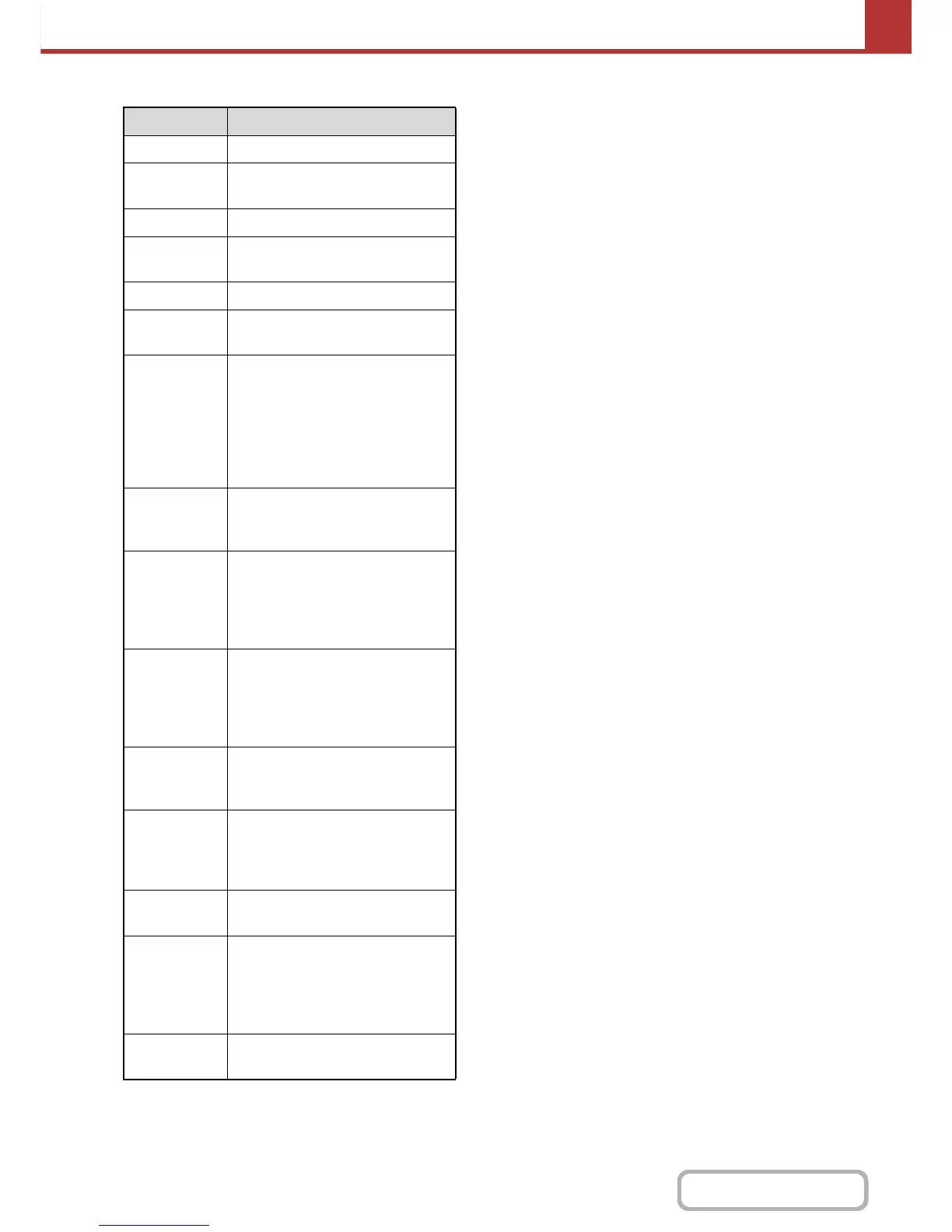• Completed job
Display Status
"Send OK" Transmission was completed.
"In Memory" An Internet fax has been received
but has not yet been printed.
"Received" Printed received fax data.
"Forward OK" A received Internet fax has been
forwarded.
"Stopped" The job was stopped.
"Delete" Deleted received data in the image
check screen.
"Number of
successful
transmission
destinations/
Total
destinations
OK"
Completion of a broadcast
transmission or inbound routing
operation.
If transmission to 3 destinations
was successful out of a total of 5,
"003/005 OK" will appear.
"No
Response"
An error occurred because there
was no response from the
destination.
"OK Report" A receive report was requested for
a transmission, the transmission
was completed normally, and the
receive report was received from
the destination.
"NG Report" A receive report was requested for
a transmission, however, the
transmission did not take place
correctly and a transmission failed
report was received.
"No Report" An e-mail was received without an
attached file and thus printing was
not possible.
"Received" An e-mail was received, however,
the attached file was not a TIFF-F
file or there was no attached file,
and thus printing was not possible.
"Rejected" An Internet fax was sent from a
party that is blocked.
"NGxxxxxx" Transmission/reception was not
successful because a
communication error occurred (a
6-digit error code appears in
xxxxxx.)
"Error" An error occurred while the job was
being executed.
