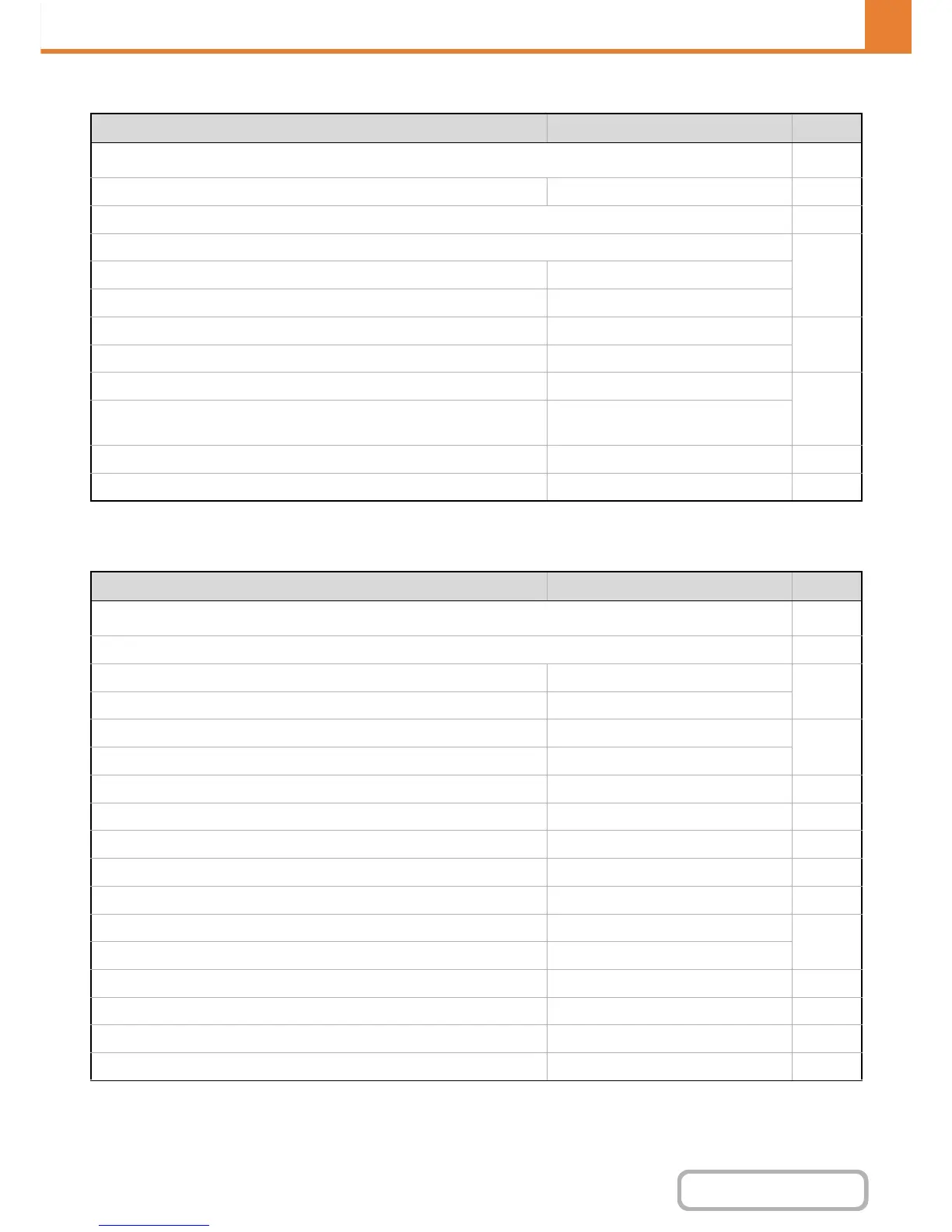Energy save
* This cannot be set on the machine. Set this in the system settings in the Web pages.
Operation Settings
Item Factory default setting Page
■ Energy Save
7-60
● Eco Scan Setting Enabled 7-60
● Power Management Setting 7-60
X Toner Save Mode
7-60 Print Disabled
Copy Disabled
X Preheat Mode Setting 1 min.
7-60
Turn off Panel Display during pre-heat mode Enabled
X Auto Power Shut-Off Timer Fix transition time.
7-61
Display Message When Extending Transition Time to
Preheat/Auto Power Shut-Off Mode
Disabled
X Sleep Mode Power Level Low Power 7-61
● Power ON/OFF Schedule Setting* - 7-61
Item Factory default setting Page
■ Operation Settings
7-62
● Other Settings 7-62
X Keys Touch Sound Middle
7-62
Key Touch Sound at Initial Point Disabled
X Auto Clear Setting 60 sec.
7-62
Cancel Timer Disabled
X Message Time Setting 6 sec. 7-62
X MFP Display Language Setting American English 7-62
X Default Display Settings Off 7-62
X Disabling of Job Priority Operation Disabled 7-62
X Disabling of Bypass Printing Disabled 7-62
X Key Operation Setting 0.0 sec.
7-62
Disable Auto Key Repeat Disabled
X Disabling of Clock Adjustment Disabled 7-63
X Set Keyboard Priority External Keyboard 7-63
X Initial Original Count Setting All disabled 7-63
● MFP Display Pattern Setting Pattern 1 7-64
