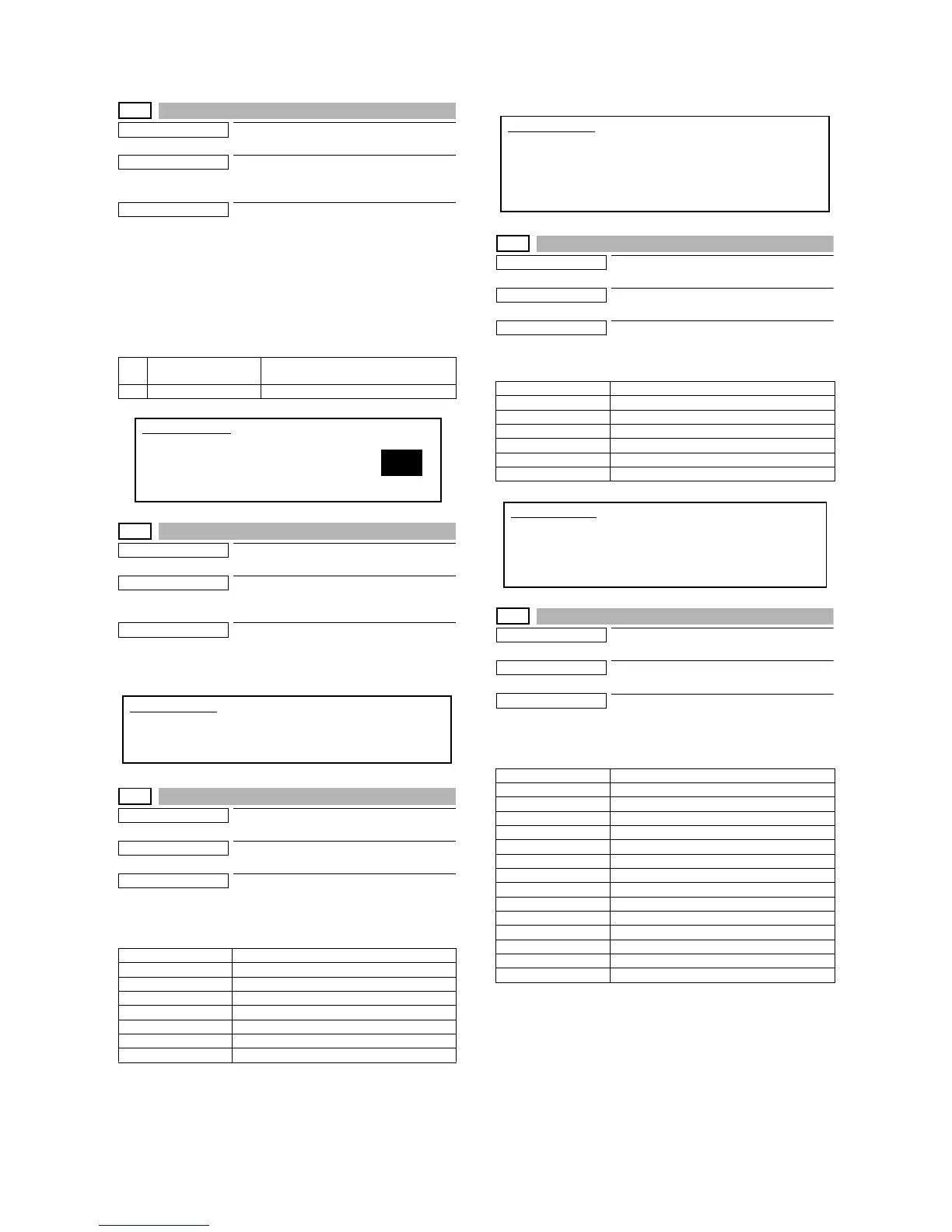MX-M700N SIMULATION 7 – 20
22-6
Purpose
Adjustment/Setup/Operation data output/
Check (Display/Print)
Function (Purpose)
Used to output the list of the setting and
adjustment data (simulations, FAX soft
switch, counters).
Section
—
Operation/Procedure
When installing or servicing this machine, execute this simulation to
print and save various setting and adjustment data for next servic-
ing. (For example, memory trouble, PWB replacement, etc.)
1) Enter 1 with 10-key.
2) Press the [START] key.
The various setting and adjustment data are printed out. (The print
paper cannot be selected optionally.)
22-7
Purpose
Adjustment/Setup/Operation data output/
Check (Display/Print)
Function (Purpose)
Used to display the key operator code.
(This simulation is used when the customer
forgets the key operator code.)
Section
—
Operation/Procedure
The key operator code is displayed.
22-8
Purpose
Adjustment/Setup/Operation data output/
Check (Display/Print)
Function (Purpose)
Used to check the number of use of the fin-
isher, the SPF, and the scan (reading) unit.
Section
Scanner (Image scanning) - Finisher
Operation/Procedure
The values of the finisher counter, the scanner (read), counter, and
the SPF related counters are displayed.
22-9
Purpose
Adjustment/Setup/Operation data output/
Check (Display/Print)
Function (Purpose)
Used to check the number of use (print
quantity) of each paper feed section.
Section
Paper feed, ADU
Operation/Procedure
The values of the paper feed related counters are displayed.
22-10
Purpose
Adjustment/Setup/Operation data output/
Check (Display/Print)
Function (Purpose)
Used to check the system configuration
(option, internal hardware).
Section
—
Operation/Procedure
The system configuration is displayed. (The model names of the
installed devices and options are displayed.)
0 TRAY SELECT TRAY SELECT auto only
(Selection is not allowed.)
1 PRINT START PRINT START
SPF Document feed quantity
SCAN Number of times of scan
STAPLER Number of times of staple
PUNCH Number of times of punch
STAMP Number of times of SPF finish stamp
SADDLE STAPLER Number of times of saddle staple
INSERTER Number of times of inserter
INSERTER OFF LINE Number of inserter off-line times
SIMULATION 22-6
DATA PRINT MODE. SELECT SETTING, AND PRESS START.
0. TRAY SELECT :AUTO ONLY
1. PRINT START
1
SIMULATION 22-7
KEY OPERATOR CODE DISPLAY.
CODE: *****
TRAY1 Tray 1 use quantity
TRAY2 Tray 2 use quantity
TRAY3 Tray 3 use quantity
TRAY4 Tray 4 use quantity
BPT Manual feed tray use quantity
ADU Duplex paper feed quantity
LCC Side LCC use quantity
MACHINE (Model code)
FINISHER NONE/ (Model code)
LCC NONE/ (Model code)
INSERTER NONE/ (Model code)
PUNCH NONE/ (Model code)
SYSTEM MEMORY Memory capacity (MB)
HDD Hard disk capacity (MB)
NIC NONE/ (Network Expansion kit)
NSCN NONE/ (Network scanner)
PS3 NONE/ (PS3 expansion kit)
FAX NONE/ (Model code)
FAX MEMORY FAX expansion memory capacity (MB)
STAMP Finish stamp NONE/ (Model code)
PCU TYPE PCU PWB type (JPN: Japan, EX: EX Japan)
I-FAX None/ (Internet FAX expansion kit)
SIMULATION 22-8
ORG./STAPLE COUNTER DATA DISPLAY.
SPF: ********
SCAN: ********
STAPLER: ******** PUNCH: ********
STAMP: ******** SADDLE STAPLER: ********
INSERTER: ******** INSERTER OFF LINE: ********
SIMULATION 22-9
PAPER FEED COUNTER DATA DISPLAY.
TRAY1: ******** TRAY2:********
TRAY3: ******** TRAY4:********
BPT: ******** ADU: ********
LCC: ********