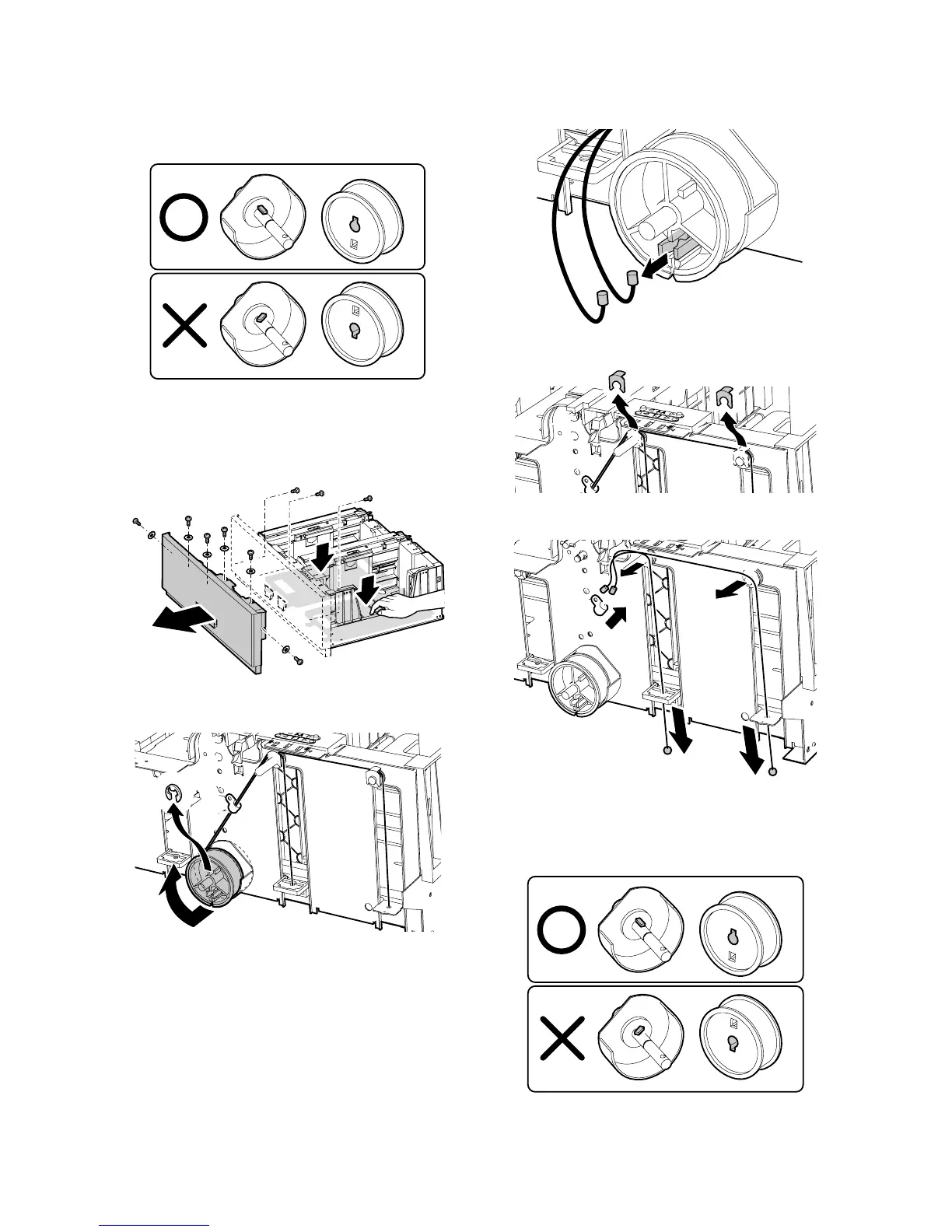MX-M700N TRAY PAPER FEED SECTION F – 10
* Pass the nylon clamp.
* Attach so that the red wire is on the outside.
* Turn it clockwise to fit with the T-shape pin position and insert.
f. Lift wire (Front)
1) Remove the paper feed tray units 1, 2.
(See “(1) Paper feed unit (Paper feed tray 1, 2)”)
2) Push down the tray and remove the screw, and remove the
paper feed tray 1, 2 front cabinet.
3) Remove the E-ring, slide the winding pulley, and loosen the
wire.
4) Disengage the pawl, and remove the wire.
5) Remove the resin E-ring.
6) Remove the wire.
* Pass the nylon clamp.
* Attach so that the red wire is on the outside.
* Turn it counterclockwise and fit with the T-shape pin position
and insert.