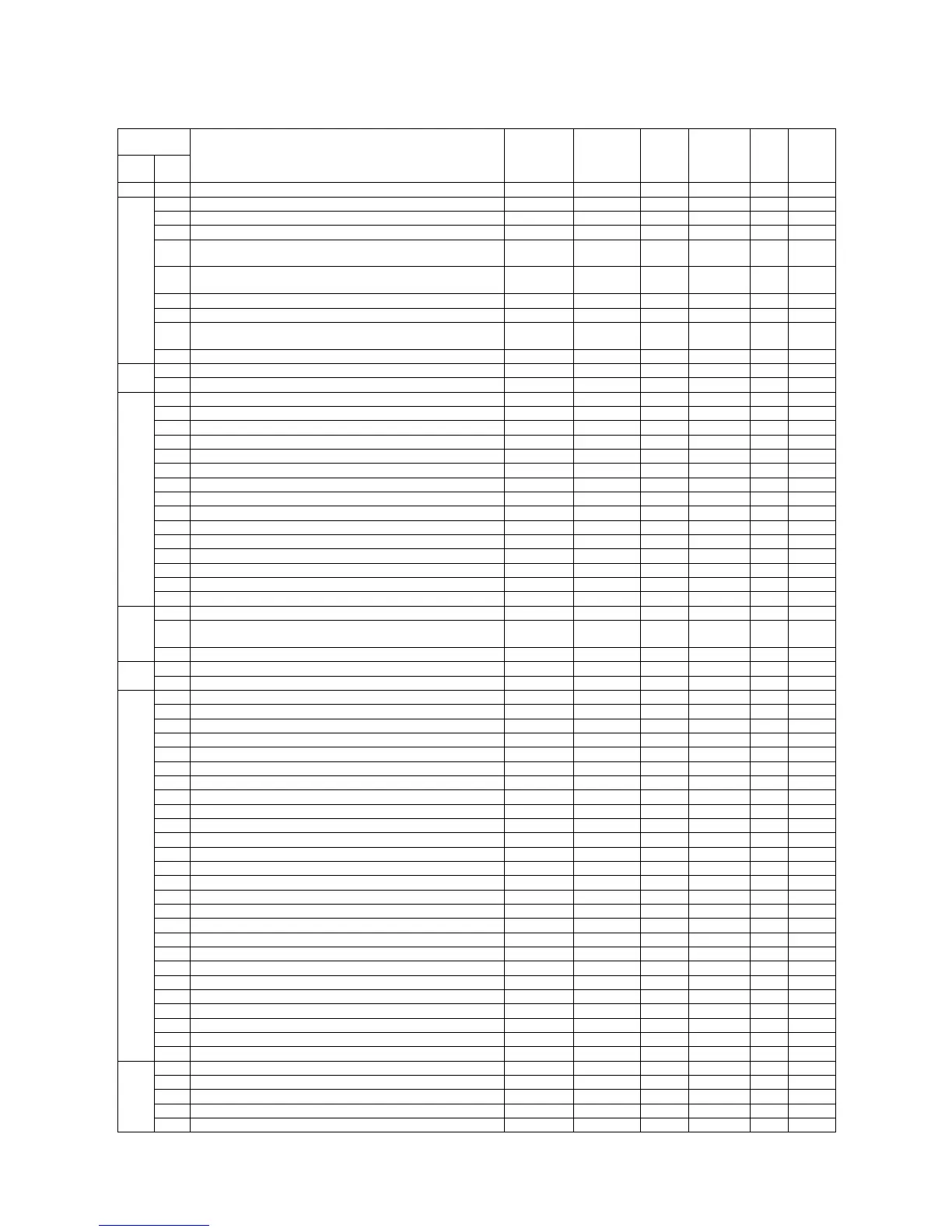MX-M700N SELF DIAG AND TROUBLE CODE 8 – 4
2. Trouble code list
Trouble
code
Trouble content
Trouble
detection
Mechanism Option Electricity FAX Supply
Main
code
Sub
code
C1 00 MC trouble PCU
z
CE 00 Another communication error occurs. Network
01 The network card is not installed or broken. Network
02 The specified mail server or the FTP server is not found. Network
03 The specified server suspends response during transmission of
images.
Network
04 The entered account name of the FTP server or the password for
authentication is invalid.
Network
05 The entered directory of the FTP server is invalid. Network
06 The specified mail server (POP3) is not found. Network
07 The entered account name of the POP3 server or the password for
authentication is invalid.
Network
08 The specified mail server (POP3) suspends response. Network
E6 11 CIS shading trouble (White correction) Scanner
z
14 CIS communication trouble Scanner z
E7 01 System data trouble MFP control — — — — —
02 Laser trouble PCU
z
03 HDD trouble MFP control z
06 Decode error trouble MFP control z
10 CCD shading trouble (Black correction) Scanner z
11 CCD shading trouble (White correction all pixel adjustment) Scanner z
12 CCD shading trouble (White correction center adjustment) Scanner z
14 CCD communication trouble Scanner z
50 LSU connection trouble PCU z
55 Incompatibility check (Engine (PCU) detection) PCU z
56 Incompatibility check (Engine (PCU) detection) PCU z
57 Incompatibility check (Engine (PCU) detection) PCU z
60 Controller connection trouble MFP control z
65 Incompatibility check (MFP controller detection) MFP control z
66 Incompatibility check (MFP controller detection) MFP control z
E7 67 Incompatibility check (MFP controller detection) MFP control z
80 Communication trouble between the MFP control and the scanner
(MFP control detection)
MFP control z
90 MFP control-PCU communication trouble (MFP control detection) MFP control z
EE EL Auto developer adjustment trouble (Overtoner error) PCU z
EU Auto developer adjustment trouble (Undertoner error) PCU z
F1 00 Finisher communication trouble PCU z
02 Finisher transport motor abnormality PCU z
03 Finisher oscillation motor trouble PCU z
08 Finisher staple shift motor trouble PCU z
09 Finisher load capacity sensor trouble PCU z
10 Finisher/staple motor trouble PCU z
11 Finisher/pusher motor trouble PCU z
15 Finisher tray lift motor trouble PCU z
19 Finisher/alignment motor trouble PCU z
31 Finisher saddle folding sensor trouble PCU z
32 Finisher-saddle communication trouble PCU z
33 Finisher/punch shift motor trouble PCU z
34 Finisher/punch motor trouble PCU z
37 Finisher/ backup RAM trouble PCU z
38 Finisher/punch backup ROM trouble PCU z
41 Finisher/saddle positioning plate motor trouble PCU z
42 Finisher/saddle guide motor trouble PCU z
43 Finisher/saddle alignment motor trouble PCU z
44 Finisher/saddle bottom staple motor trouble PCU z
45 Finisher/saddle front staple motor trouble PCU z
46 Finisher/saddle push motor trouble PCU z
51 Finisher/saddle sensor connector connection trouble PCU z
52 Finisher/micro switch trouble PCU z
60 Finisher-inserter communication trouble PCU z
61 Inserter/EEPROM trouble PCU z
62 Inserter/reverse sensor trouble PCU z
F2 00 Toner control sensor open PCU z
02 Toner supply abnormality PCU z
04 Improper cartridge (Life cycle error, etc.) PCU z
05 CRUM error PCU z
06 CRUM ID error PCU z