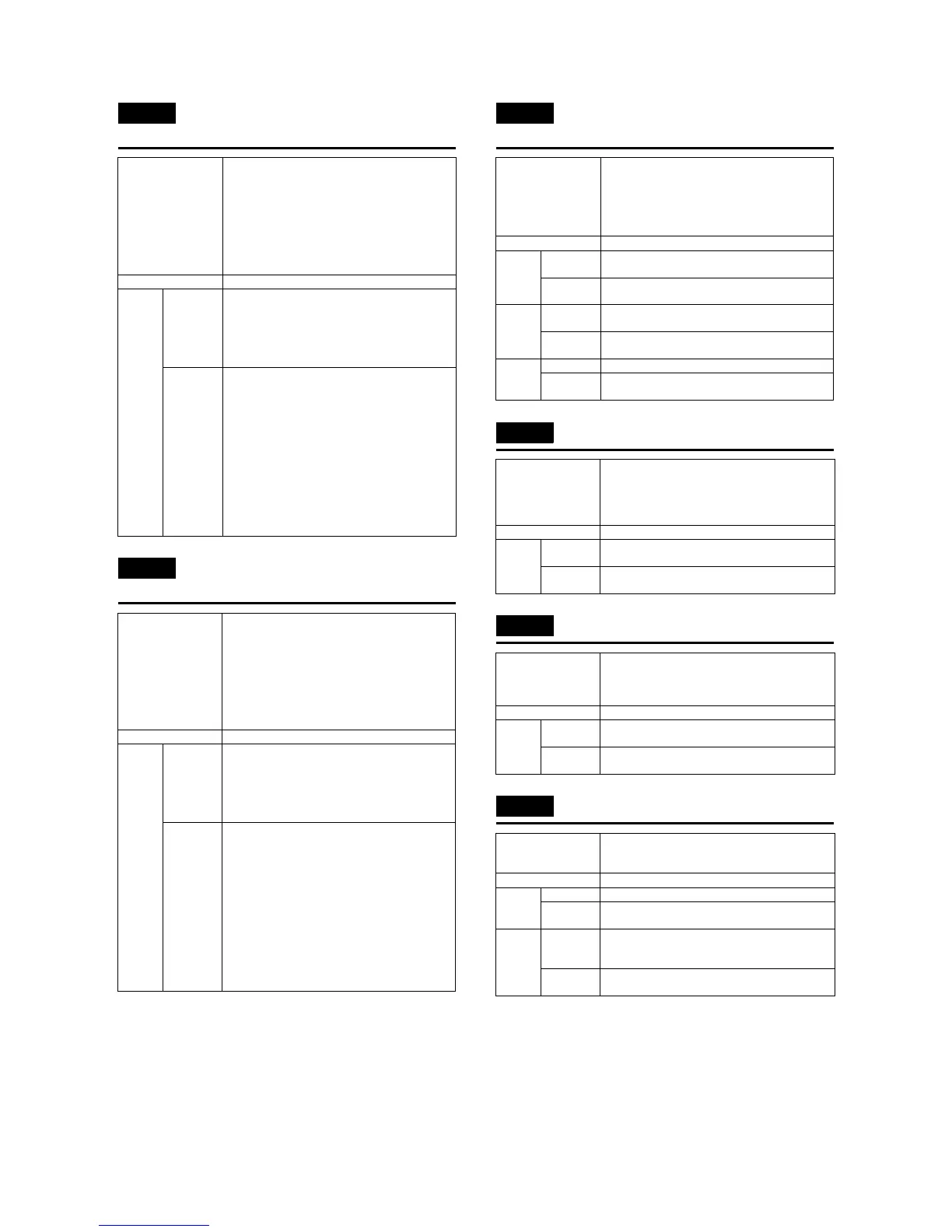MX-M700N SELF DIAG AND TROUBLE CODE 8 – 18
H4-01 Fusing section low temperature
trouble (HL2)
H4-02 Fusing section low temperature
trouble (HL3)
H5-01 5-times continuous POD notreached
JAM detection
L1-00 Scanner feed trouble
L3-00 Scanner return trouble
L4-01 Main motor lock detection
Details The set temperature is not reached within the
specified time (normally 3 min or 5 min in the curl
prevention mode) after turning on the power relay.
When the heater lamp is not turned off in 4 min
after starting the warm-up operation.
When the set value of -40°C is detected for 5
times continuously in the specified interval after
completion of the warm-up operation.
(In the interval of 150ms)
Section Engine
Case 1 Cause Thermistor trouble
Heater lamp trouble
Control PWB trouble
Thermostat trouble
AC power trouble
Interlock switch
Check and
remedy
Use SIM 5-2 to check flashing of the heater lamp.
When the lamp flashes normally.
• Check the thermistor and the harness.
• Check the thermistor input circuit on the control
PWB.
When the lamp does not turn on.
• Check for
disconnection of the heater lamp or the
thermostat.
• Check the interlock switch.
• Check the AC PWB and the lamp control circuit
on the control PWB.
Use SIM 14 to cancel the trouble
Details The set temperature is not reached within the
specified time (normally 3 min or 5 min in the curl
prevention mode) after turning on the power relay.
When the heater lamp is not turned off in 4 min
after starting the warm-up operation.
When the set value of -40°C is detected for 5
times continuously in the specified interval after
completion of the warm-up operation.
(In the interval of 150ms)
Section Engine
Case 1 Cause Thermistor trouble
Heater lamp trouble
Control PWB trouble
Thermostat trouble
AC power trouble
Interlock switch
Check and
remedy
Use SIM 5-2 to check flashing of the heater lamp.
When the lamp flashes normally.
• Check the thermistor and the harness.
• Check the thermistor input circuit on the control
PWB.
When the lamp does not turn on.
• Check for
disconnection of the heater lamp or the
thermostat.
• Check the interlock switch.
• Check the AC PWB and the lamp control circuit
on the control PWB.
Use SIM 14 to cancel the trouble
Details When POD1 not-reached jam is detected 5-times
continuously.
POD1 jam counter is backed up and used in a
print job after turning on the power.
The counter is cleared when POD1 jam does not
occur in a job or when the trouble is canceled.
Section Engine
Case 1 Cause The fusing jam is not canceled completely.
(Jam paper remains.)
Check and
remedy
Check for jam paper in the fusing section.
(Winding, etc.)
Case 2 Cause POD1 sensor trouble, or harness connection
trouble
Check and
remedy
Check the PODC1 sensor harness and installation
of the fusing unit.
Case 3 Cause Fusing unit installation trouble
Check and
remedy
Use SIM 14 to cancel the trouble
Details Scanner feed is not completed within the specified
time.
When MHP Soft is not detected within 2 sec after
shifting the mirror base unit in the feeding
direction.
Section Scanner
Case 1 Cause Scanner unit trouble
The scanner wire is disconnected.
Check and
remedy
Use SIM 1-1 to check scanning operation.
Details Scanner return is not completed within the
specified time.
MHPSon is not detected within 10sec after starting
the mirror base unit in the return direction.
Section Scanner
Case 1 Cause Scanner unit trouble
The scanner wire is disconnected.
Check and
remedy
Use SIM 1-1 to check scanning operation.
Details When it is detected for 3 times continuously in the
interval of 500ms after ignoring the main motor
drive for 600ms.
Section Engine
Case 1 Cause Main motor trouble
Check and
remedy
Use SIM 25-1 to check the main motor operation.
Case 2 Cause Improper disconnection of the harness between
the PCU PWB and the main motor
Control circuit trouble
Check and
remedy
Check the harness and the connector between the
PCU PWB and the main motor.
